Correction status:qualified
Teacher's comments:前端已经学完了, 如果仍有未完成的作业, 建议先放放, 跟上当前学习进度, 双休日再补前端作业



1. 写一个构造函数来创建对象
<!DOCTYPE html>
<html lang="en">
<head>
<meta charset="UTF-8">
<title>构造函数创建对象</title>
</head>
<body>
<script>
var CreateObj = function() {
this.domain = 'baidu***';
this.get = function(value) {
var site = '百度: ';
return site + value;
}
};
var obj1 = new CreateObj();
console.log( obj1.domain );
console.log( obj1.get( obj1.domain) );
var obj2 = new CreateObj();
console.log( obj2.domain );
console.log( obj2.get(obj2.domain) );
</script>
</body>
</html>结果如下图
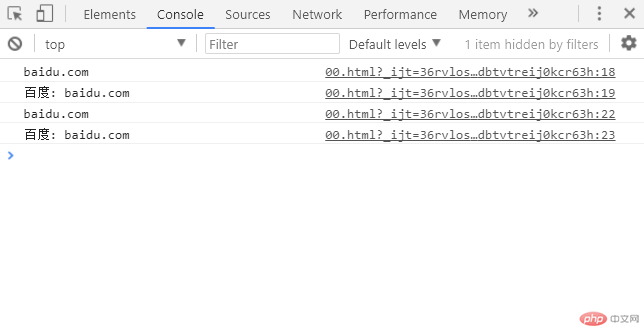
2. 向构造函数的prototype中添加成员,实现数据在实例间共享
<!DOCTYPE html>
<html lang="en">
<head>
<meta charset="UTF-8">
<title>向构造函数的prototype中添加成员,实现数据在实例间共享</title>
</head>
<body>
<script>
var CreateObj = function() {
this.domain = 'php.cn';
this.get = function(value) {
var name = 'php中文网: ';
}
};
var obj1 = new CreateObj();
CreateObj.prototype.site = 'baidu***';
CreateObj.prototype.hello = function() {
return '百度一下';
}
console.log( obj1.site );
console.log( obj1.hello() );
</script>
</body>
</html>如下图
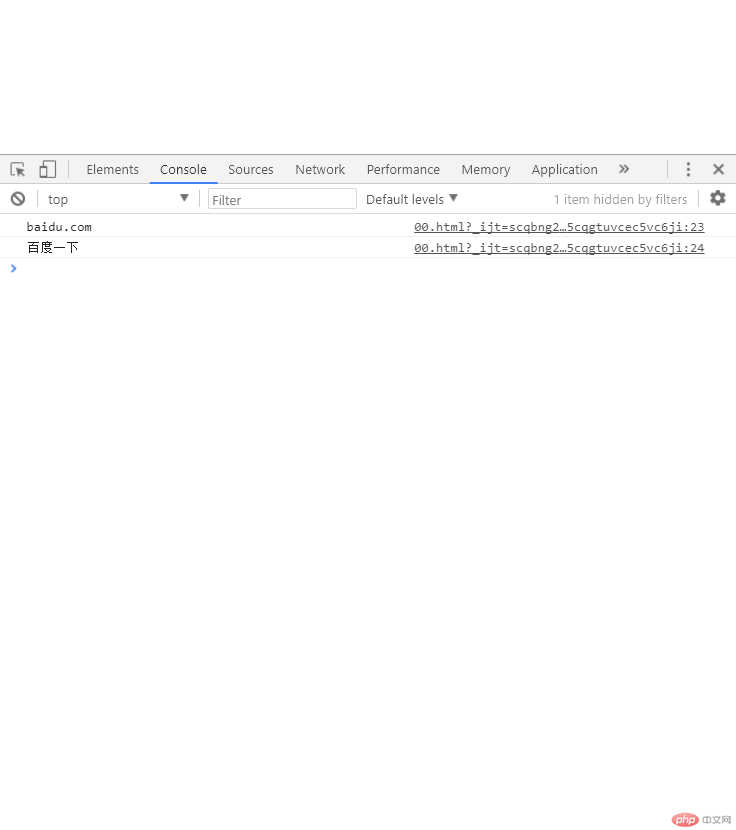
。。。