Correction status:qualified
Teacher's comments:案例不错, 结合之前所学



知识点:
count() 统计数组总数量;
in_array() 搜索数组中是否存在指定的值;
array_shift() 删除数组中的第一个元素(red),并返回被删除元素的值;
is_numeric() 判断是否是数值类型;
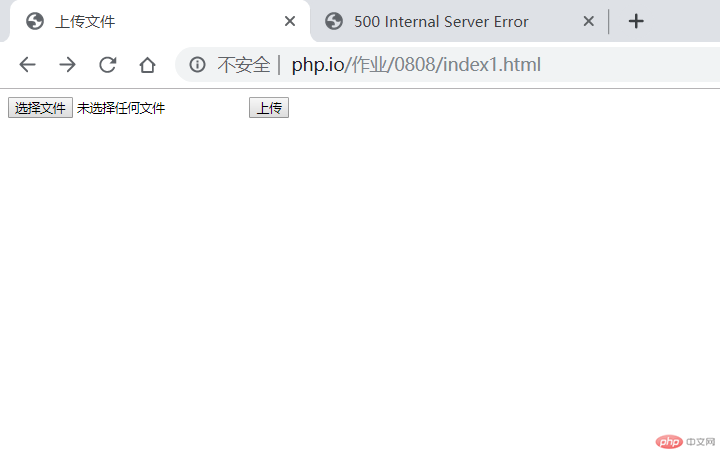
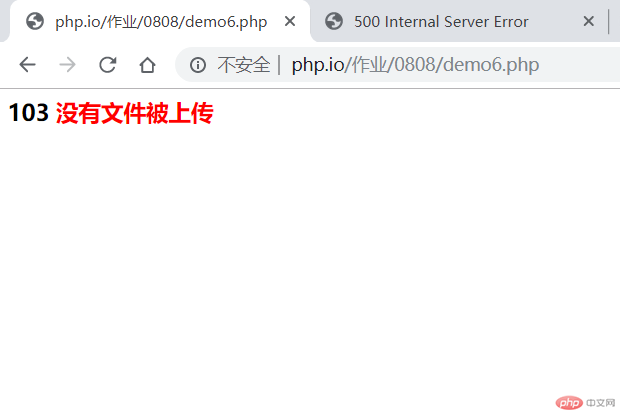
<?php
//自定义异常类
class CalException extends Exception
{
public function __construct($message = "", $code = 0)
{
parent::__construct($message, $code );
}
public function errorInfo()
{
return <<<ERROR
<h2>
<strong>{$this->getCode()}</strong>
<sapn style="color: red">{$this->getMessage()}</span>
</h2>
ERROR;
}
}点击 "运行实例" 按钮查看在线实例
<!DOCTYPE html> <html lang="en"> <head> <meta charset="UTF-8"> <title>上传文件</title> </head> <body> <form action="demo6.php" method="POST" enctype="multipart/form-data"> //限制上传文件大小 <input type="hidden" name="MAX_FILE_SIZE" value="3145728"> <input type="file" name="photo" > <button>上传</button> </form> </body> </html>
点击 "运行实例" 按钮查看在线实例
<?php
namespace demo6;
use CalException;
require 'CalException.php';
try {
//允许上传文件的类型
$fileType = ['jpg','jpeg', 'png', 'gif'];
//上传文件的大小
$fileSize = 3145728;
//上传文件的路径
$filePath = '/images/';
//原始文件名称
$fileName = $_FILES['photo']['name'];
//临时文件名称
$tmpFile = $_FILES['photo']['tmp_name'];
//判断是否上传成功
$uploadError = $_FILES['photo']['error'];
if ($uploadError > 0) {
switch ($uploadError) {
case 1:
case 2:
throw new CalException('上传文件不允许超过3M', 101);
case 3:
throw new CalException('上传文件不完整', 102);
case 4:
throw new CalException('没有文件被上传', 103);
default:
throw new CalException('未知错误', 104);
}
}
//判断扩展名是否正确?
$extension = explode('.', $fileName)[1];
if (!in_array($extension, $fileType)) {
throw new CalException('不允许上传'.$extension.'文件类型',201);
}
//防止同名文件相互覆盖
$fileName = date('YmdHis',time()).md5(mt_rand(1,99)).'.'.$extension;
// 上传文件
//检测是否通过POST上传的
if (is_uploaded_file($tmpFile)){
if(move_uploaded_file($tmpFile,__DIR__.$filePath.$fileName)){
echo '<script>alert("上传成功");history.back();</script>';
}else{
throw new CalException('文件无法移动到指定目录',301);
}
}else{
throw new CalException('非法操作',302);
}
}catch(CalException $e){
echo $e->errorInfo();
}点击 "运行实例" 按钮查看在线实例
<?php
namespace _0808;
use PDO;
class Movies
{
private $mov_id;
private $name;
private $image;
private $detail;
private $cate_id;
//属性重载
public function __get($name)
{
return $this->$name;
}
public function __set($name, $value)
{
return $this->$name = $value;
}
//构造方法
public function __construct()
{
switch ($this->cate_id)
{
case 1:
$this->cate_id = '国产好剧';
break;
case 2:
$this->cate_id = '欧美猛片';
break;
case 3:
$this->cate_id = '日韩新片';
break;
}
}
}
$pdo = new PDO('mysql:host=127.0.0.1;dbname=php','root','root');
$stmt = $pdo->prepare('SELECT * FROM `movies`');
//为语句设置默认的获取模式 类名模式
$stmt->setFetchMode(PDO::FETCH_CLASS,Movies::class);
$stmt->execute();
//var_dump($stmt->fetch());
//循环
while($movies = $stmt->fetch()){
echo "<li>{$movies->mov_id}:{$movies->name}--{$movies->image}--{$movies->cate_id}</li>";
}点击 "运行实例" 按钮查看在线实例