


首先你得是 payjq 的有效开通用户。不清楚 payjq 是干什么的可以自行百度。
设置方法非常简单,在后台菜单-系统设置-JSAPI目录设置,在右侧填写支付目录即可。
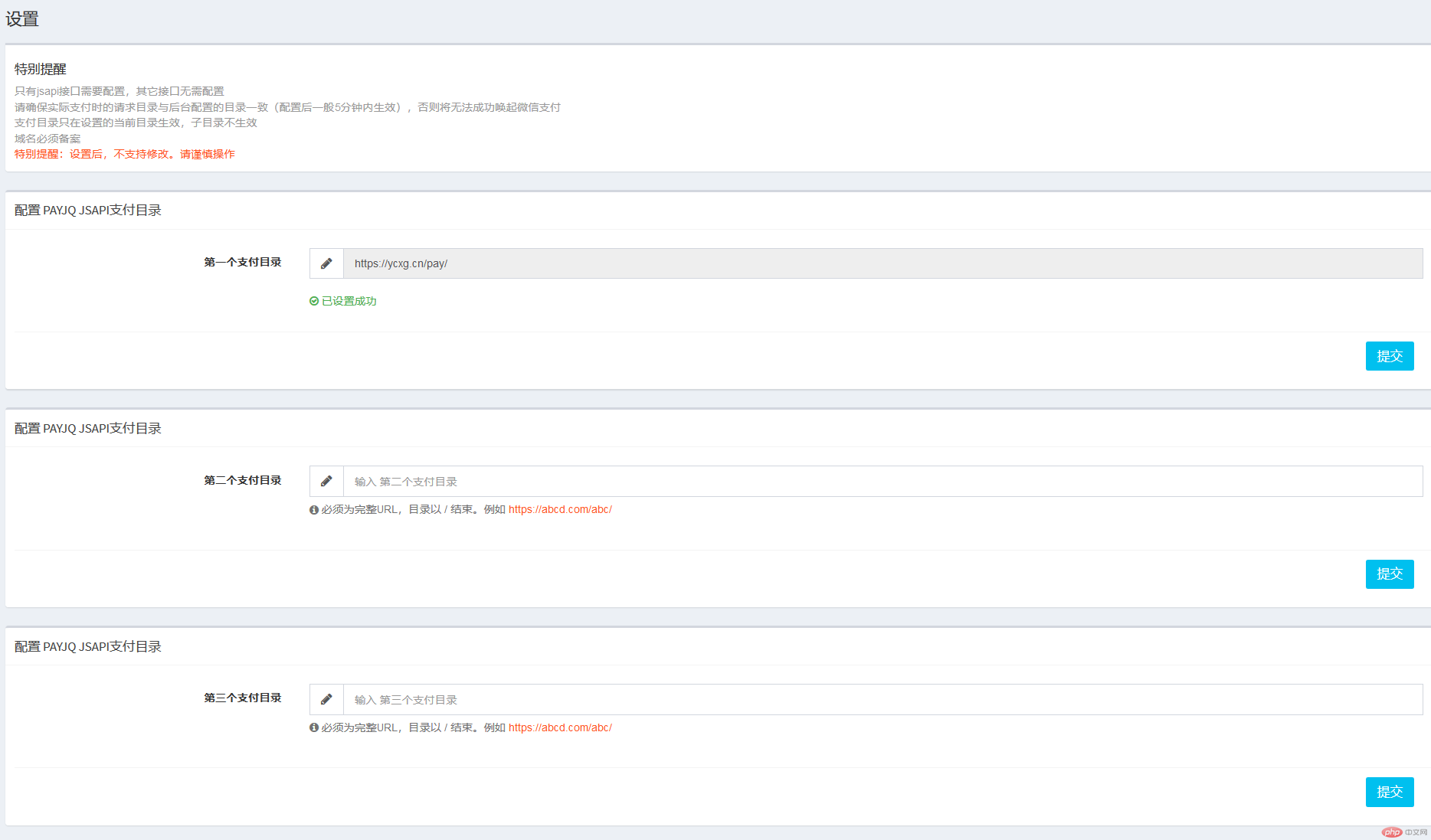
需要注意的是:支付目录需要配置正确才能实现支付,否则在请求JSAPI时,会有“当前页面的URL未注册”的错误提示。 注意事项页面上已经说得很明白了,下面我们再来看三种设置实例:
1、比如支付页面url是:
http://www.xxx***/payjq/pay.php
支付目录则填写:
http://www.xxx***/payjq/
2、比如支付页面url是:
http://www.xxx***/payjq/order/id/100.html
支付目录则填写:
http://www.xxx***/payjq/order/id/
3、比如支付页面url是:
http://www.xxx***/payjq/order?id=100
支付目录则填写:
http://www.xxx***/payjq/
通过三个实例我们可以看出,就是把支付URL最后一个反斜杠后面的内容去掉就可以了。
PAYJQ官网:https://payjq.cn