


1、单模板渲染
控制器和模版,它们名字是对应的。
通过 fetch 方法,访问控制器时,就可以渲染模版
想使用 fetch 方法,要先 use 引入 View
namespace app\controller;
use app\BaseController;
//引入门面View视图
use think\facade\View;
//引入View视图 调用用View->fetch(); 还有助手函数View();
//use think\View;
class Index extends BaseController{
public function index(){
$data =[
'name'=>'hongjichao',
'age'=>18,
];
//将模板渲染到视图
View::assign($data);
return View::fetch();
}
}第一步:创建一个跟控制器平级的目录,目录名:view
第二步:在 view 目录里创建 stu目录
第三步:在stu目录下,创建 index.html 文件
访问地址:域名/index.php/admins/stu/index
演示图:
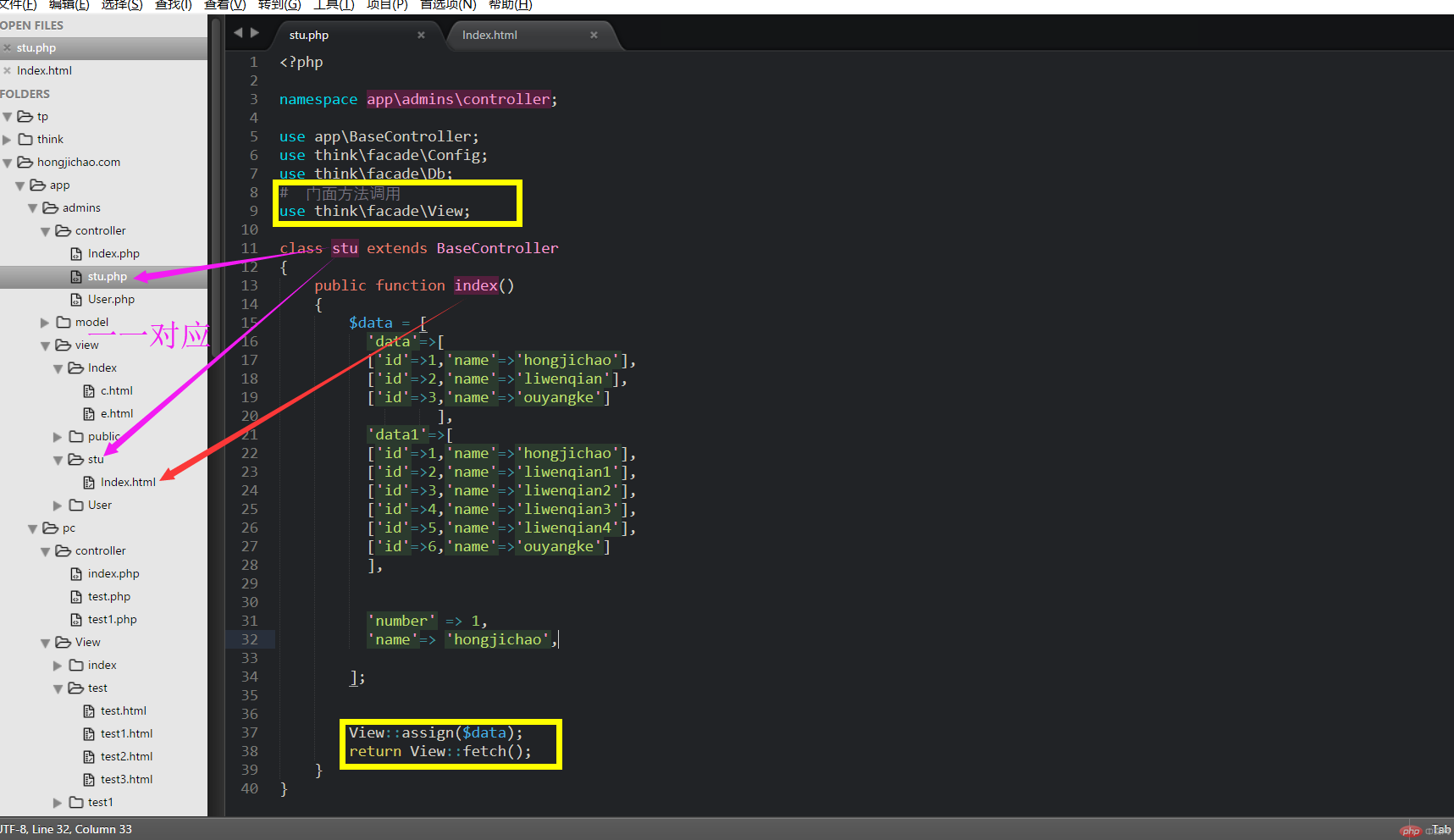
2、多项目 模版渲染
第一步:多项目需要开启 config/app.php 里的 auto_multi_app 配置,值设为:true
第二步:在 app 目录下创建一个项目目录,目录名:pc
第三步:把控制器 controller 和视图 view 拷贝到刚创建的目录里
访问地址:域名/index.php/pc/test/test
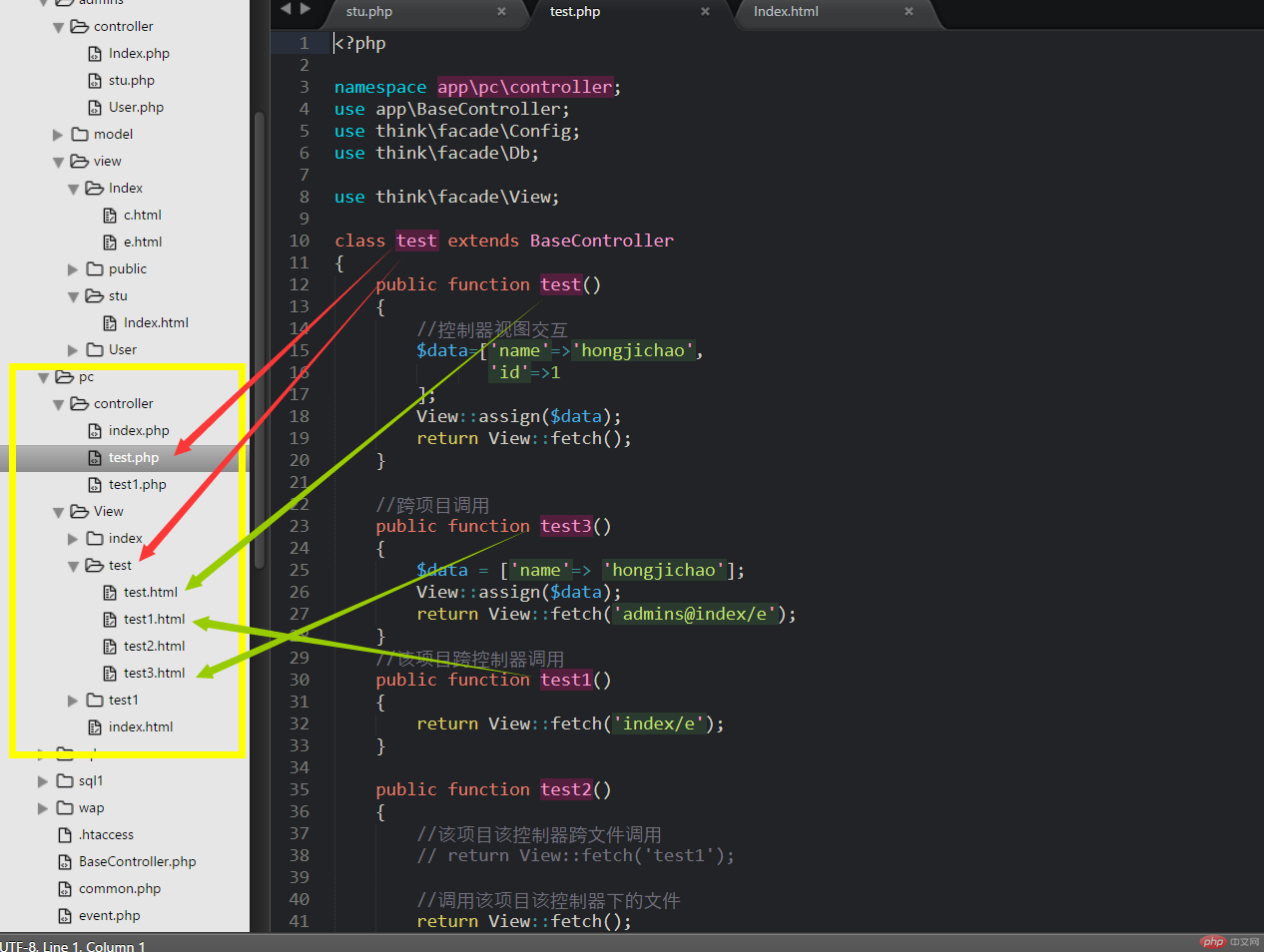
3、调用模版
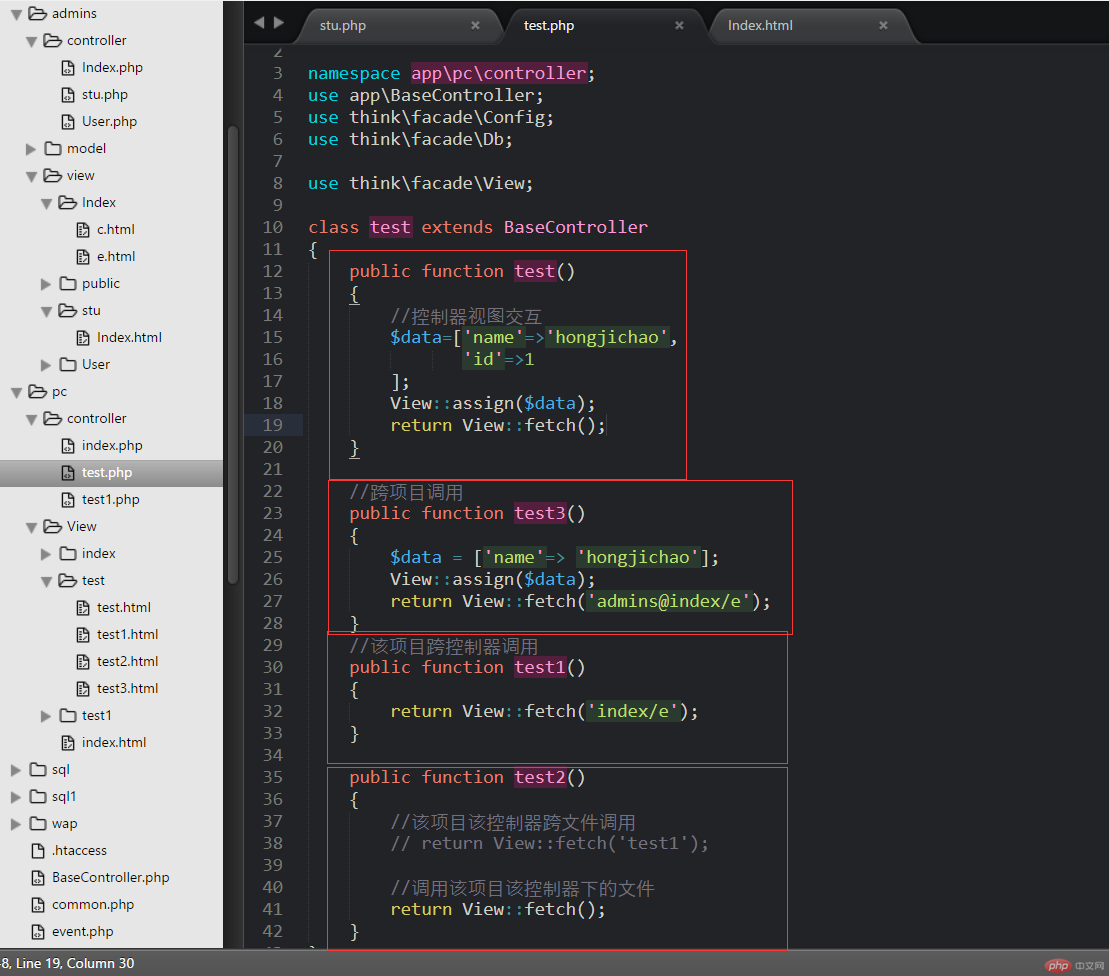
4.模版赋值(控制器和视图交互)
使用 assign 方法进行模板变量赋值
5、模版 注释
{// 这是单行注释 }
{/* 这是多行注释 */}6、模版 包含文件
{include file="public/header" /}
<div>这是内容</div>
{include file="public/bottom" /}