Correction status:qualified
Teacher's comments:尽管你看错了作业题目, 但这个完成的真不错



第一步:从Q 群里下载VSCode 编辑器安装包。
第二步:进行安装。一直点下一步进行安装。
第三步:安装完成,启动VSCode。
成功安装!
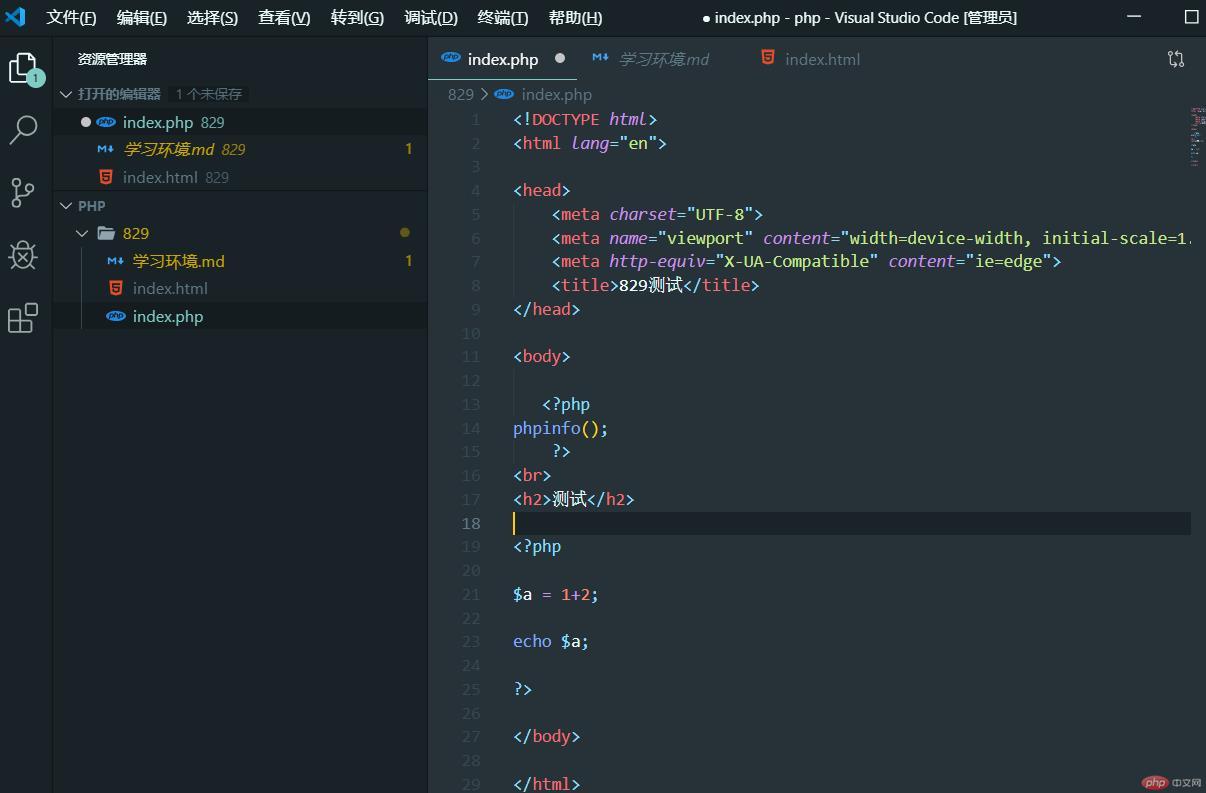
第四步:安装插件。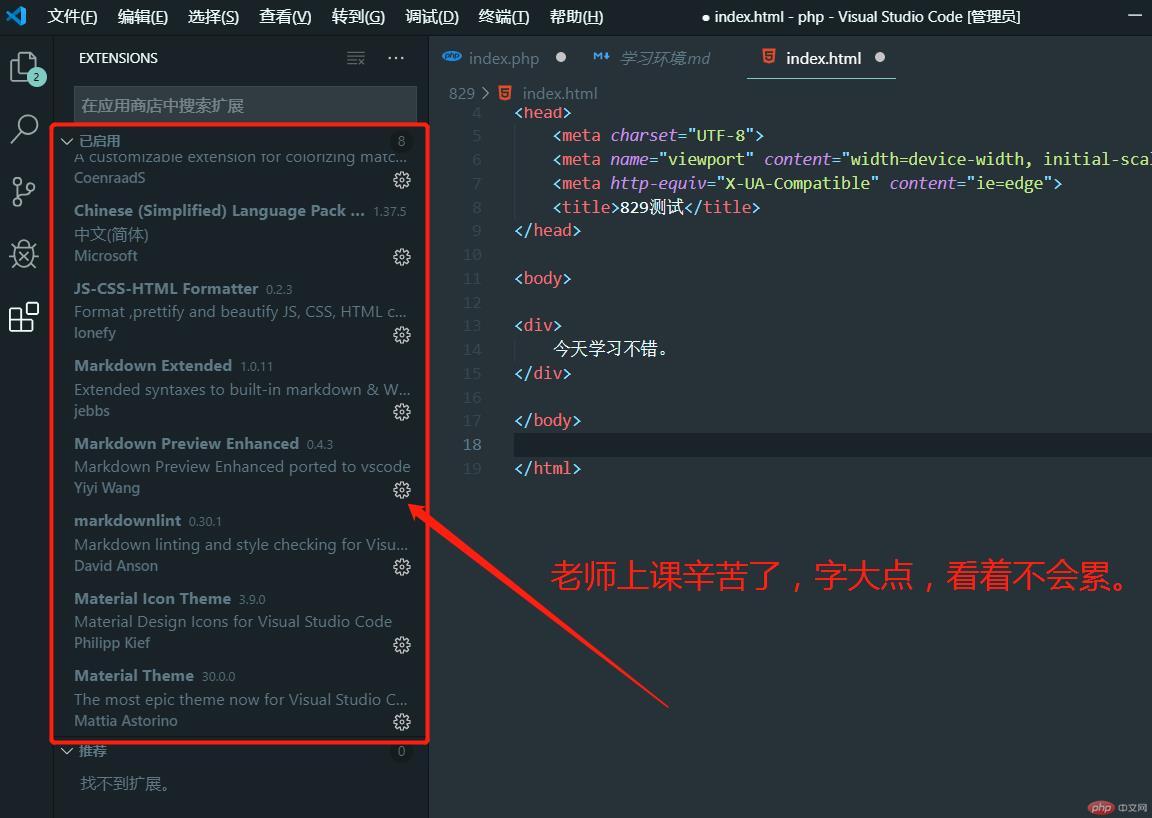
第五步:配置主题。
第一步:从Q 群里下载VSCode 编辑器安装包。
第二步:进行安装。一直点下一步进行安装。
第三步:安装完成,启动VSCode。
成功安装!