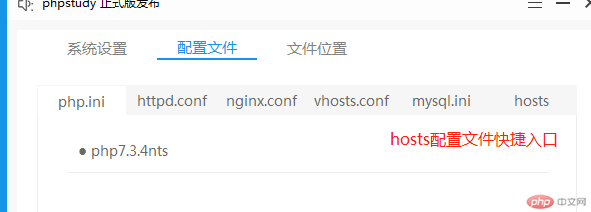Correction status:qualified
Teacher's comments:vscode插件不必安装过多, 否则启动太慢易卡死, 够用就好, 或者不常用的就禁用掉



一、vscode
Extensions(ctrl+shift+x)
1、常用插件(输入关键词)
Chinese 简体中文语言包
js-css-html formatter html 页面代码保存格式化工具
Bracket Pair Colorizer 2 括号自动配对检查器
icon 文件图标
markdown line 语法检查器
markdown preview enhaced makedown 实时预览
二、phpstudy
1、下载地址:http://public.xp.cn/upgrades/phpStudy_64.7z
2、安装图略选择默认安装至完成
3、启动与配置
启动apache服务器

配置网站
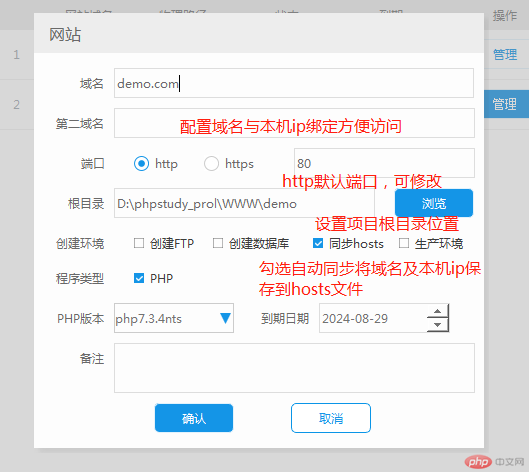
在网站根目录创建html静态文件
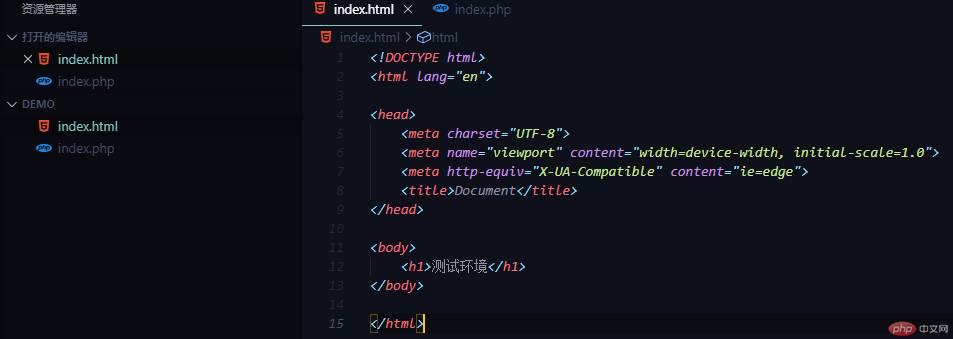
浏览器根据配置域名访问
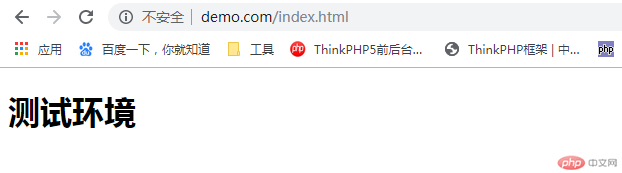
hosts 快捷方式入口