Correction status:qualified
Teacher's comments:写得不错, 比较有代表性



一:环境的创建
1.百度phpstudy,下载对应系统的phpstudy,进行常规的电脑exe程序安装
2.下载适合自己的代码编辑器, sublime,phpstorm,vscode,dw都可以,适合自己的才是最好的
二:本地模拟服务器的创建
1.启动phpstudy,可根据自己的需求选择对应的php版本与mysql版本安装

推荐使用mysql5.5+php7.2 可以先下载phpmydmin数据库管理工具
2.创建本地网站,模拟真实的项目测试环境
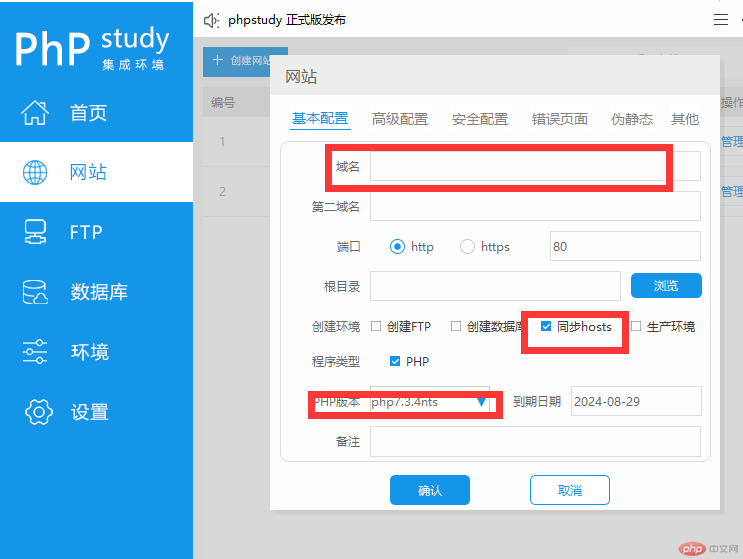
域名为网站访问名: 例如 www.php***
同步hosts 勾选可免修改hosts文件 不是phpstudyV8的版本需要手动在hosts文件中添加
127.0.0.1 www.php***
三:浏览器输入对应的域名,即可进行网站的访问