Correction status:qualified
Teacher's comments:总结的不错, 学完之后一定要写个总结, 利于记忆



phpstudy安装

安装完成以后,打开软件如下:

2.本地主机的创建(按照以下步骤进行创建)
打开phpstudy以后,启动 Apache,启动后如下图:
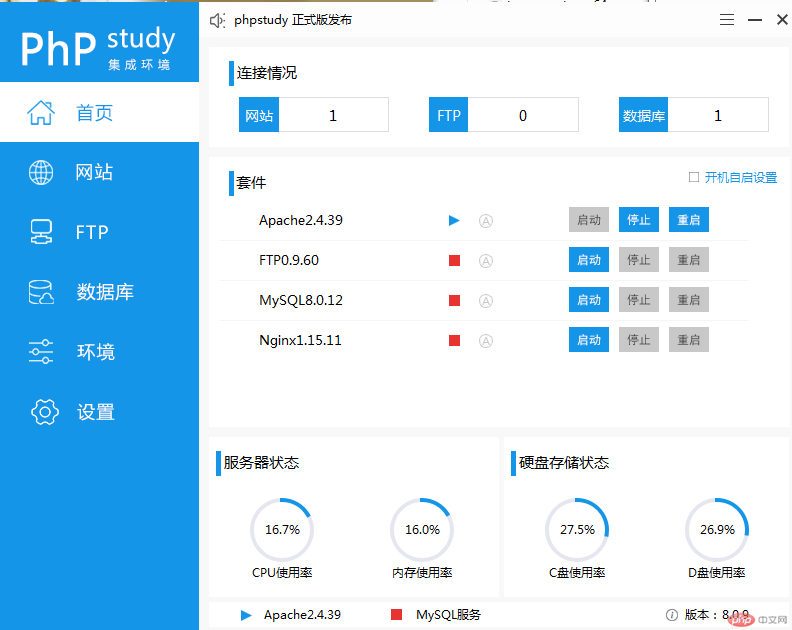
导航栏找到“网站”,右侧点击“创建网站”

弹窗内进行本地主机创建的参数设置,其中如果选择https ,端口改成433
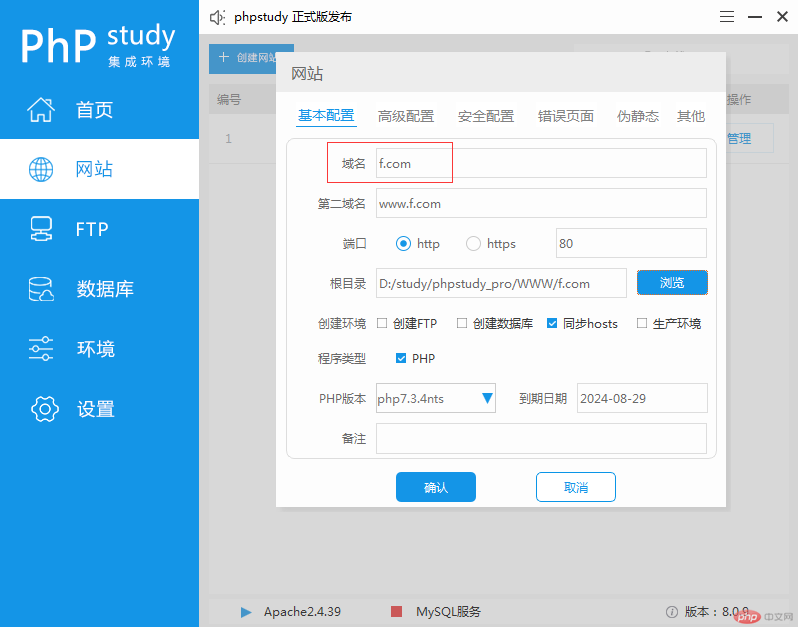
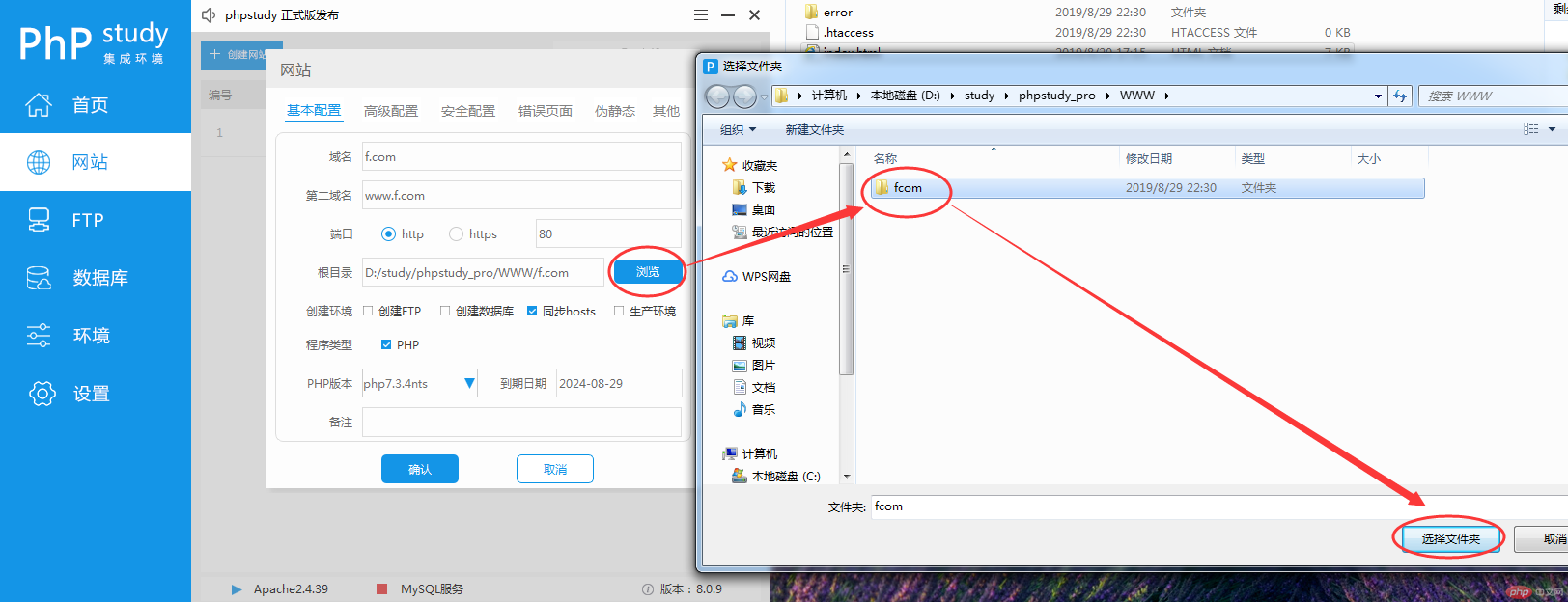
网站创建成功,获得以下提示

找到导航栏“设置”,然后右侧找到“配置文件”,再找到“hosts”,用记事本打开

检查本地dns是否重定向成功
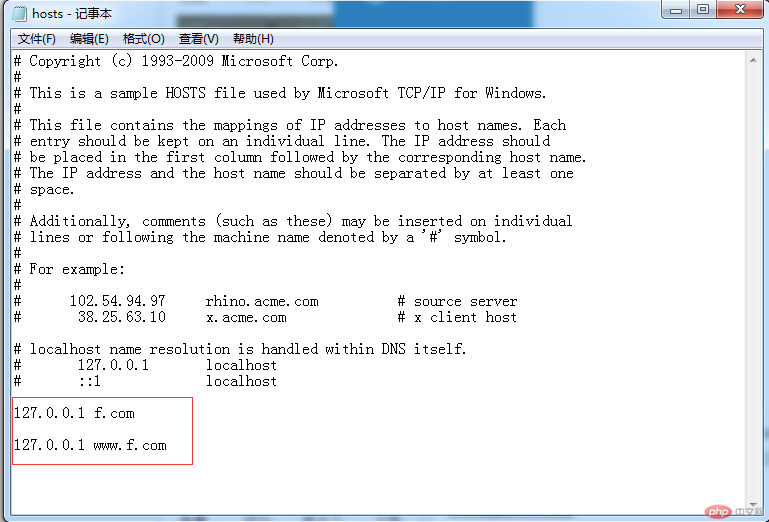
通过浏览器打开 绑定的域名,可以看到网站创建成功
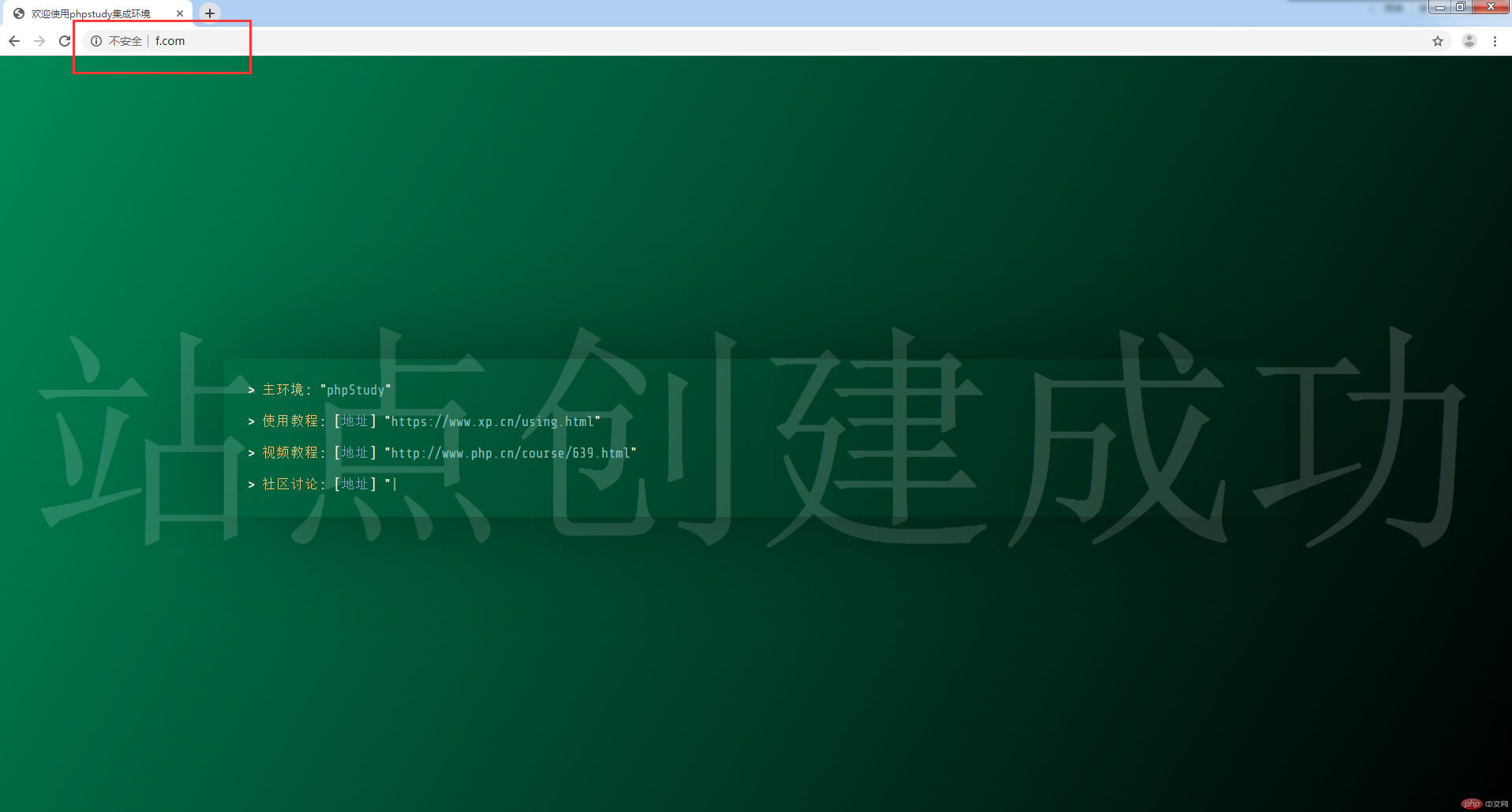
本次课程总结:
必备工具:typora 、VSCODE、PHPStudy
VScode有几个主流的常用插件安装以后可以极大方便写代码
环境配置可以通过phpstudy或类似的软件进行,节约资源成本
学会本地网站创建流程
初步学习html语言,了解了标签定义及基本用途,以及元素的大概说明
在html中,<head>内给“浏览器”看,<body>给用户看