Correction status:qualified
Teacher's comments:步骤是正确的, 加油



1、打开下载好的压缩包文件,打开phpstudy安装包,点击立即安装。
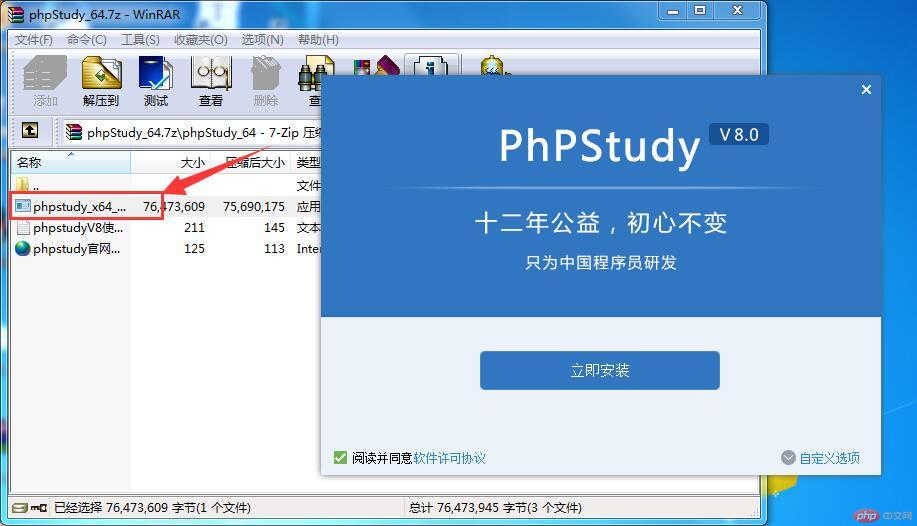
2、安装完毕在phpstudy界面打开web服务,启动Apache。
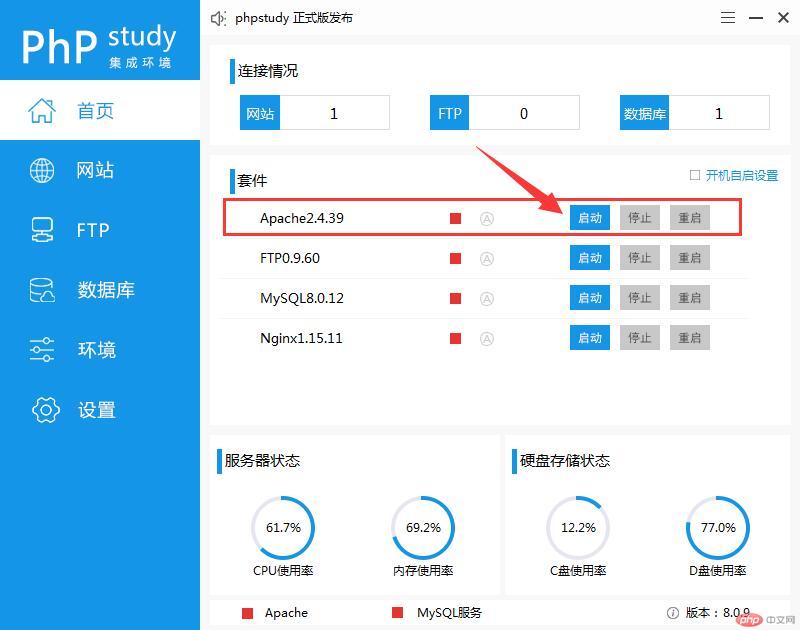 3、启动后点击网站→创建网站→填写域名(注意同步hosts文件)
3、启动后点击网站→创建网站→填写域名(注意同步hosts文件)

4、点击确认等待从其服务配置生效,访问网站xinran[过滤].[过滤]com。
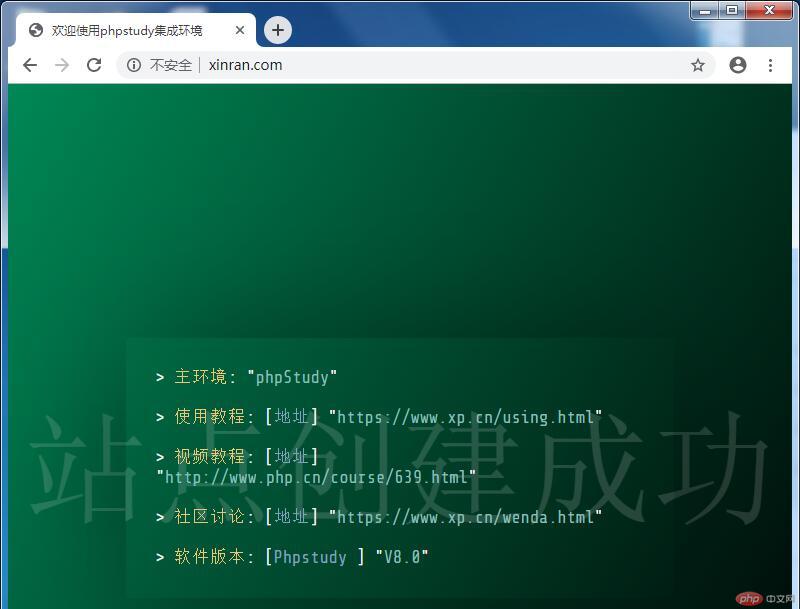
5、站点创建成功。