Correction status:qualified
Teacher's comments:有这个作业吗?



前端学习VS Code编辑器的安装与配置
包括安装 VS Code、Typora、phpstudy;
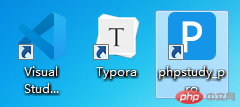
Typora简单安装完成即可,下面说讲解了VS Code的安装使用方法
VS Code的安装,下载安装包(群内提供下载文件或到官网 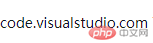 下载)
下载)
下载完成后打开软件,默认为英文版,可以进行以下操作设置语言
1).可以在插件商店中搜索Chinese
2).选择【Chinese (Simplified)Language Pack for Visual Studio Code】
3).然后点击右侧的【Install】安装完成提示重启,重启软件变成中文
安装一些插件

1).JS-CSS-HTML Formattr 格式化工具
2).Bracket Pair Colorizer 2 括号检查
3).Markdown Extended 拓展
4).Meterial Theme 主题
5).Meterial Icon Theme主题图标
# 学习心得: 第一次写博客很新鲜,写博客是个总结经验,后期还能回顾复习,针对忘记的知识点进行加强。很棒!