Correction status:qualified
Teacher's comments:安装步骤是正确且完整的, 不错哟



一、安装
1.1软件下载
打开网站https://www.xp.cn/选择相应的软件版本进行安装,这里举例 win版 phpStudy v8.0(64位)
1.21
1.2 软件的安装,一直无脑下一步就好

二、环境搭建
2.1 软件界面
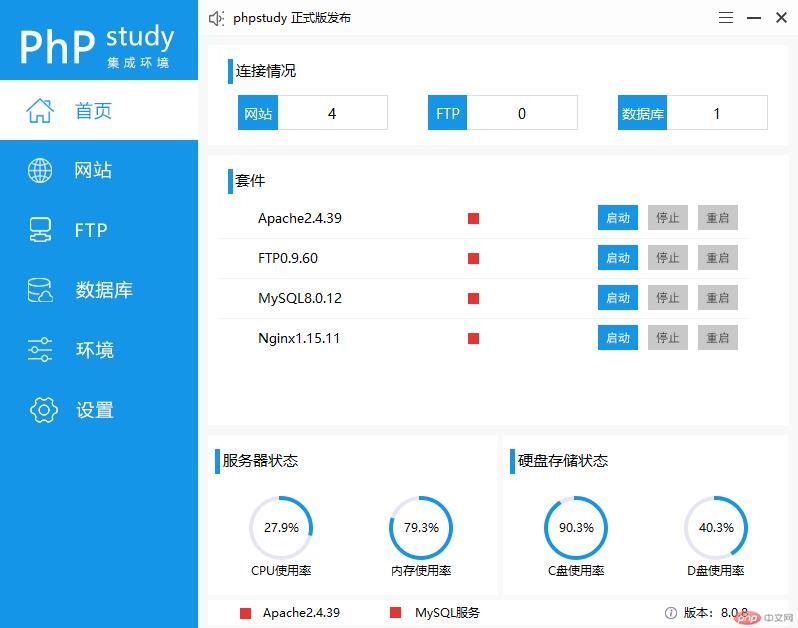
2.2添加网站
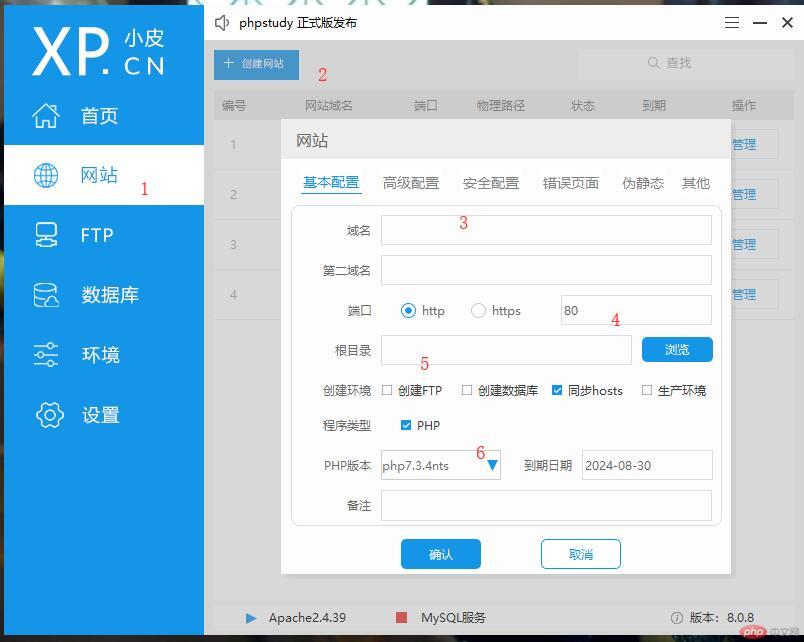
1.点击“网站”->2.“添加网站”打开创建网站页面
3.输入访问域名:如a*** 注:本机测试可以用,如外网需要,请***服务器,域名,解析等
4.端口,游览器默认访问80端口,故在输入网址时不需要输入端口,其他端口除443为HTTPS访问端口,如8080,则需要在访问时加上端口名称,如a***:8080
5.网页文件所在目录选择。
6.选择PHP版本
其他:同步Host一定要勾选
点击确定完成创建。
在游览器中输入设置的域名出现预先设置好的首页,则代表创建王朝
三、常见问题
输入设置好的域名,无法访问。
PS:检查HOST文件是否修改成功,HOST文件是否存在,某些win系统不存在该文件,自寻百度。
未完待续。。。。。