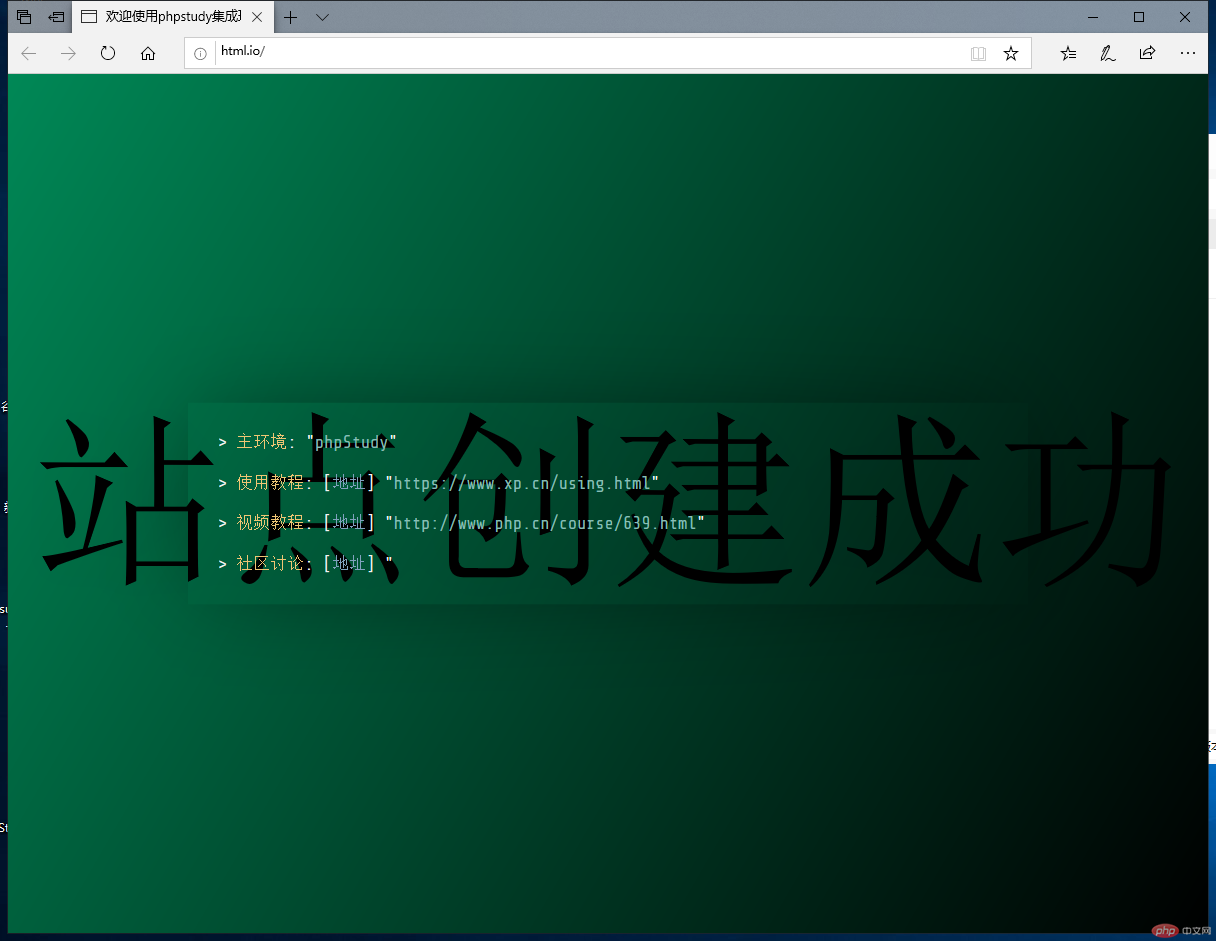Correction status:qualified
Teacher's comments:步骤是正确的



phpstudy安装与启动及本地主机的创建过程
打开phpstudy官网(phpstudy.php.cn),下载phpstudy v8.0.

2.根据电脑系统选择对应的版本。
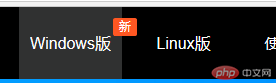
3.解压phpstudy压缩文件,双击运行phpstudy.exe。

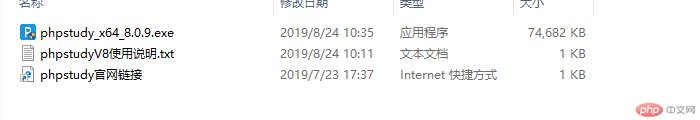
4.进入安装界面,点击立即安装。默认D盘安装,也可以选择自定义选项选择其他安装路径。
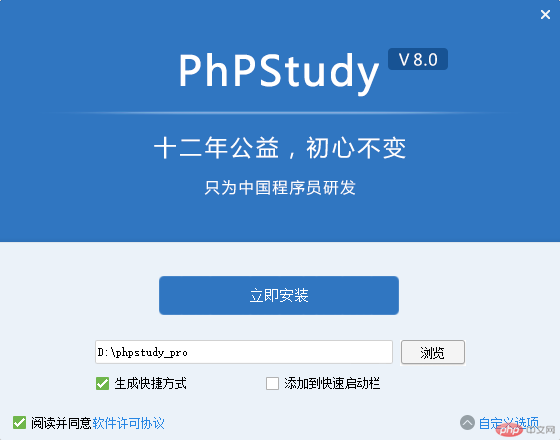
5.安装完毕进入phpstudy主界面,在首页选项启动Apache2.4.39服务。

6.进入网站选项,点击创建网站(默认站点可以删除)

7.配置域名,端口默认80,选择网站的根目录。

8.输入刚配置的域名访问创建的站点,测试是否创建成功。