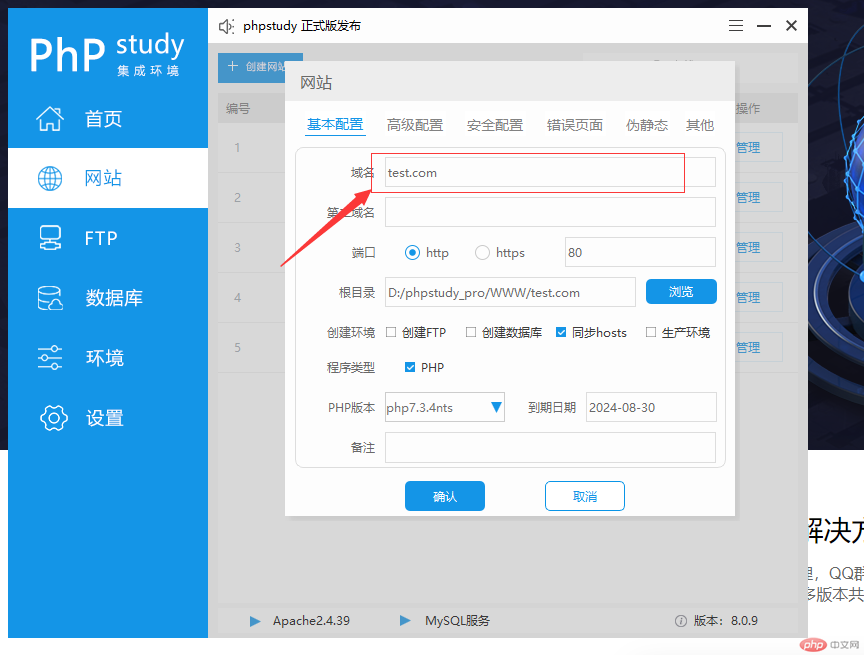Correction status:qualified
Teacher's comments:写得有点太简单了, 如果你是一个新人, 看了你这个教程, 不一定能明白, 你说呢



第一步:下载phpstudy 官方下载地址:https://www.xp***

第二步:下载完成后双击安装,一路next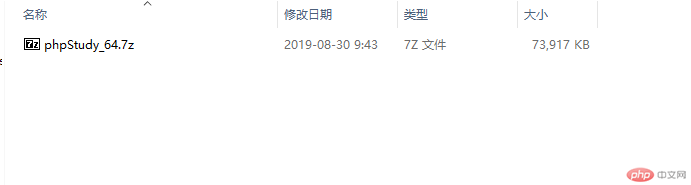
第三步:打开安装好的phpstudy,可以选择自己需要启动的服务,例如apache、mysql或者其他。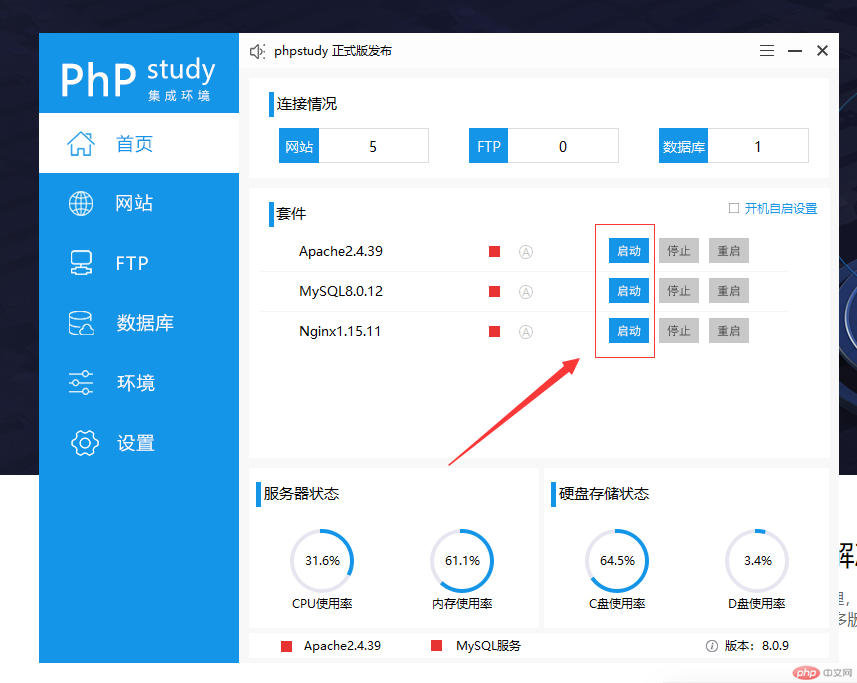
第四步:创建本地主机,选择网站栏目,点击创建网站。
第五步:添加自定义域名,选择网站根目录