Correction status:qualified
Teacher's comments:你写得内容很好, 好客气, 大家一起学习与进步



在 php中文网 各位老师的指导下学习网站开发,以下将通过phpstudy集成环境的配置过程简述如下:
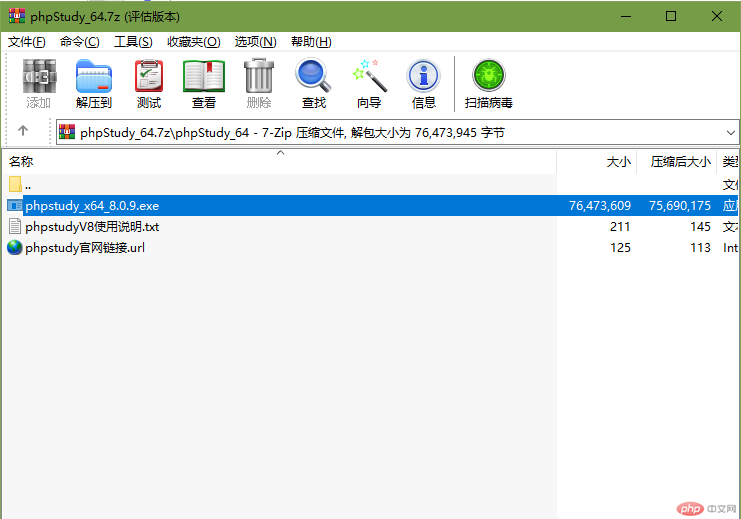
步骤一:下载phpstudy V8.0.9 (不同版本可能有略微差异)官方下载地址
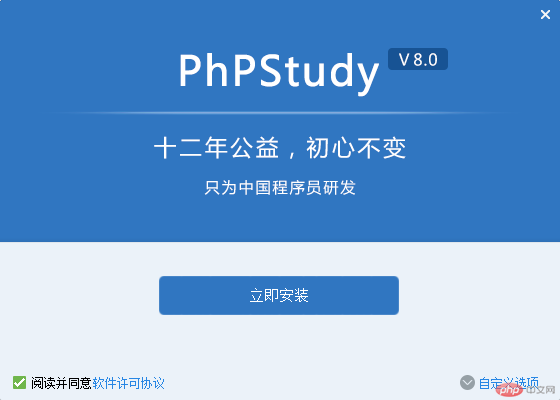
步骤二:打开.exe文件,进入安装界面,点击立即安装
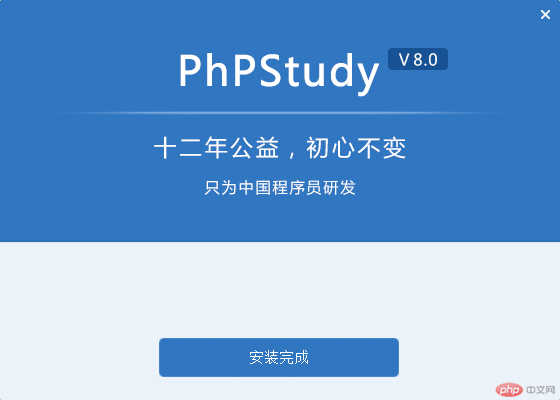
步骤三:点击“安装成功”,退出安装界面,程序自动启动

步骤四:进入软件页面,启动Apache
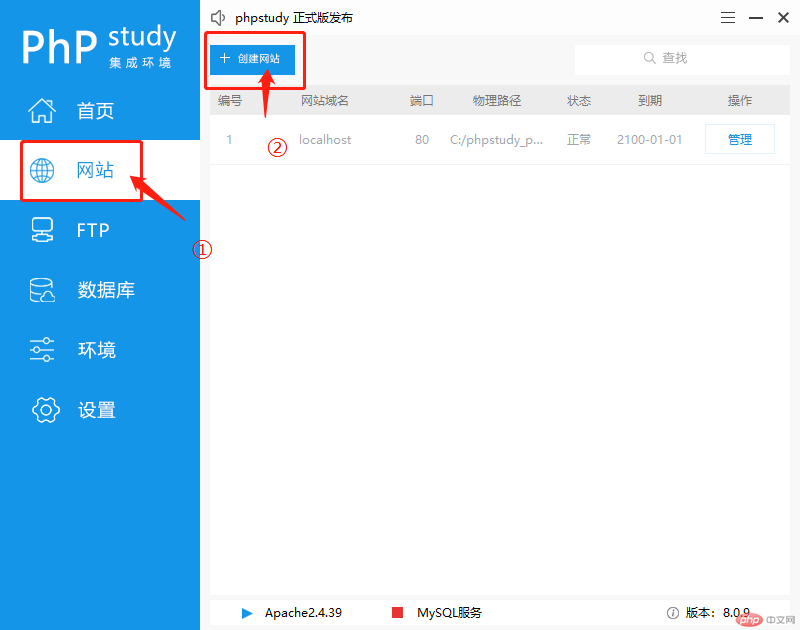
步骤五:进入网站页面,点击创建网站
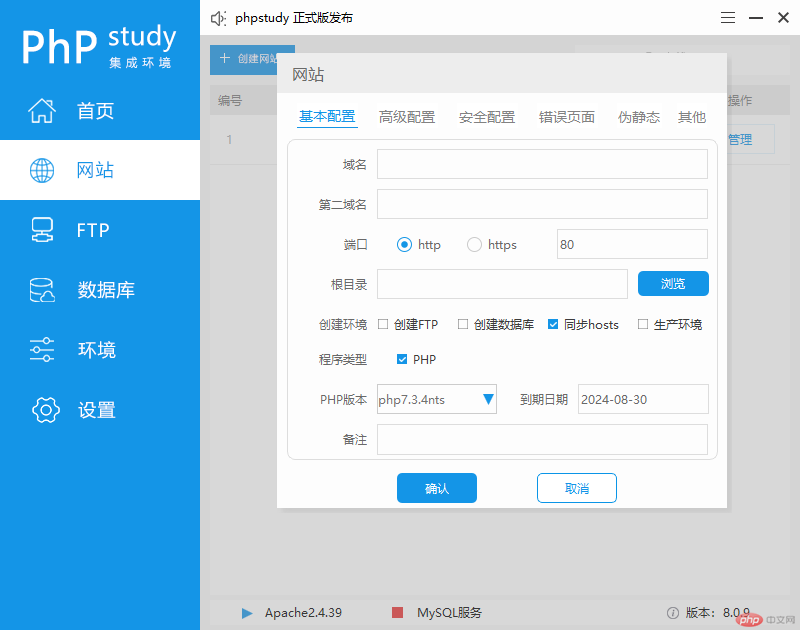
步骤六:填写域名,选择根目录,点击“确认”,即可成功创建网站
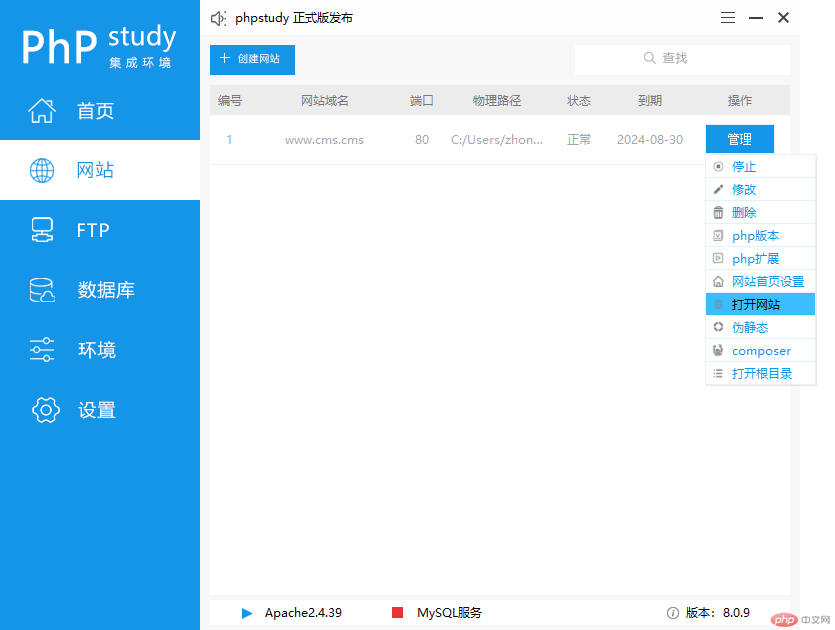
步骤七:点击管理,打开网站
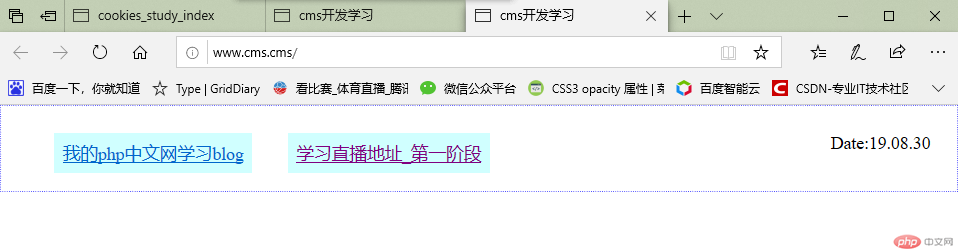
步骤七:通过设定的域名可以访问根目录下的index.php网页。完成配置!
===========================
ps:
1. 不同版本phpstudy的安装和配置可能略有差异
2. 此过程只是简单配置域名和根目录
3. 任何疑问,请留言反馈
4. 若有疏漏,请留言说明
感谢 PHP中文网 各位老师的指导