Correction status:qualified
Teacher's comments:写得有点太简略了, 是不是觉得太简单了



这次老师主要讲了
1.VSCode 编辑器安装与配置
打了!+tab键及ul>li.item*3
<!DOCTYPE html> <html lang="en"> <head> <meta charset="UTF-8"> <meta name="viewport" content="width=device-width, initial-scale=1.0"> <meta http-equiv="X-UA-Compatible" content="ie=edge"> <title>Document</title> </head> <body> <ul> <li class="item">1</li> <li class="item">2</li> <li class="item">3</li> </ul> </body> </html>
点击 "运行实例" 按钮查看在线实例
感觉还挺好用的 和sublime Text 3 差不多
2.phpStudy 配置虚拟主机
非常好用,
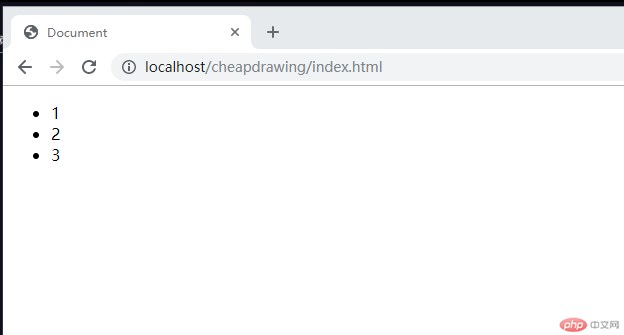
不用任何设置端口等
3.Typora 编辑器安装与配置
也很好用
谢谢PHP 中文网