Correction status:qualified
Teacher's comments:看桌面, 仿佛是Mac电脑吗?
phpstudy目前没有开发mac版本, 你是在虚机中安装的吗?
步骤是正确的



1.在浏览其中输入phpstudy.php.cn打开或者直接输入www.xp.cn,下载电脑对应的版本64位或者32位
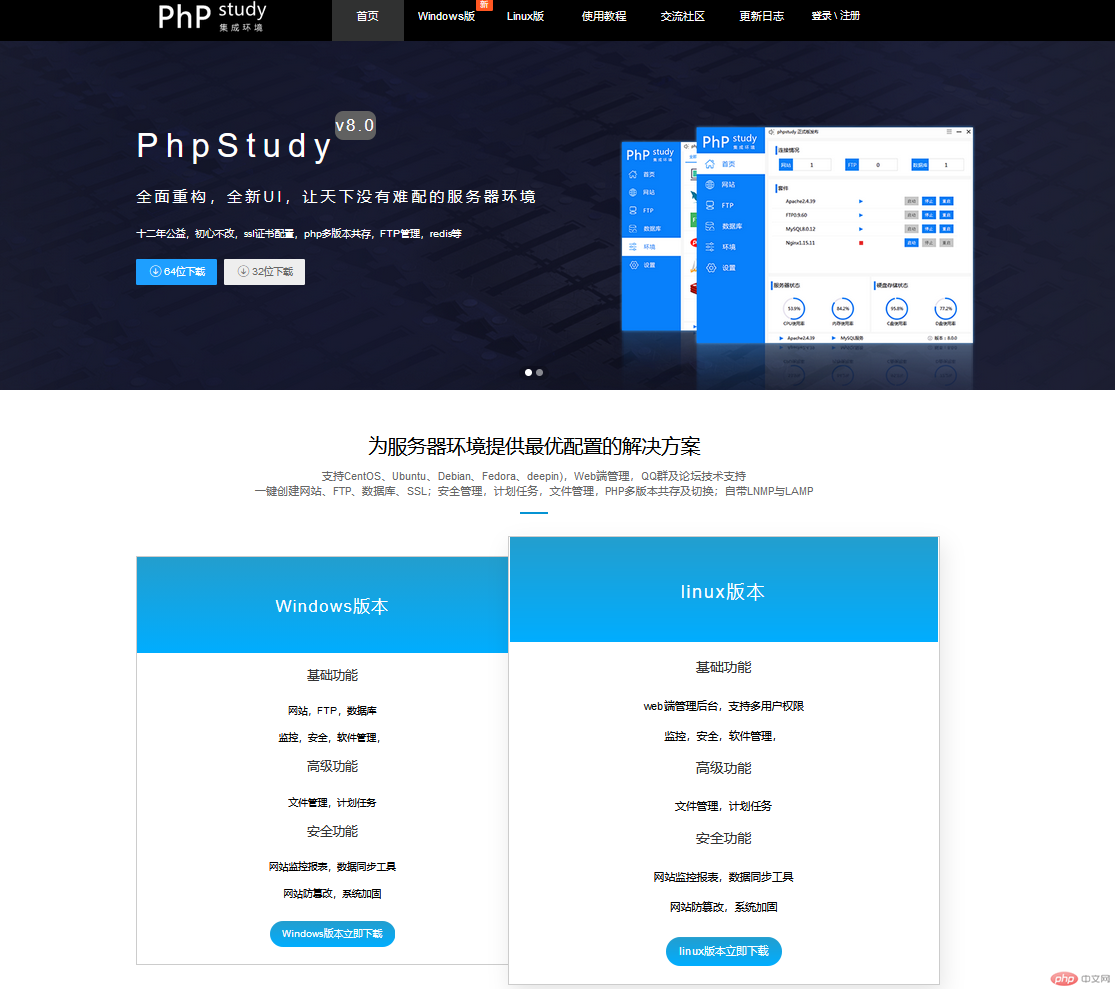
2.解压软件,点击并打开,phpstudy_x64_8.0.9.exe 进行安装
图一
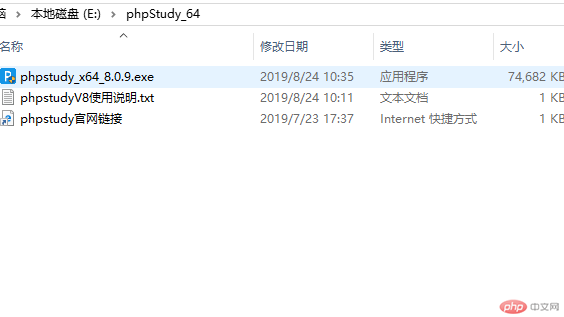
图二
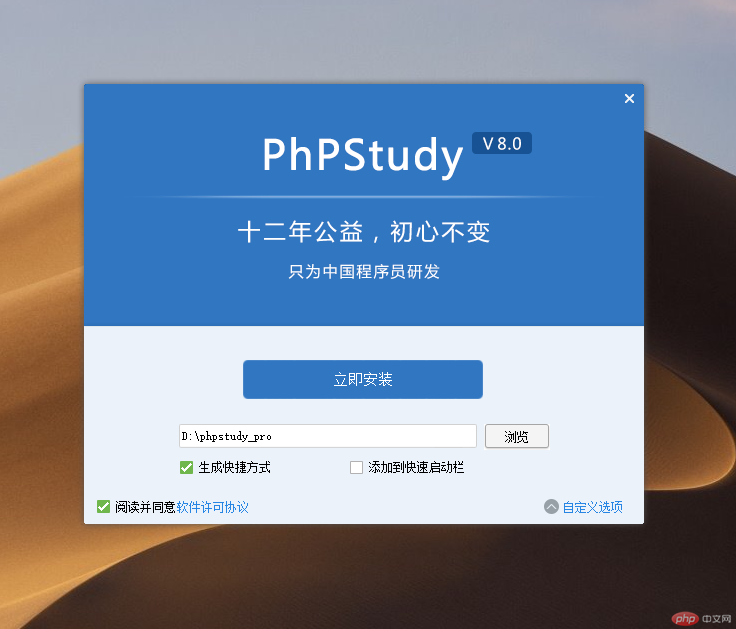
图三
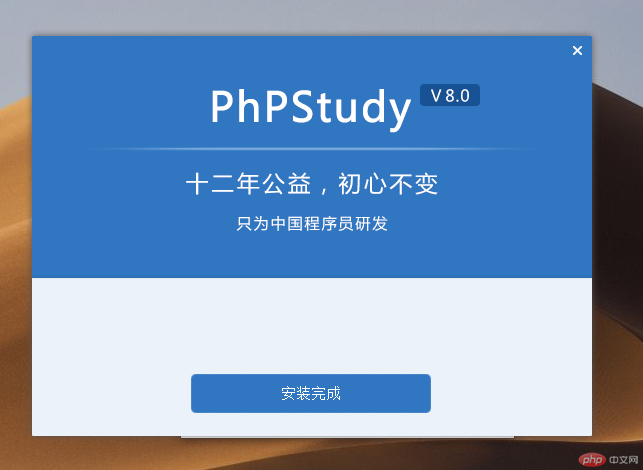
3.打开PhpStudy软件并启动Apache

4.创建一个本地网站,首先打开软件,点击网站,创建网站

5.配置网站项中的域名,端口以及目录,PHP版本,配置完成点击确认即可
图一
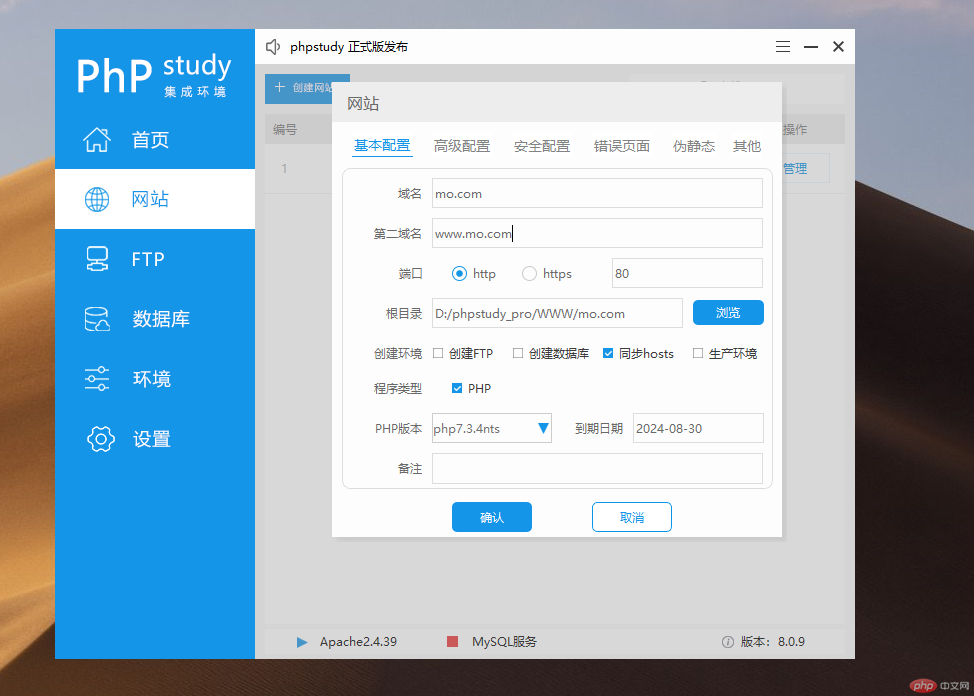
图二

6.找到网站对应的刚刚创建的域名,并点击管理,打开网站,至此一个本地网站就创建好了
图一
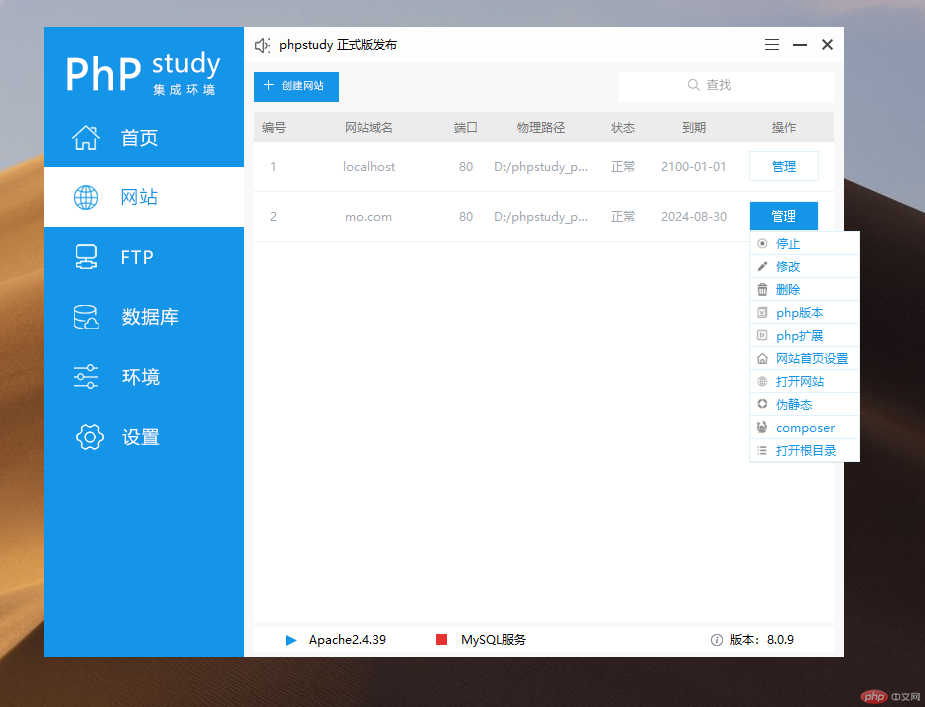
图二
