Correction status:qualified
Teacher's comments:能让大家喜欢使用, 是对我们最大的鼓励



在开发过程中,网站或系统的运行环境是必不可少。一款优秀的集成环境可以大大缩减配置时间与错误率,提高开发兴趣。而phpstudy就是特别优秀的一款集成环境,下面将安装与配置站点的过程整理如下,请指点!
第一步:下载安装环境
地址:https://www.php.cn/xiazai/gongju/1500(根据电脑情况选择32位或64位版本)
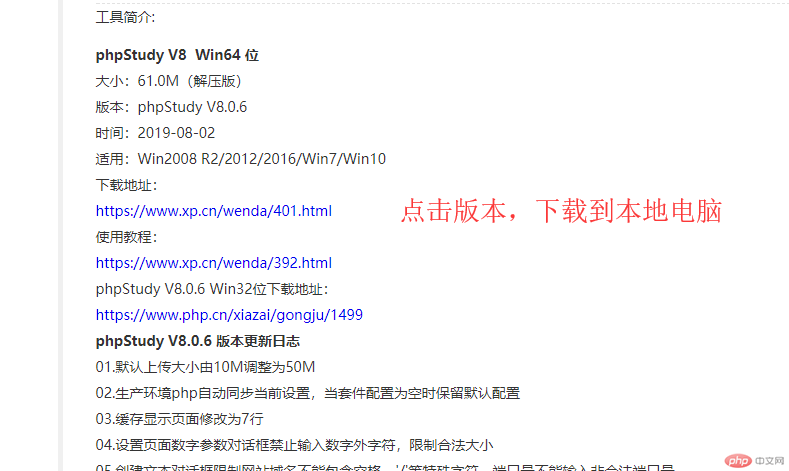
第二步:解压安装包
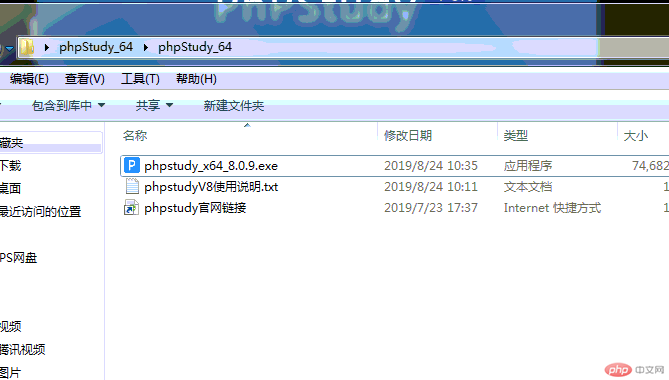
第三步:双击安装文件,进行安装,直至安装完成
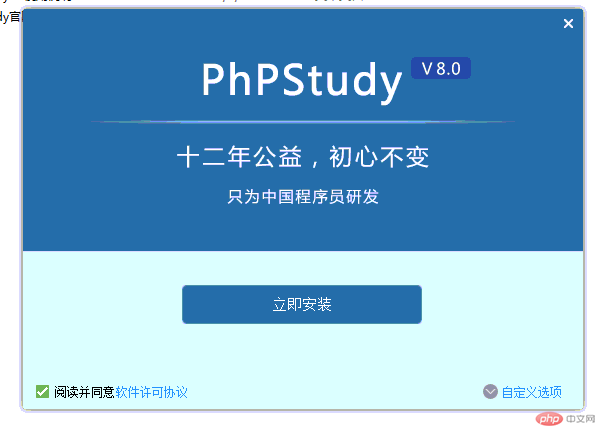
第四步: 启动相关环境软件,这里以PHP为例,启动Apache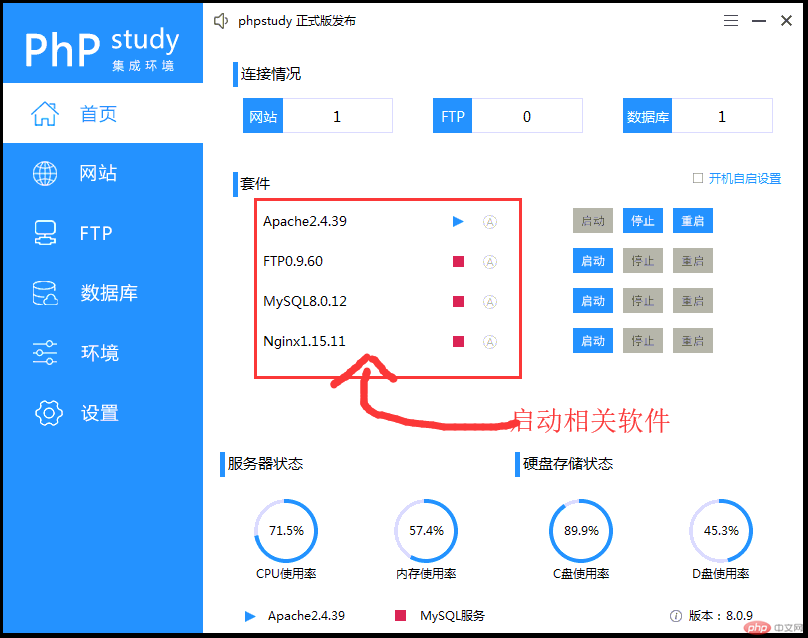
第五步:点击左侧"网站",右侧上方点击:“创建网站”(设置自定义域名,勾选同步hosts,会自动同步配置)
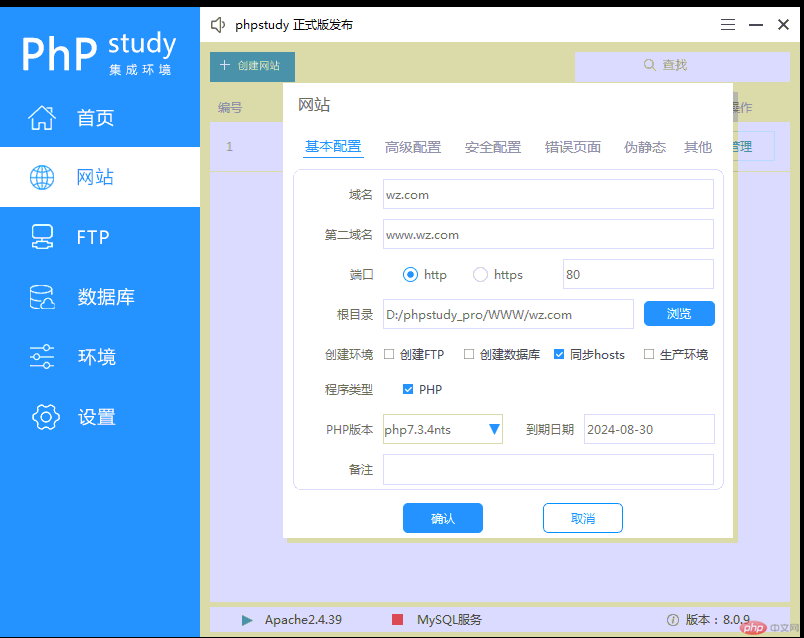
第六步:浏览器访问,出现以下界面即安装成功啦。。恭喜恭喜

本次V8.0新版本第一次使用,比2016稳定版界面更友好更简洁,确实新增许多功能,操作更灵活,使用更方便简洁,太赞了,感谢php中文网!