Correction status:qualified
Teacher's comments:你也是高手, 文字与图片配合的好



一、安装步骤与创建虚拟主机过程:
下载phpstudy:在www.xp.cn官网下载phpstudy V8.0:

解压压缩包,双击phpstudy_x64_8.0.9.exe,点击立即安装:
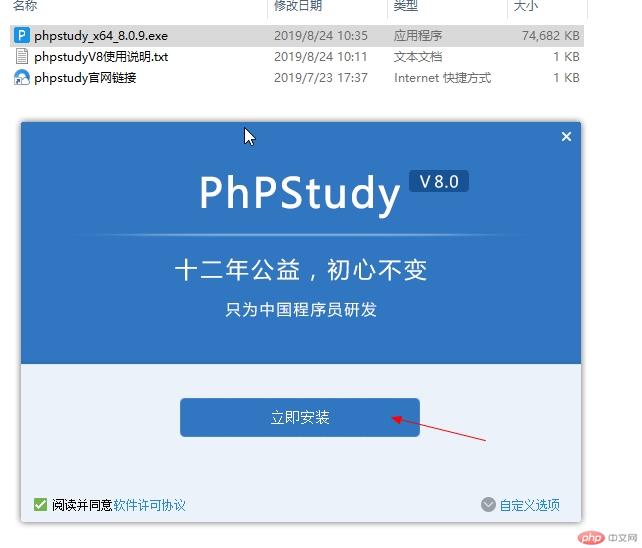
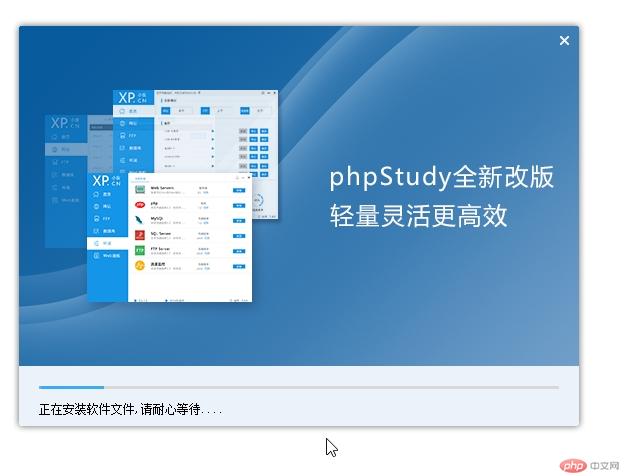
3.安装完成后,点击开启apache功能:

4.先点击左侧“网站”,再点击右侧上方“创建网站”,并填写相关信息,最后点击确认。
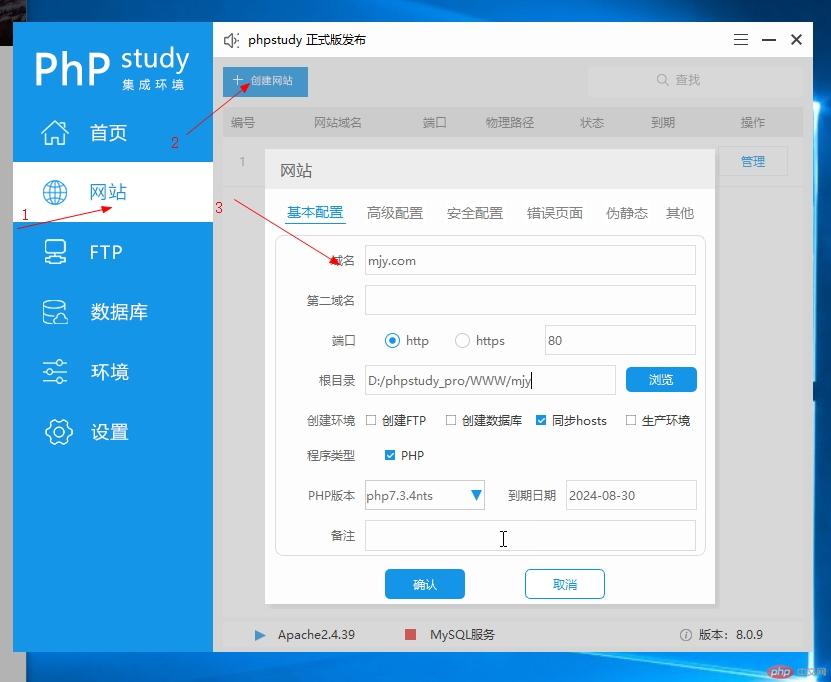 5.点击网站列表中的管理按钮,点击“打开网站”,如果能打开,即表示网站创建成功。
5.点击网站列表中的管理按钮,点击“打开网站”,如果能打开,即表示网站创建成功。
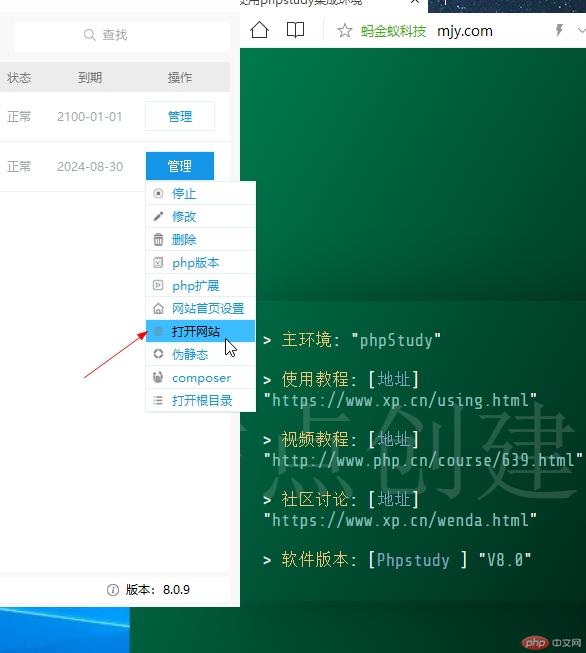
二、总结:
下载phpstudy软件时,要根据你自身的电脑操作系统来选择,如果是64位的操作系统,就要选择64位的phpstudy软件。
安装phpstudy软件后,可以根据自己习惯的PHP开发环境选择对应的套件,如Apache或者Nginx。
在我们建立虚拟主机时,可以根据实际情况输入自己的域名,第二域名可填可不填,选择http的话,端口对应80,选择https的话,端口对应443,然后可以根据实际情况选择或创建你的根目录,到期时间如果临近的话,最好也设置一下,尽量延长时间。
创建完成虚拟主机后,可以在网站列表中的管理选项中,点击“打开网站”,查看虚拟主机是否创建成功,如果需要修改的话,点击修改,即可对之前的设置进行调整。