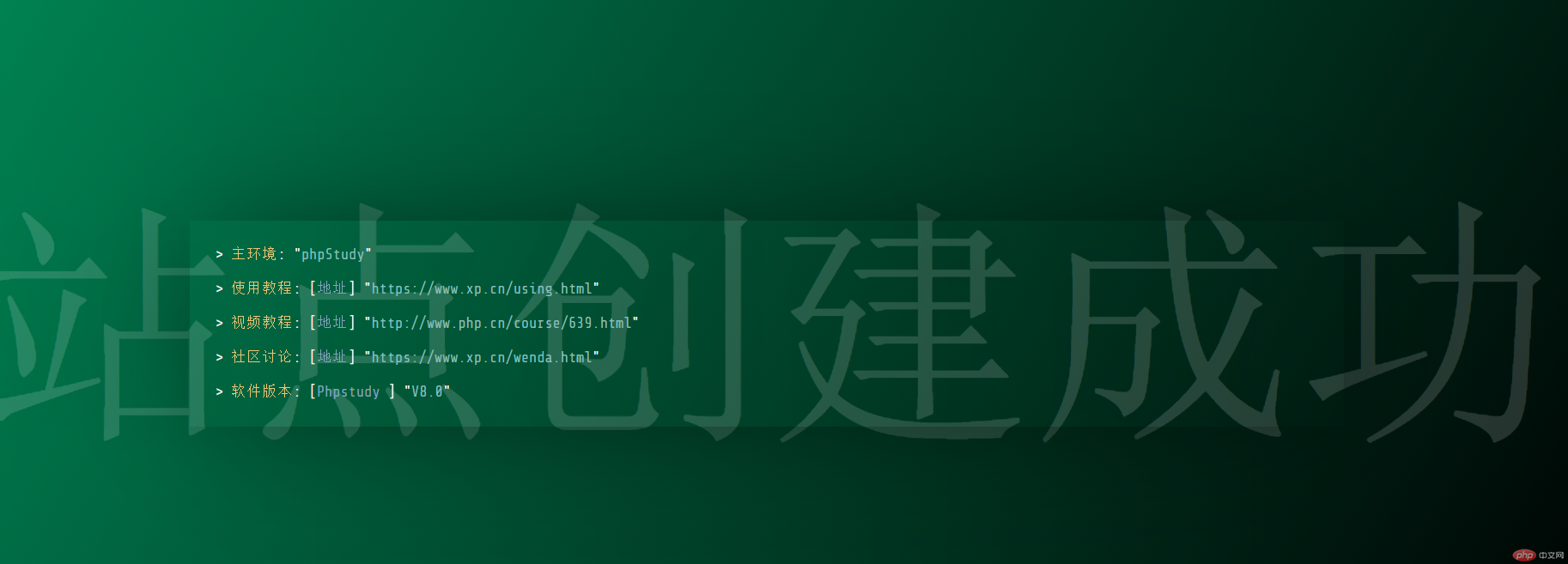Correction status:qualified
Teacher's comments:你是不是卸载了重新安装的, 写是不错



1、下载 phpstudy,官网:https://www.xp.cn/ ,根据系统下载对应版本

2、 解压下载好的压缩包,点击exe程序,设置存放路径,点击安装

3、在程序界面可启动 apache,ftp,mysql,nginx
apache:是同步多进程模型,一个连接对应一个进程 (服务器)
nginx:是异步的,多个连接(万级别)可以对应一个进程 (服务器)
ftp:服务文件传输工具
mysql:数据库,存储数据表
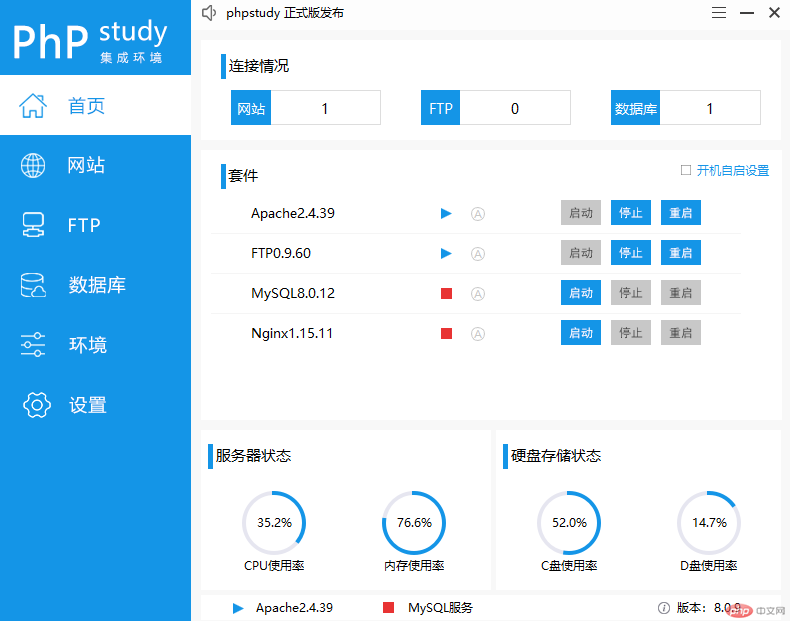
4, 服务启动界面存放位置与修改
点击网站模块里管理按钮,可以查看网页html存放的地址,点击打开根目录可跳转到存放地址,可对文件直接修改

5,浏览器访问,打开浏览器,地址栏输入:localhost:80 出现 站点创建成功,代表服务已经成功启动