Correction status:qualified
Teacher's comments:步骤总结的不错, 很清楚



找到在群里下载的压缩包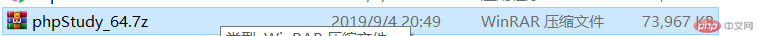
双击打开,找到应用程序。并双击 弹出安装页面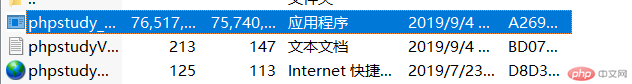
点击立即安装
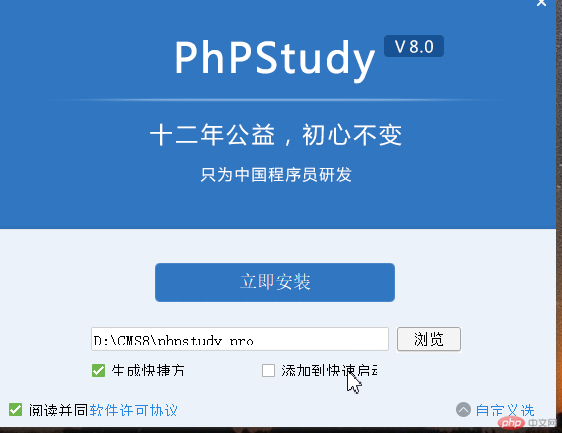
4.安装成功

5.打开软件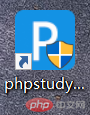
6.启动apache,此时对外来说,计算机成为了一台web服务器
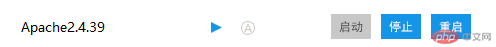
7.点击创建网站,弹出本地创建框.输入域名、第二域名,调整根目录,点击确认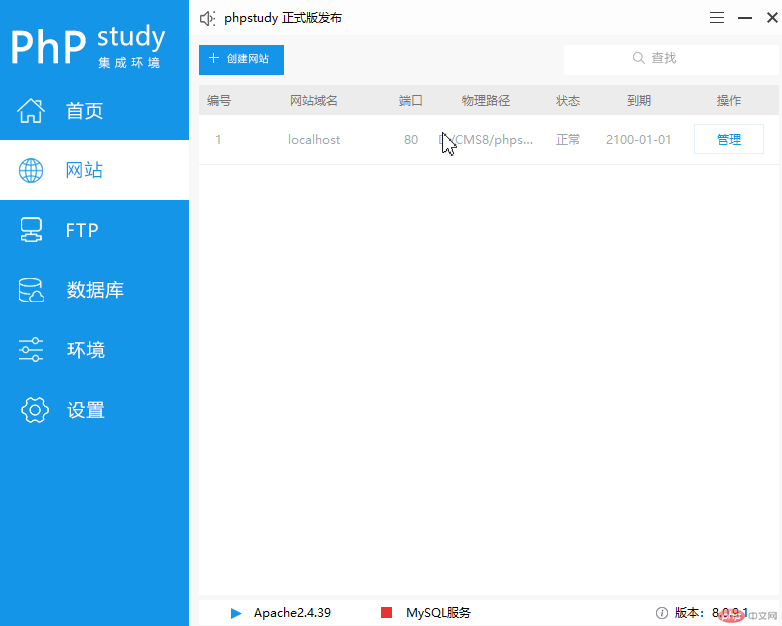

8.弹窗显示创建成功,点击好
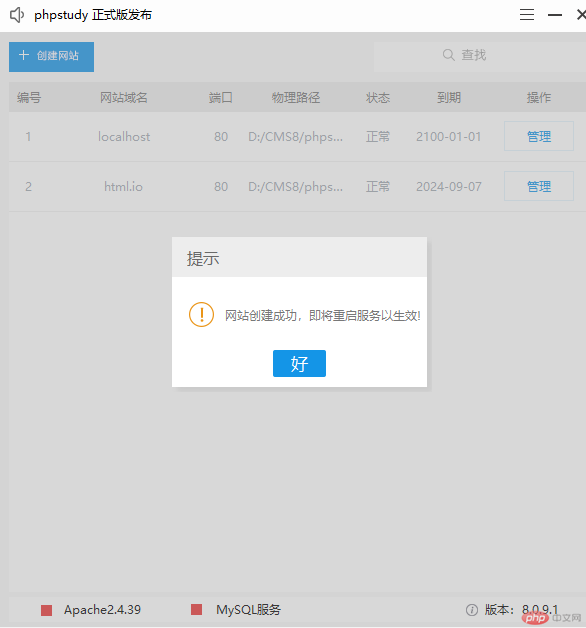
9.点击管理打开网站.确认创建成功.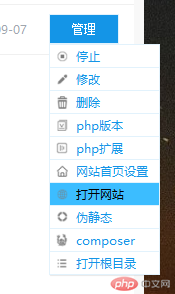
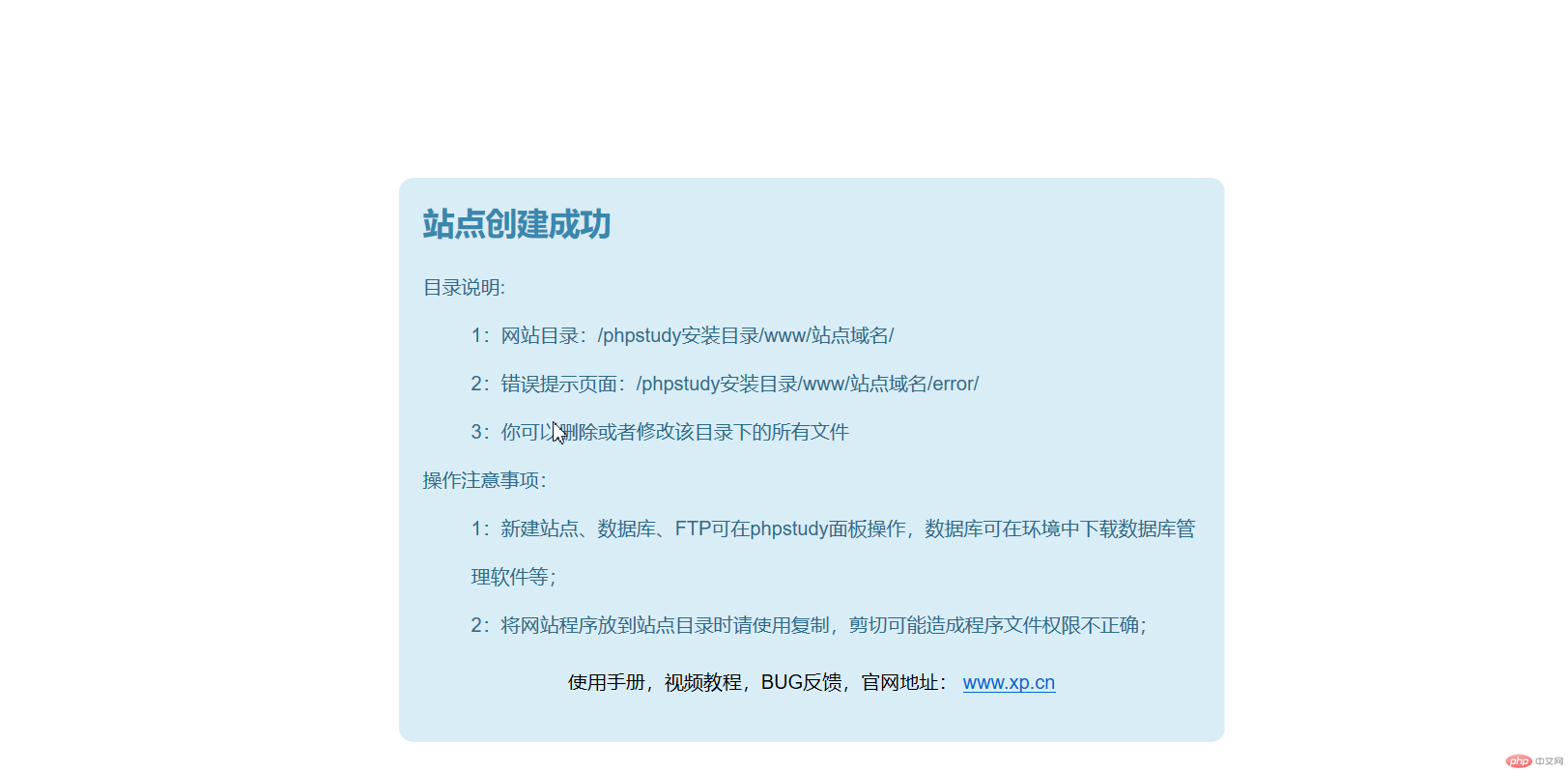 这样就完成了安装与本地配置
这样就完成了安装与本地配置