Correction status:qualified
Teacher's comments:三列布局是一切布局的集大成者



实例演示如何消除子元素浮动造成父元素高度折叠的影响
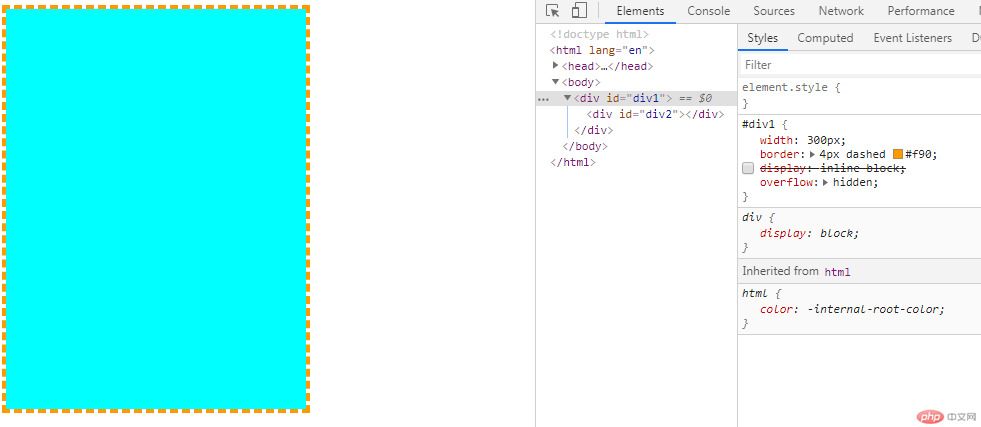
<!DOCTYPE html>
<html lang="en">
<head>
<meta charset="UTF-8">
<meta name="viewport" content="width=device-width, initial-scale=1.0">
<meta http-equiv="X-UA-Compatible" content="ie=edge">
<title>Document</title>
<style>
#div1 {
width: 300px;
border: 4px dashed #f90;
/* display: inline-block; */
overflow: hidden;
}
#div2 {
width: 300px;
height: 400px;
background-color: aqua;
float: left;
}
</style>
</head>
<body>
<div id="div1">
<div id="div2"></div>
</div>
</body>
</html>点击 "运行实例" 按钮查看在线实例
2. 实例演示三列布局的实现原理( 绝对定位实现, 浮动定位实现)
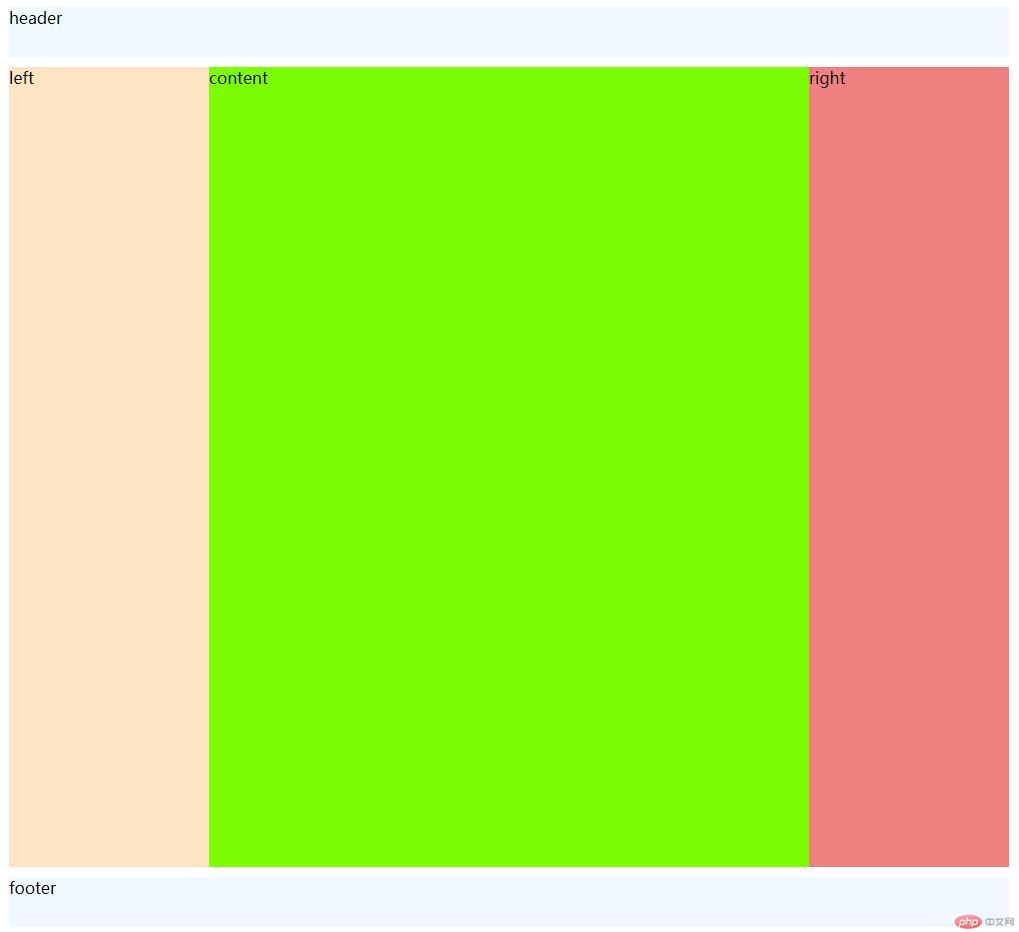
<!DOCTYPE html>
<html lang="en">
<head>
<meta charset="UTF-8">
<meta name="viewport" content="width=device-width, initial-scale=1.0">
<meta http-equiv="X-UA-Compatible" content="ie=edge">
<title>三列布局-绝对定位</title>
<style>
.header,
.footer {
width: 1000px;
height: 50px;
background-color: aliceblue;
margin: 0 auto;
}
.main {
width: 1000px;
background-color: aquamarine;
margin: 10px auto;
position: relative;
}
.left{
width:200px;
min-height: 800px;
background-color: bisque;
position: absolute;
left:0;
top:0;
}
.content{
min-height: 800px;
background-color:lawngreen;
margin: 0 200px;
}
.right{
width:200px;
min-height: 800px;
background-color:lightcoral;
position: absolute;
right:0;
top:0;
}
</style>
</head>
<body>
<div class="header">header</div>
<div class="main">
<div class="left">left</div>
<div class="content">content</div>
<div class="right">right</div>
</div>
<div class="footer">footer</div>
</body>
</html>点击 "运行实例" 按钮查看在线实例
<!DOCTYPE html>
<html lang="en">
<head>
<meta charset="UTF-8">
<meta name="viewport" content="width=device-width, initial-scale=1.0">
<meta http-equiv="X-UA-Compatible" content="ie=edge">
<title>三列布局-浮动定位</title>
<style>
.header,
.footer {
width: 1000px;
height: 50px;
background-color: aliceblue;
margin: 0 auto;
}
.main {
width: 1000px;
background-color: aquamarine;
margin: 10px auto;
overflow: hidden;
}
.left {
width: 200px;
min-height: 800px;
background-color: bisque;
float: left;
}
.content {
width: 600px;
min-height: 800px;
background-color: lawngreen;
float: left;
}
.right {
width: 200px;
min-height: 800px;
background-color: lightcoral;
float: right;
}
</style>
</head>
<body>
<div class="header">header</div>
<div class="main">
<div class="left">left</div>
<div class="content">content</div>
<div class="right">right</div>
</div>
<div class="footer">footer</div>
</body>
</html>点击 "运行实例" 按钮查看在线实例