Correction status:qualified
Teacher's comments:这个表格会做了, 估计已经没有能难住你的表格了



1.css制作圆角表格
1.构建对应的table数据表
2.css相应设置
示意图:
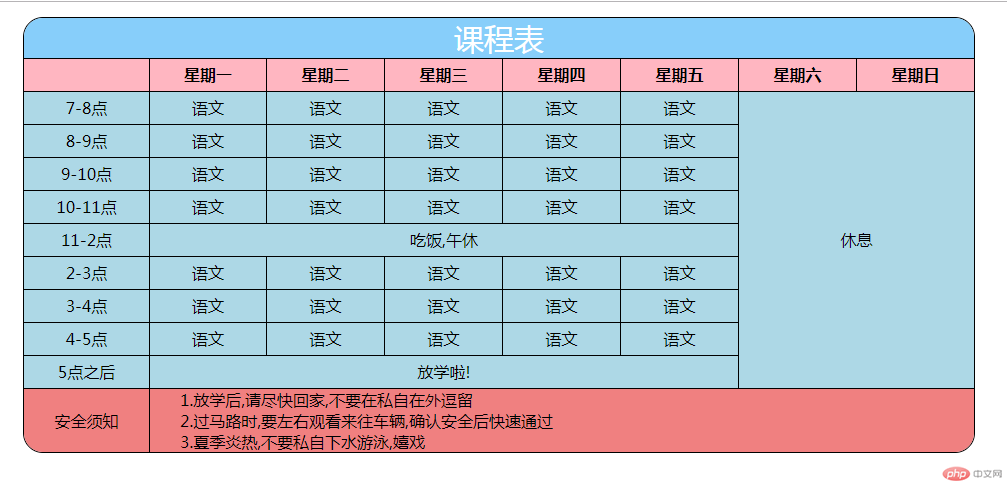
css代码:
.main{
width: 50%;
margin: 15px auto;
border: 1px solid black;
border-radius: 20px;
overflow: hidden;
box-sizing: border-box;
}
.main table{
border-collapse: collapse;
text-align: center;
width: 100%;
}
.main table caption{
font-size: 30px;
background-color: lightskyblue;
color: white;
}
.main table thead{
background-color: lightpink;
}
.main table tbody{
background-color: lightblue;
}
.main table .foot{
padding: 0 30px;
text-align: left;
}
.main table tfoot{
background-color: lightcoral;
}
.main tr, th, td{
border-right: 1px solid black;
height: 30px;
border-top: 1px solid black;
}
.bor_R{
border-right:none;
}点击 "运行实例" 按钮查看在线实例
思路:
1.border-collapse: collapse与border-radius 是相互冲突的,两者同时设置后者会失效
2.既然两者不能同时设置,那么我们可以在table外面加一个div,在外部的div上面设置对应的border-radius圆角
3.当这样设置后 需要对表格的边框线进行下设置 不然会出现边框线重叠
4.我设置的是 上边框线 与右边框显示 然后将最右侧的td块的右边框清除,这样就实现了圆角表格