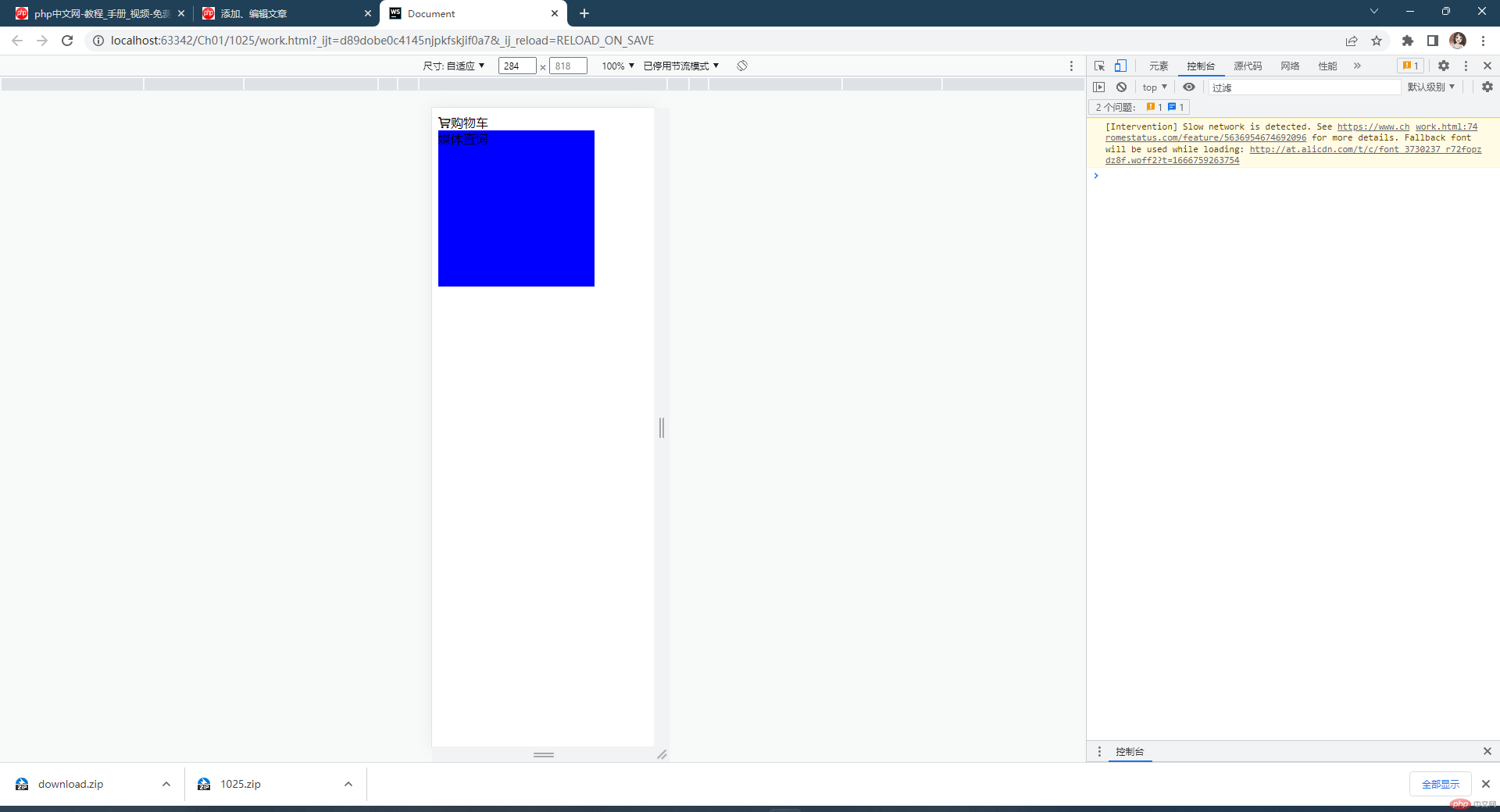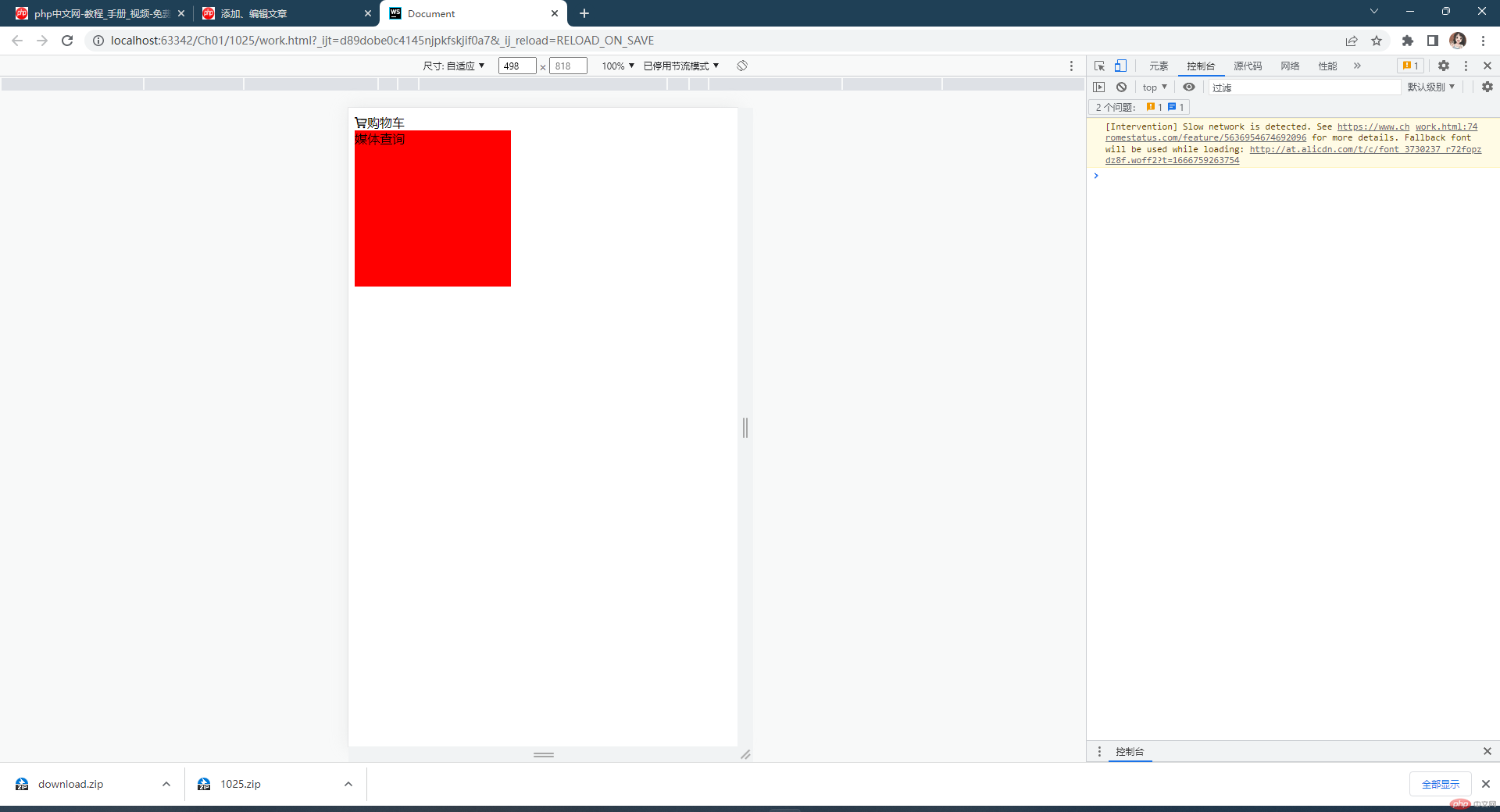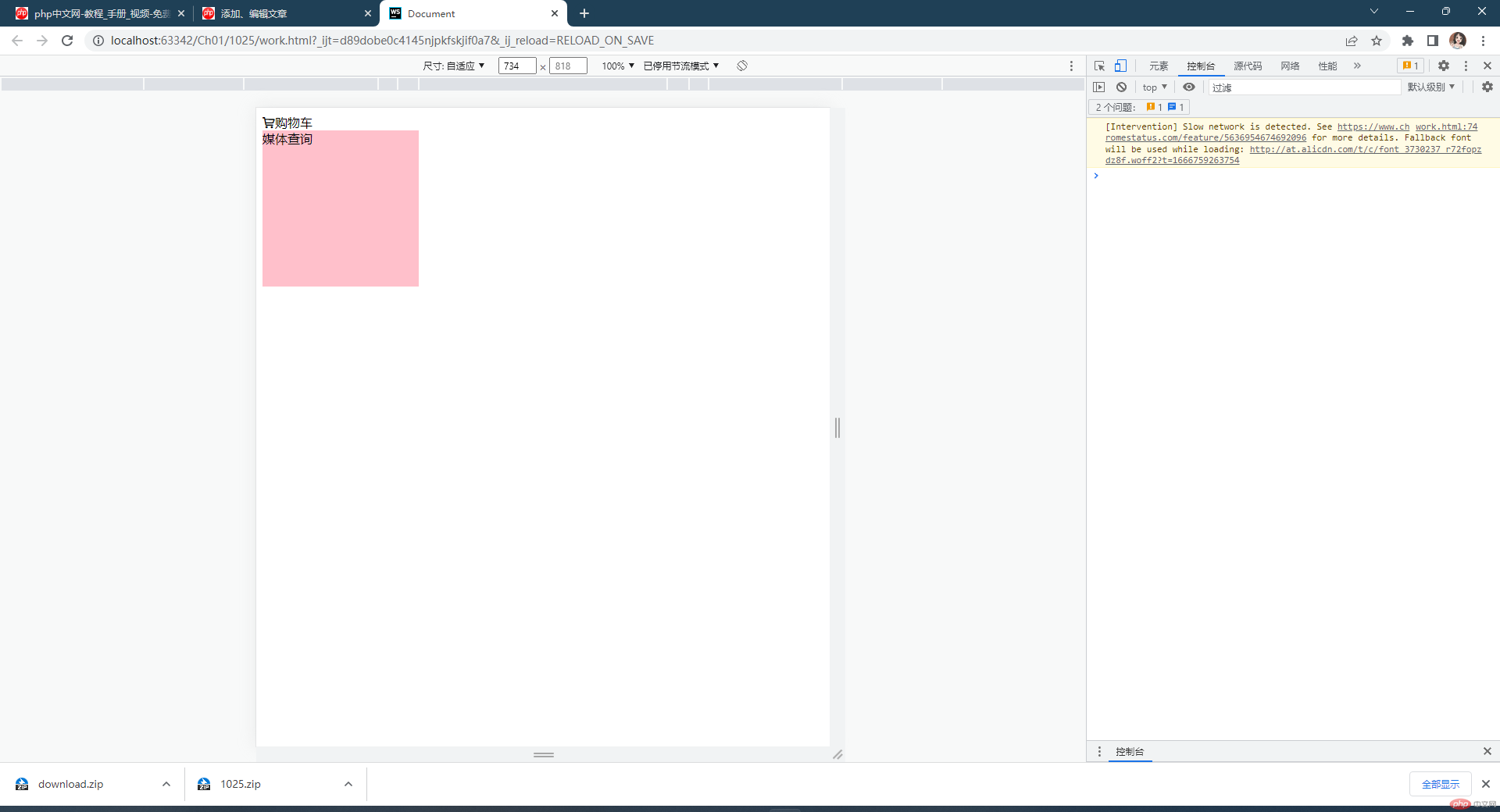Correction status:qualified
Teacher's comments:完成的很好



<!doctype html><html lang="en"><head><meta charset="UTF-8"><meta name="viewport"content="width=device-width, user-scalable=no, initial-scale=1.0, maximum-scale=1.0, minimum-scale=1.0"><meta http-equiv="X-UA-Compatible" content="ie=edge"><title>Document</title></head><link rel="stylesheet" href="//at.alicdn.com/t/c/font_3730237_r72fopzdz8f.css"><!--引入外部图标库css--><style>/*媒体查询*/.box{width: 200px;height: 200px;background-color: pink;}/*当移动端宽度小于300px时,改变div标签的背景颜色为蓝色*/@media (max-width: 300px) {.box{background-color: blue;}}/*当移动端宽度大于300px小于500px,改变div标签的背景颜色为红色*/@media (min-width: 301px) and (max-width: 500px){.box{background-color: red;}}</style><body><!--class方式引用购物车图标--><span class="icon iconfont icon-gouwuchekong">购物车</span><div class="box">媒体查询</div></body></html>