


CentOS 7.x 版本下默认安装的数据库是MySQL的分支mariadb,因此我们在安装MySQL之前需要把mariadb的yum源卸载
然后再到MySQL官网下载MySQL5.7的yum源
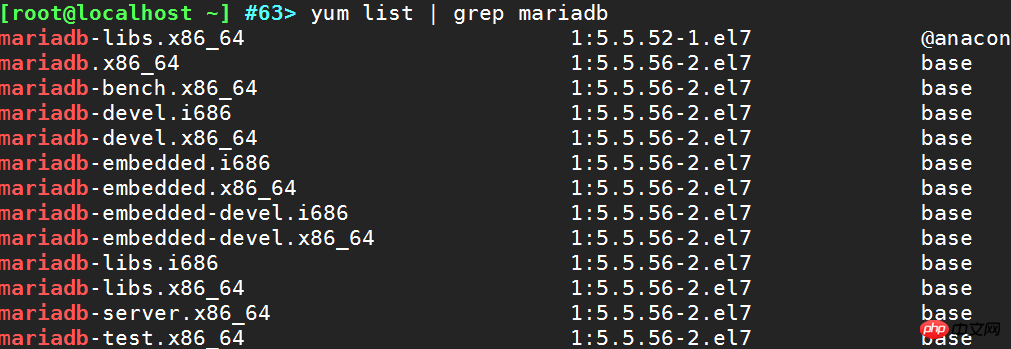
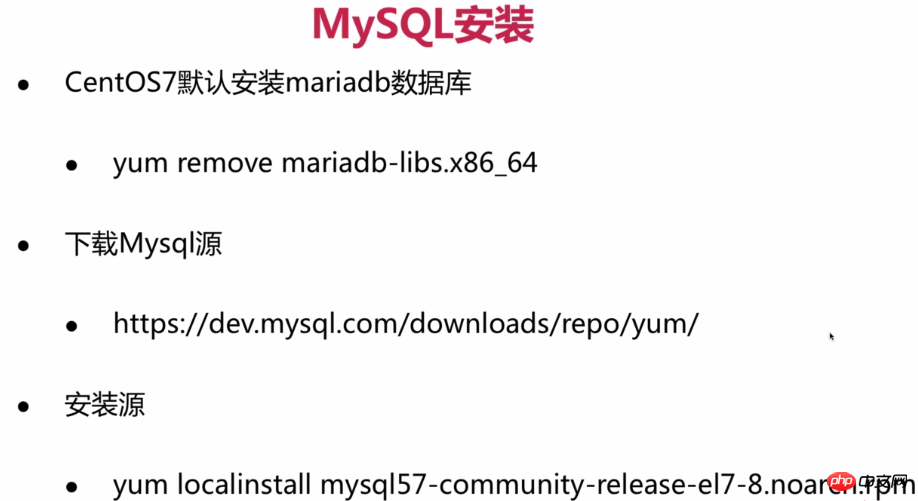
下载MySQL源
wget https://dev.mysql.com/get/mysql57-community-release-el7-11.noarch.rpm
安装源(如上命令一致)
yum localinstall mysql57-community-release-el7-11.noarch.rpm

通过以上的命令找到MySQL第一次安装的默认密码
mysql -uroot -p
登录进入mysql以后需要赋予MySQL新的密码才可以对MySQL进行增删改查的操作,新密码如123456
SET PASSWORD=PASSWORD('123456');以上操作后又遇到新问题:
ERROR 1819 (HY000): Your password does NOT satisfy the CURRENT policy requirements。
又参考了官方文档,见 http://dev.mysql.com/doc/refman/5.7/en/validate-password-plugin.html
应该是密码过于简单了。 后来用大写字母+数字+特殊字符混合了一个密码。重置密码成功!
以后操作,没有再出现上述问题
注意:如果只想设置简单密码需要修改两个全局参数:
mysql> set global validate_password_policy=0; mysql> set global validate_password_length=1;
再次执行修改密码的命令,这样就可以解决了