Correction status:qualified
Teacher's comments:非常不错,都会做两层评论了。



这次主要是要对数组进行操作熟悉数组是怎么遍历然后输出到页面上的。
先看看目录结构:
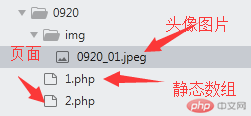
先准备一张图片用于做头像,然后把数组手动添加内容
<?php $arr=[ [ 'name'=>'欧阳老师', 'img'=>'img/0920_01.jpeg', 'nrong'=>'来个美女***的测试用的代码', 'time'=>'2019年9月20号', 'huifu'=>[ [ 'name2'=>'张三', 'nrong2'=>'这个评论好,就是这样的', 'time2'=>'2019年9月20号' ] ] ], [ 'name'=>'李老师', 'img'=>'img/0920_01.jpeg', 'nrong'=>'来个美女***的测试用的代码', 'time'=>'2019年9月20号', 'huifu'=>[ [ 'name2'=>'张三', 'nrong2'=>'这个评论好,就是这样的', 'time2'=>'2019年9月20号' ],[ 'name2'=>'李四', 'nrong2'=>'这个评论好,就是这样的', 'time2'=>'2019年9月20号' ],[ 'name2'=>'王麻子', 'nrong2'=>'这个评论好,就是这样的', 'time2'=>'2019年9月20号' ] ] ], [ 'name'=>'刘老师', 'img'=>'img/0920_01.jpeg', 'nrong'=>'来个美女***的测试用的代码', 'time'=>'2019年9月20号', 'huifu'=>[ [ 'name2'=>'张三', 'nrong2'=>'这个评论好,就是这样的', 'time2'=>'2019年9月20号' ],[ 'name2'=>'李四', 'nrong2'=>'这个评论好,就是这样的', 'time2'=>'2019年9月20号' ],[ 'name2'=>'王麻子', 'nrong2'=>'这个评论好,就是这样的', 'time2'=>'2019年9月20号' ] ] ], [ 'name'=>'ni hao', 'img'=>'img/0920_01.jpeg', 'nrong'=>'来个美女***的测试用的代码', 'time'=>'2019年9月20号', 'huifu'=>[ [ 'name2'=>'张三', 'nrong2'=>'这个评论好,就是这样的', 'time2'=>'2019年9月20号' ],[ 'name2'=>'李四', 'nrong2'=>'这个评论好,就是这样的', 'time2'=>'2019年9月20号' ] ] ] ] ?>
点击 "运行实例" 按钮查看在线实例
在2.php文件中需要把1.php文件引入进来使用 <?php include_once '1.php';?>就可以
然后写好基本样式 先要测试一个数据到底是怎么显示的,然后才可以转载多条数据
<?php foreach ($arr as $key => $value) :?> <div class='item'> <div class="img"> <img src='img/0920_01.jpeg' width="60px" height="60px"> </div> <div class="nrong"> <span class="name"><?php echo $value['name'];?>:</span> <span><?php echo $value['nrong'];?></span> <br> <span style="font-size: 12px"><?php echo $value['time'];?></span> </div> <!-- 遍历底下人的回复 --> <?php foreach($value['huifu'] as $vv):?> <div class="nrong2"> <span class="name"><?php echo $vv['name2'];?>:</span> <span><?php echo $vv['nrong2'];?></span> <br> <span style="font-size: 12px"><?php echo $vv['time2'];?></span> </div> <?php endforeach?> </div> <?php endforeach?>
点击 "运行实例" 按钮查看在线实例
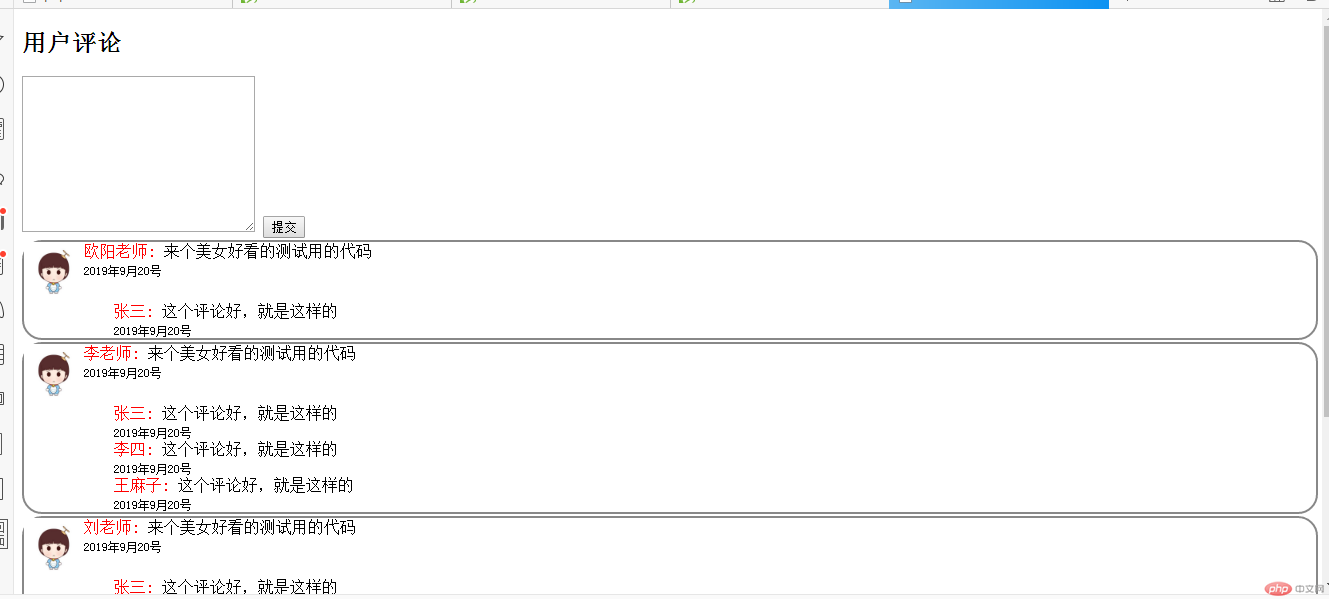
总结:1.做这个主要就是要掌握数组的遍历,知道数组是如何通过foreach输出到页面上的
2.页面在布局方面就是需要掌握定位问题