


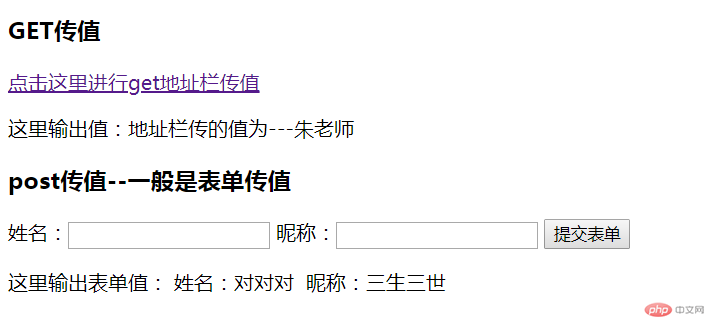
<!DOCTYPE html>
<html lang="en">
<head>
<meta charset="UTF-8">
<meta name="viewport" content="width=device-width, initial-scale=1.0">
<meta http-equiv="X-UA-Compatible" content="ie=edge">
<title>get与post</title>
</head>
<body>
<h3>GET传值</h3>
<a href="?name=朱老师">点击这里进行get地址栏传值</a>
<p>
这里输出值:<?php
if(isset($_GET['name'])){
echo "地址栏传的值为---".$_GET['name'];
}else{
echo "地址栏传还没有传值,点击上面的链接";
}
?>
</p>
<h3>post传值--一般是表单传值</h3>
<p>
<form action="#" method="post">
姓名:<input type="text" name="username" value="<?php echo isset($_POST['username']) ? $_POST['username'] : "默认值";
?>">
昵称:<input type="text" name="nickname">
<button>提交表单</button>
</form>
</p>
<p>
这里输出表单值:
<?php
if(isset($_POST['username']) or isset($_POST['nickname'])){
echo "姓名:".$_POST['username']." 昵称:".$_POST['nickname'];
}else{
echo "先输入点内容";
}
?>
</p>
<p>
三元运算符:
<?php
echo isset($_POST['nickname']) ? $_POST['nickname'] : "这是三元运算符";
?>
</p>
</body>
</html>点击 "运行实例" 按钮查看在线实例