Correction status:qualified
Teacher's comments:完成的不错。



把影视详情页面,增加评论展示功能
因为还没有学习数据库,所以我们的数据都是提前用数组做好的,老师让我们用数组动态写一个展示评论的功能,实际上就是熟悉掌握php的foreach功能。
因为主要学习内容是php,所以我对外观就没有太多设计。
评论的数组是这样的
$pl = array( [ 'mov_id'=>1, 'nickname' =>'小红', 'pl'=>'这个电影真***', 'time' => '2019/9/23 16:00' ], [ 'mov_id'=>1, 'nickname' =>'小明', 'pl'=>'这个电影真***', 'time' => '2019/9/23 16:00' ], [ 'mov_id'=>2, 'nickname' =>'小明', 'pl'=>'这个电影真***', 'time' => '2019/9/23 16:00' ], );
展示评论的话是通过foreach循环这个数组,然后通过对比里面的mov_id,来确定该评论是不是该电影下面的评论,如果mov_id相同,则展示出来。
foreach ($pl as $key => $value) {
if($value['mov_id']==$mov_id){
echo '<div>';
echo '<p>'.$value['time'].'</p>';
echo '<span>'.$value['nickname'].':</span>';
echo '<p>'.$value['pl'].'</p>';
echo '</div>';
echo '<hr>';
}如果学了数据库,我们就是通过接收mov_id去数据库里面查找,把mov_id相同的评论展示出来。
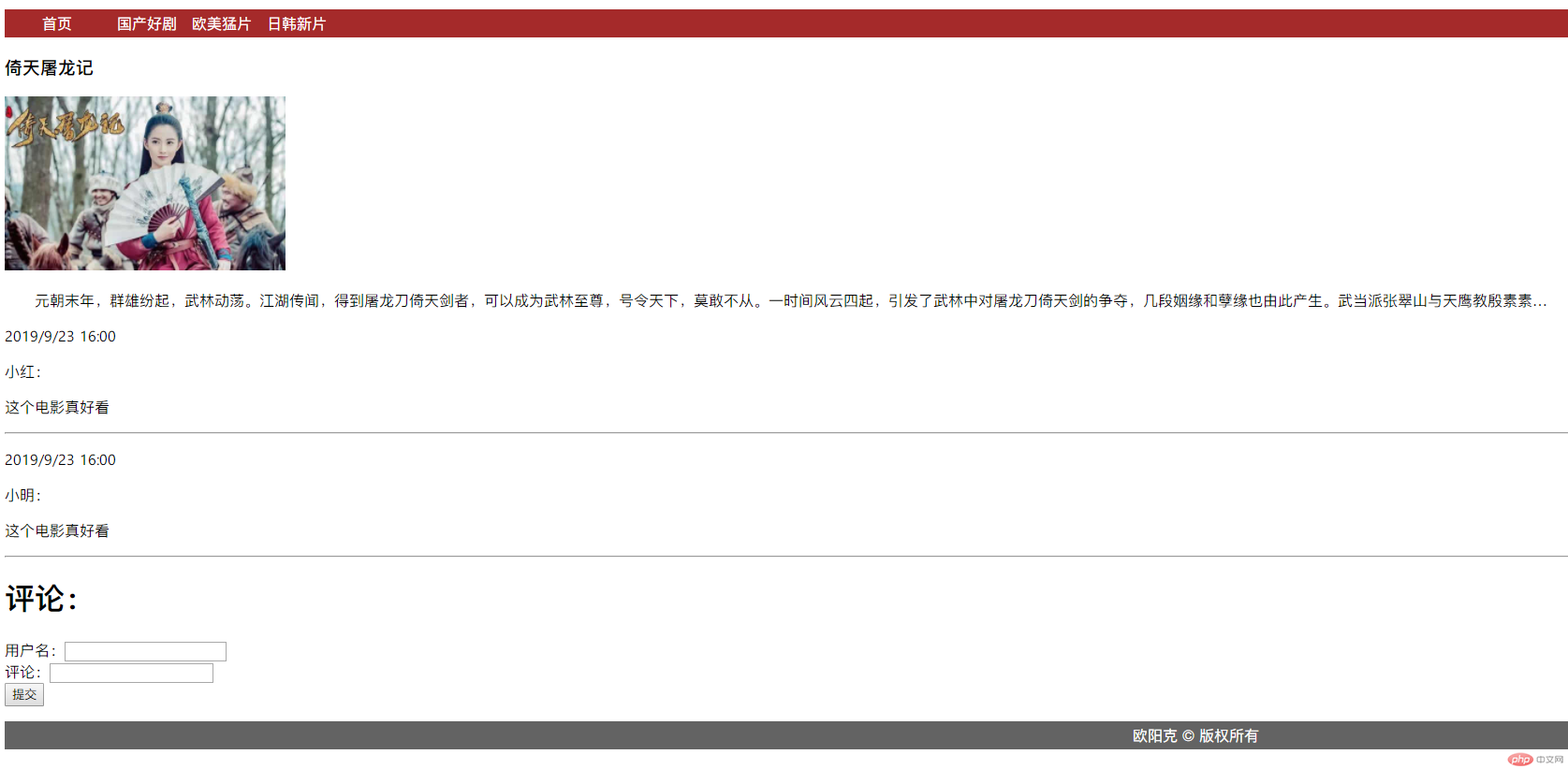
如果要发表评论的话,就通过一个表单,把用户名评论提交到单独的php代码中,然后由php代码对数据进行验证,如果验证是安全的,则插入到数据库中。表单代码如下
<h1>评论:</h1> <form action="./pl.php" method="get" accept-charset="utf-8"> <div> <label>用户名:<input type="text" name="nickname" value=""></label> <br> <label>评论:<input type="textarea" name="pl"></label> </div> <input type="submit" name=""> </form>
点击 "运行实例" 按钮查看在线实例