Correction status:qualified
Teacher's comments:把课堂代码又抄了一遍, 如果是这样, 就应该多写几遍, 彻底的记住它



1. 写一个自定义异常类来处理上传过程以及各种错误
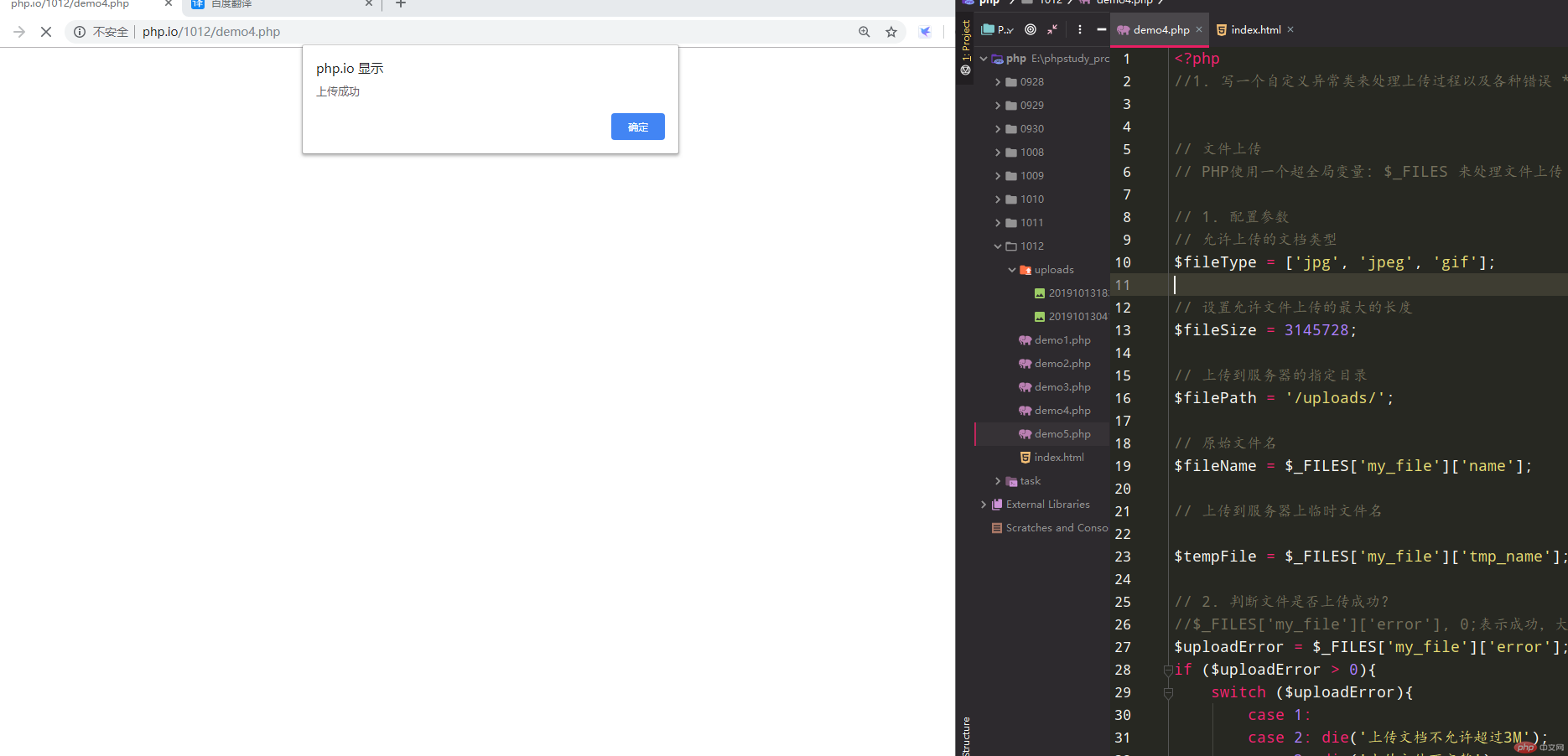
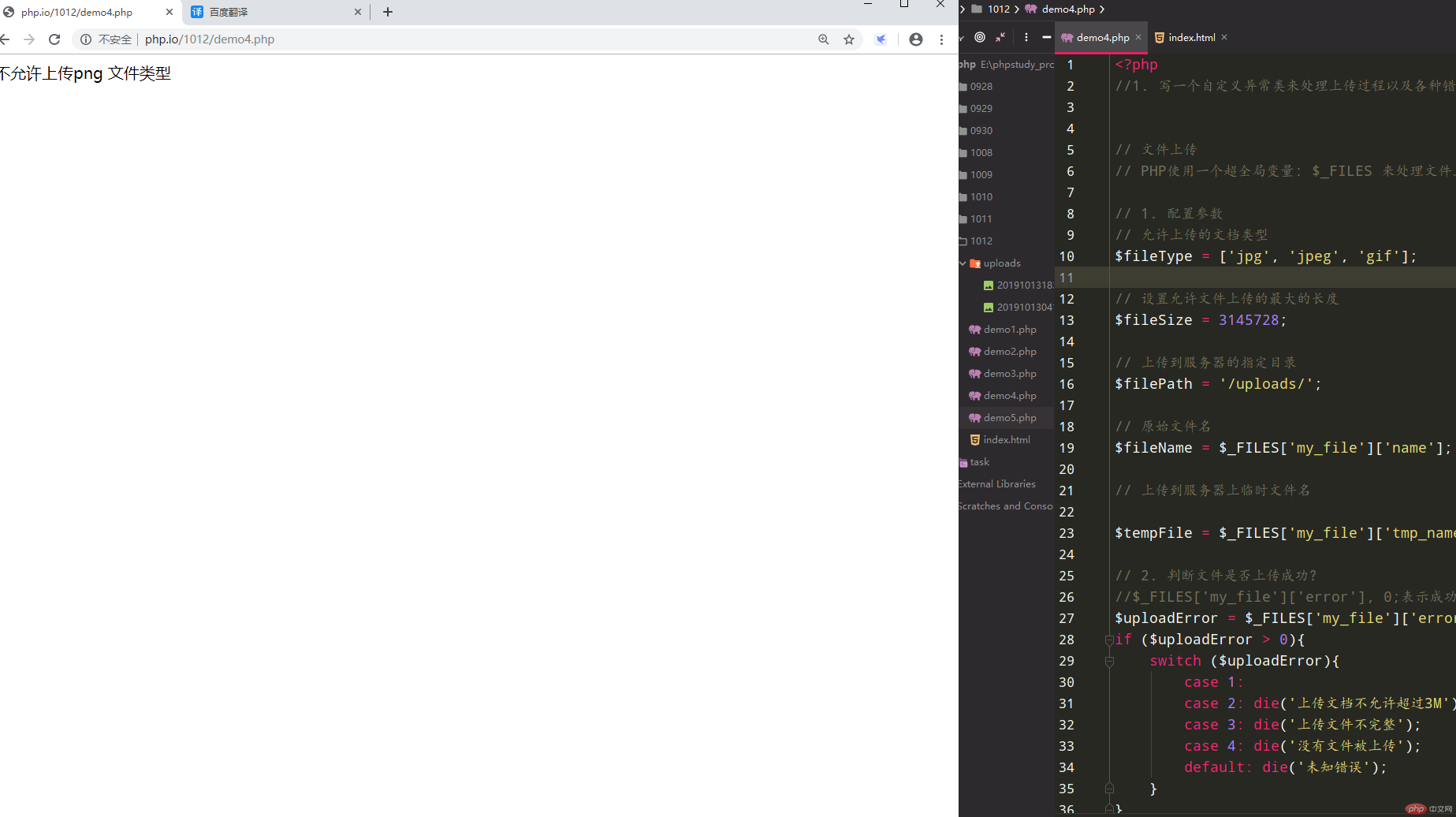
<?php
// 文件上传
// PHP使用一个超全局变量: $_FILES 来处理文件上传
// 1. 配置参数
// 允许上传的文档类型
$fileType = ['jpg', 'jpeg', 'gif'];
// 设置允许文件上传的最大的长度
$fileSize = 3145728;
// 上传到服务器的指定目录
$filePath = '/uploads/';
// 原始文件名
$fileName = $_FILES['my_file']['name'];
// 上传到服务器上临时文件名
$tempFile = $_FILES['my_file']['tmp_name'];
// 2. 判断文件是否上传成功?
//$_FILES['my_file']['error'], 0;表示成功,大于1出错
$uploadError = $_FILES['my_file']['error'];
if ($uploadError > 0){
switch ($uploadError){
case 1:
case 2: die('上传文档不允许超过3M');
case 3: die('上传文件不完整');
case 4: die('没有文件被上传');
default: die('未知错误');
}
}
// 3. 判断文件扩展名是否正确?
// girl.jpg
$extension = explode('.', $fileName)[1];
if (!in_array($extension, $fileType)) {
die ('不允许上传' . $extension . ' 文件类型');
}
// 4. 为了防止同名覆盖,将上传的文件重命名:md5+时间戳
$fileName = date('YmdHis',time()).md5(mt_rand(1,99)).'.' . $extension;
// 5. 上传文件
if (is_uploaded_file($tempFile)) {
if (move_uploaded_file($tempFile, __DIR__.$filePath.$fileName)){
echo '<script>alert("上传成功");history.back();</script>';
} else {
die('文件无法移动到指定目录,请检查目录权限');
}
} else {
die('非法操作');
}
exit();
?>点击 "运行实例" 按钮查看在线实例
<!doctype html> <html lang="en"> <head> <meta charset="UTF-8"> <meta name="viewport" content="width=device-width, user-scalable=no, initial-scale=1.0, maximum-scale=1.0, minimum-scale=1.0"> <meta http-equiv="X-UA-Compatible" content="ie=edge"> <title>文件上传</title> </head> <body> <!--1.请求类型必须是pos--> <!--数据编码类型:使用符合类型,通知服务器上传的是文件类型--> <form action="demo4.php" method="post" enctype="multipart/form-data"> <input type="file" name="my_file" id=""> <input type="hidden" name="MAX_FILE_SIZE" value="3145728"> <button>上传</button> </form> </body> </html>
点击 "运行实例" 按钮查看在线实例
2. (选做) 写一个与指定数据表绑定的类, 实现基本的模型功能,例如查询, 新增, 更新,删除等操作
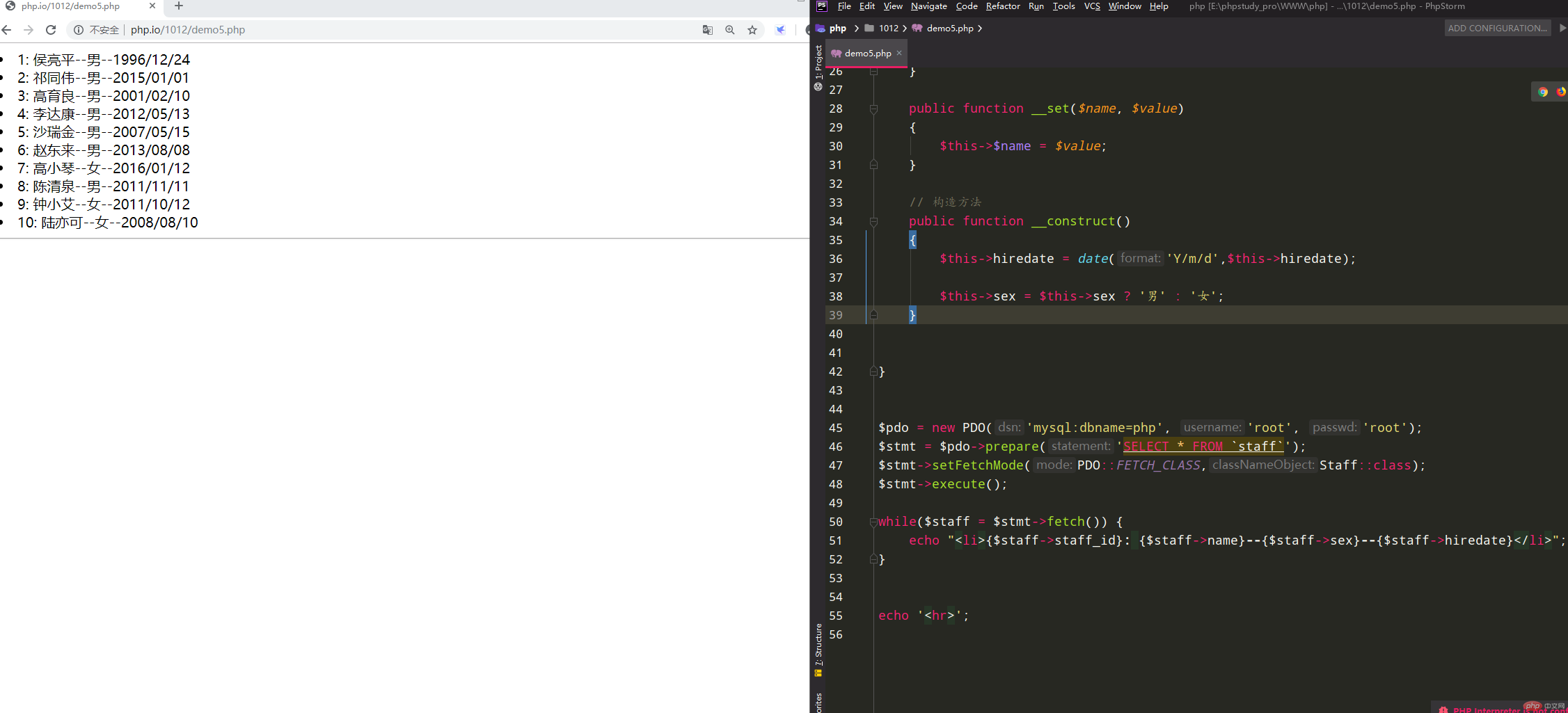
<?php
// 框架中的模型通常是与一张数据表进行关联
// 实现了类 到 数据表 的映射
namespace _1012;
use PDO;
// 类名与表名对应
class Staff
{
// 属性与表中的字段对应
private $staff_id;
private $name;
private $age;
private $sex;
private $position;
private $hiredate;
//属性重载
public function __get($name)
{
return $this->$name;
}
public function __set($name, $value)
{
$this->$name = $value;
}
// 构造方法
public function __construct()
{
$this->hiredate = date('Y/m/d',$this->hiredate);
$this->sex = $this->sex ? '男' : '女';
}
}
$pdo = new PDO('mysql:dbname=php', 'root', 'root');
$stmt = $pdo->prepare('SELECT * FROM `staff`');
$stmt->setFetchMode(PDO::FETCH_CLASS,Staff::class);
$stmt->execute();
while($staff = $stmt->fetch()) {
echo "<li>{$staff->staff_id}: {$staff->name}--{$staff->sex}--{$staff->hiredate}</li>";
}
echo '<hr>';
?>点击 "运行实例" 按钮查看在线实例