Correction status:qualified
Teacher's comments:还在写之前的作业, 赶紧哟



1. 写一个自定义异常类来处理上传过程以及各种错误
2. (选做) 写一个与指定数据表绑定的类, 实现基本的模型功能,例如查询, 新增, 更新,删除等操作
课程笔记:
我们用php中专门用来处理错误的类,异常类Exception。有两个参数,第一个是提示信息,第二个是自定义的错误代码。我们可以通过自定义一个雷去继承异常类,来自定义我们提示错误的代码。
上传文件需要用表单提交,请求类型必须是post,数据编码类型是复合类型。PHP使用一个超全局变量$_FILES来处理文件上传。
允许上传的文档类型,上传文件的最大长度,上传到服务器的指定目录路径。是通过三个变量将我们设置的参数设置进去。
判断文件是否上传成功,通过$_FILES里面的error这个键来判断文件是否上传成功,当返回值是0,则代表上传成功,如果不等于0说明出错。
判断文件扩展名是否正确,通过explode函数将文件名分割,然后得到他的拓展名,看看是否在自己设置的文档类型里面
写一个自定义异常类来处理上传过程以及各种错误
<?php
namespace _1012_4;
//自定义类
use Exception;
class CalException extends Exception
{
public function __construct($message = "", $code = 0)
{
parent::__construct($message, $code);
}
public function errorInfo()
{
return <<<"error"
<h2>
<strong>{$this->getCode()}:</strong>
<span style="color: red;">{$this->getMessage()}</span>
</h2>
error;
}
public function __toString()
{
parent::__toString(); // TODO: Change the autogenerated stub
}
}
try{
//文件上传
//1.配置上传参数
//允许上传的文档类型
$fileType = ['jpg','jpeg','png','gif'];
//允许上传的文件最大长度
$fileSize = 3145728;
//上传到服务器上的指定目录
$filePath = '/uploads/';
//原始文件名
$filename = $_FILES['my_file']['name'];
//临时文件名
$tmpfilename = $_FILES['my_file']['tmp_name'];
//判断文件是否上传成功
$uploadError = $_FILES['my_file']['error'];
if($uploadError>0){
switch ($uploadError){
case 1:
case 2:throw new CalException('上传文档不允许超过3M<br>',101);
case 3:throw new CalException('上传文件不完整<br>',102);
case 4:throw new CalException('没有文件被上传<br>',103);
default:throw new CalException('异常错误<br>',107);
}
}
//判断文件拓展名是否正确
$extension = explode('.',$filename)[1];
if(!in_array($extension,$fileType)){
// die('不允许上传'.$extension.'文件类型');
throw new CalException('不允许上传'.$extension.'文件类型<br>',104);
}
//把文件重命名,防止命名重复:md5+时间戳
$filename = date('YmdHis',time()).md5(mt_rand(1,99)).'.'.$extension;
//上传文件
if (is_uploaded_file($tmpfilename)){
if (move_uploaded_file($tmpfilename,__DIR__.$filePath.$filename)){
echo '<script>alert("上传成功");history.back();</script>';
}else{
// die('文件无法移动到指定目录,请检查目录权限');
throw new CalException('文件无法移动到指定目录,请检查目录权限<br>',105);
}
}else{
// die('非法操作');
throw new CalException('非法操作<br>',106);
}
}catch (CalException $e){
echo $e->errorInfo();
}点击 "运行实例" 按钮查看在线实例
在老师上课讲的上传文件的基础上,我们加入自己的一个错误异常类,然后在每个die语句后面抛出异常,然后用try,catch语句获取错误信息,并且显示在页面上
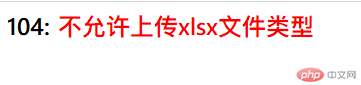
写一个与指定数据表绑定的类, 实现基本的模型功能,例如查询, 新增, 更新,删除等操作
类名与表名要对应,类中的属性要与表中的字段对应。
<?php
namespace _1012;
use PDO;
//类名和表名要对应起来
class staff{
//类属性要与表中的字段对应
private $staff_id;
private $name;
private $age;
private $sex;
private $position;
private $hiredate;
//属性重载
public function __get($name)
{
return $this->$name;
}
public function __set($name, $value)
{
$this->$name = $value;
}
public function __construct()
{
$this->hiredate = date('Y/m/d',$this->hiredate);
$this->sex = $this->sex ? '男':'女';
}
}
$pdo = new PDO('mysql:host=127.0.0.1;dbname=huangsijie','root','root');
//查询
$stmt = $pdo->prepare('select * from `staff`');
$stmt->setFetchMode(PDO::FETCH_CLASS,staff::class);
$stmt->execute();
while ($staff = $stmt->fetch()){
echo "<li>{$staff->staff_id}:{$staff->name}-----{$staff->position}</li>";
}
//删除
$stmt = $pdo->prepare('delete from `staff` where staff_id=1');
$stmt->setFetchMode(PDO::FETCH_CLASS,staff::class);
$stmt->execute();
echo $stmt->rowCount();
//修改
$stmt = $pdo->prepare('update `staff` set sex = "2" where staff_id =2');
$stmt->setFetchMode(PDO::FETCH_CLASS,staff::class);
$stmt->execute();
echo $stmt->rowCount();
//增加
$stmt = $pdo->prepare('insert into `staff` (staff_id,name,age,sex) values (1,"黄思杰",22,"1")');
$stmt->setFetchMode(PDO::FETCH_CLASS,staff::class);
$stmt->execute();
echo $stmt->rowCount();点击 "运行实例" 按钮查看在线实例
这里用了简单的四个语句把增删改查,后期如果可以的话,应该把这四个语句放进一个db类里,通过调用对象的方法去实现这些功能。