


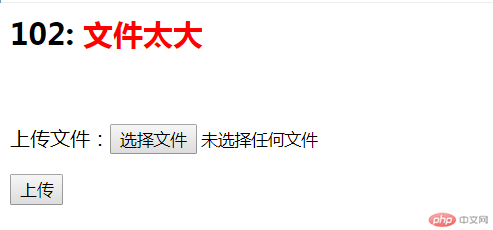
上码:
<?php
namespace Upload;
use Exception;
use think\Error;
// 将系统的异常类进行扩展,自定义
class CalException extends Exception{
public function __construct($message = "",$code = 0) {
parent::__construct($message,$code);
}
public function errorInfo(){
return <<<ERROR
<h2>
<strong>{$this->getCode()}: </strong>
<span style="color: red;">{$this->getMessage()}</span>
</h2>
ERROR;//【注意这里】
}
}
//注意这里
try{
class upload{
//先设定允许上传的文件类型
private $allow_types=array('image/jpeg','image/pjpeg','image/png','image/x-png');
//设定允许上传的最大文件
private $max_size=8576; //1048576===1M
//设定文件在服务器的存储位置,
private $upload_path='./';
//保存上传文件发送错误时的错误信息。通过查看该属性,可以知道上传失败的原因
private $error = '';
//上传方法
public function up($file,$prefix=''){
//第一步:先判断有没有上传,有没有上传错误
if($file['error'] != 0){
$upload_errors=array( //先定义一个错误数组
1=>'文件太大,超出限制',
2=>'文件太大,超出限制',
3=>'文件没有上传完',
4=>'文件没有上传',
6=>'没有找到临时上传目录',
7=>'临时文件写入失败'
);
$this->error = isset($upload_errors[$file['error']]) ? $upload_errors[$file['error']] : '未知错误';
return false;
}
//第二步:判断文件类型是否存在于数组中
if(!in_array($file['type'],$this->allow_types)){
//如果不存在,就更新属性$error,把相关错误信息赋值给该属性,最后返回false
//$this->error = '文件类型错误,允许的类型为:'***plode('|',$this->allow_types);
throw new CalException('文件类型错误', 101);
return false;
}
//第三步:判断文件大小
if($file['size'] > $this->max_size){
//$this->error = '文件不能大于'.$this->max_size.'字节';
throw new CalException('文件太大', 102);
return false;
}
$new_file = uniqid($prefix).strrchr($file['name'],'.');
$sub_path=date('Ymdh');
$upload_path = $this->upload_path.$sub_path;
//判断这个目录是否存在
if(!is_dir($upload_path)){
//假如不存在,就创建该目录
mkdir($upload_path);
}
//移动文件
if(move_uploaded_file($file['tmp_name'],$upload_path.'/'.$new_file)){
return $sub_path.'/'.$new_file;
}
else{
// $this->error='移动失败';
throw new CalException('移动失败', 103);
return false;
}
}
public function getError(){
return $this->error;
}
}
//注意这里,只能放在try里面
if(isset($_FILES['pic'])){
$upload = new \Upload\upload;
if(!($pic_path=$upload->up($_FILES['pic'],'user_'))){
echo $upload->getError();
die;
}else{
echo '<script>alert("上传成功");history.back();</script>';
}
}
}catch (CalException $e) {
echo $e->errorInfo();
echo '<br>';
//echo $e->getCode(), ': ' , $e->getMessage();
}
?>
<!DOCTYPE html>
<html lang="en">
<head>
<meta charset="UTF-8">
<meta name="viewport" content="width=device-width, initial-scale=1.0">
<meta http-equiv="X-UA-Compatible" content="ie=edge">
<title>Document</title>
</head>
<body>
<form action="#" method="post" enctype="multipart/form-data">
<p>上传文件:<input type="file" name="pic"></p>
<p><input type="submit" value="上传"></p>
</form>
</body>
</html>
总结:感觉还是蛮复杂的,不像我想象中简单!