Correction status:unqualified
Teacher's comments:



第一步:phpStudy的安装
1、登录网址(xp.cn)下载,选择对应的版本(Windows版本—phpStudy v8.0版本)及择PhpStudy V8版本位数(64位),傻瓜式安装即可,速度非常快,安装成功后即可启动,配置相关环境,如图:

![1572319654543250.png JSR]DKAC%@9DARF6{[DE3T6.png](https://img.php.cn/upload/image/306/825/848/1572319654543250.png)
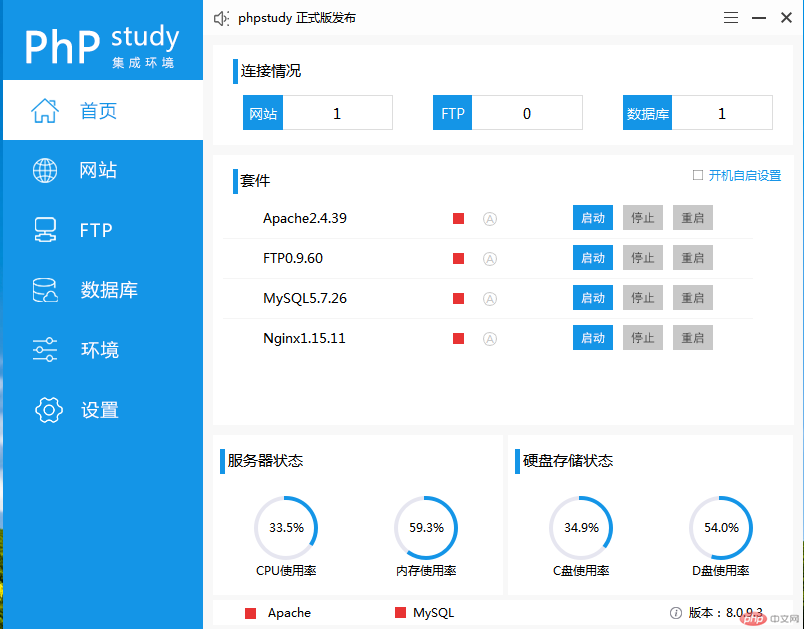
第二步:phpStorm编辑器及相关插件的安装
1、登录网址(http://www.jetbrains.com/phpstorm/)下载并安装;
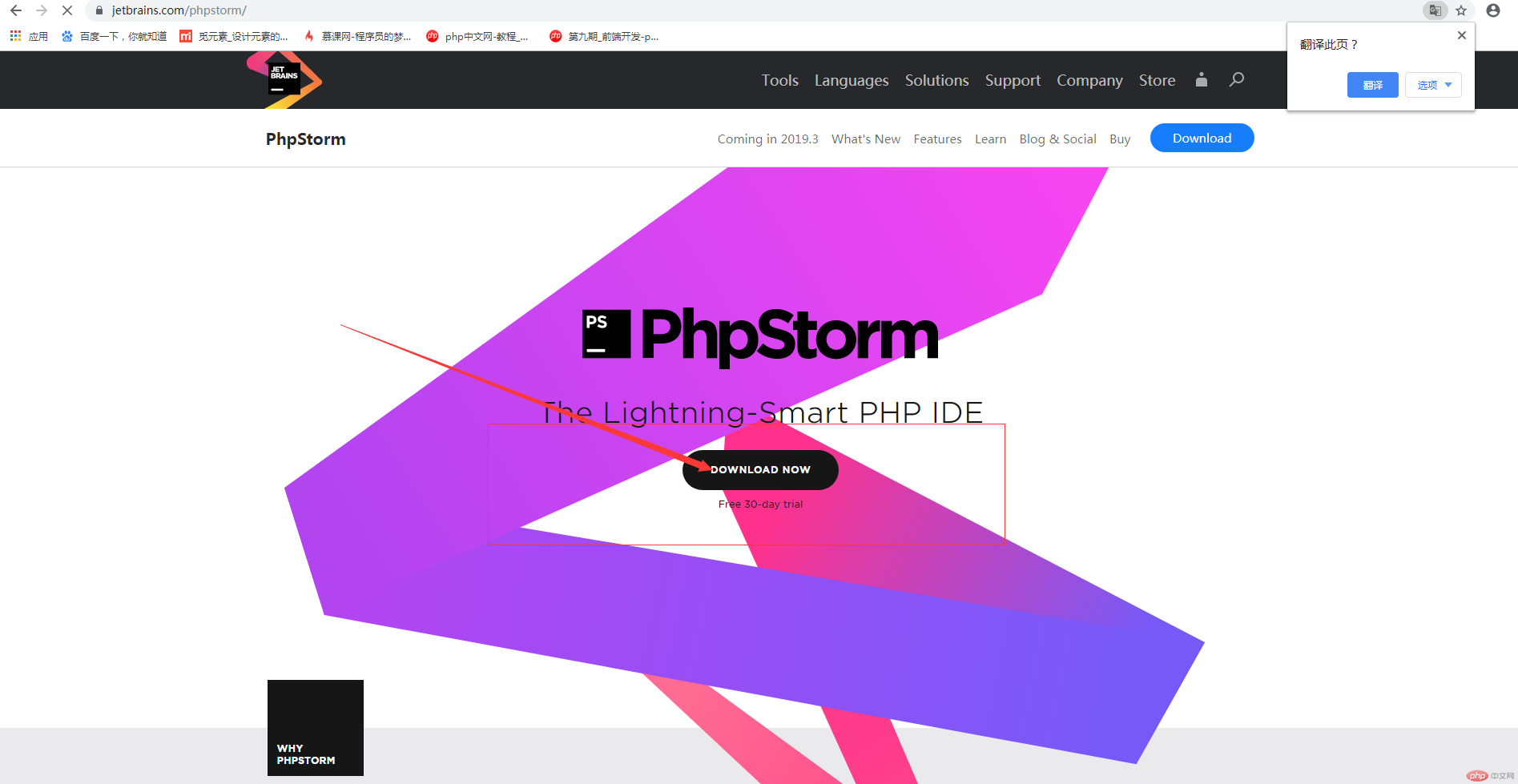
2、安装完成后,安装主题(Material Theme UI Plugin);
![1572325777695852.png B_1NA]DQH4Z[@D%O]OAOYIU.png](https://img.php.cn/upload/image/210/578/504/1572325777695852.png)
第三步:Chorme浏览器及相关插件的安装
1、官网(https://www.google.cn/chrome/)下载Chorme浏览器并安装;
![1572326607425517.png 37F83MAC300]1]YSBVHM)GC.png](https://img.php.cn/upload/image/300/261/900/1572326607425517.png)
2、chorme浏览器的应用商店无法安装插件,通过扩展迷安装相关插件(Markdown、web前端助手、charset),下载完成解压后,拖进chorme的扩展程序里面即可完成安装。

总结:对整体环境的搭建有了一个初步的认识,编辑器及相关插件也已准备完成,期待今晚前端知识的学习。