


一,本地集成环境配置及安装:(phpStudy的安装及使用)
phpStudy V8版本界面

(php开发集成环境 phpStudy V8.0,下载地址:https://www.xp.cn/,找到适合自己电脑的版本下载)
根据自己的使用习惯启动Apache和MySQL 或者Nginx和MySQL,点击启动即可

二,常用编辑器下载安装(phpstorm编辑器的安装)
(1)下载地址:http://www.jetbrains.com/phpstorm/ 根据自己电脑的32or64位下载,下载完后点击安装
(2)双击即可直接安装,点击Next选择安装路径:
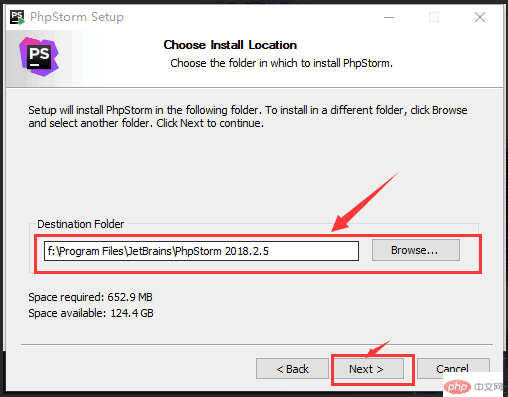
(3)在这里根据自己的电脑32位or64位以及自己需要用到的功能选择对应的选项,点击Next
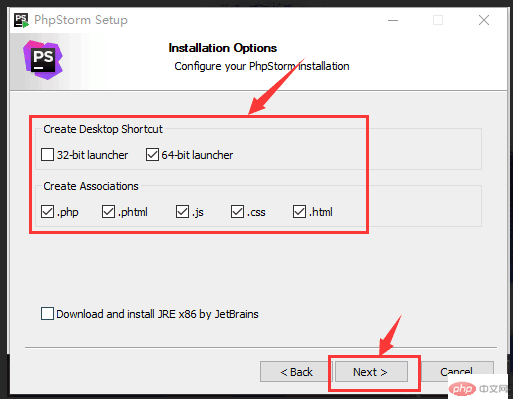
(4)程序安装完成后,勾选Run并且点击finish,进入界面选择:
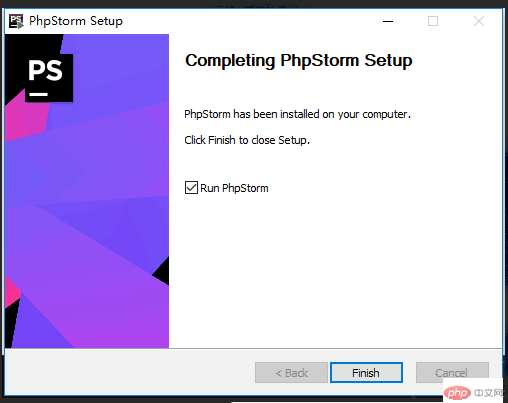
(5)下面就可以进行设置自己喜欢的主题界面了
file--》settings--》plugins
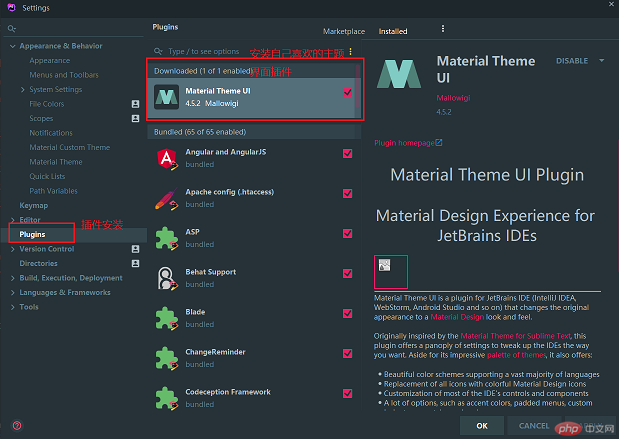
三,谷歌浏览器的安装及插件安装
(1)谷歌浏览器下载地址:https://www.google.cn/intl/zh-CN/chrome/,下载完毕,双击安装。
(2)常用插件markdown Viewer,web前端助手fehelper及charset安装,插件下载地址:https://www.extfans.com/。
(3)谷歌浏览器插件安装方法:
①.首先用户点击谷歌浏览器右上角的自定义及控制按钮,在下拉框中选择工具选项,然后点击扩展程序来启动Chrome浏览器的扩展管理器页面。
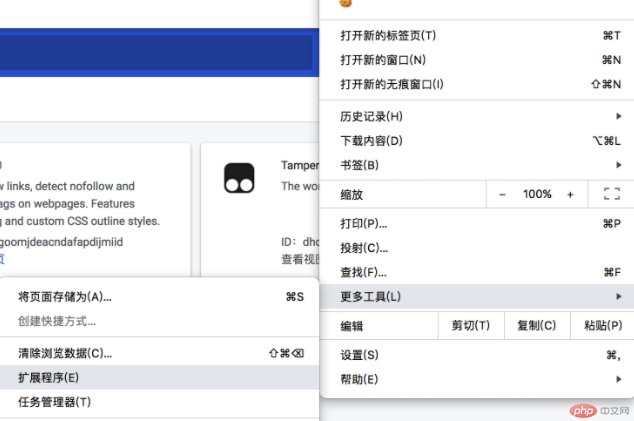
②.把下载好的插件压缩包解压出来,将解压出来的 .crx 文件拖动到谷歌扩展程序中。
总结:本课学习了网站开发前期工作集成环境phpstudy V8的安装,phpstorm的安装及简单的设置及谷歌浏览器常用插件的安装方法。