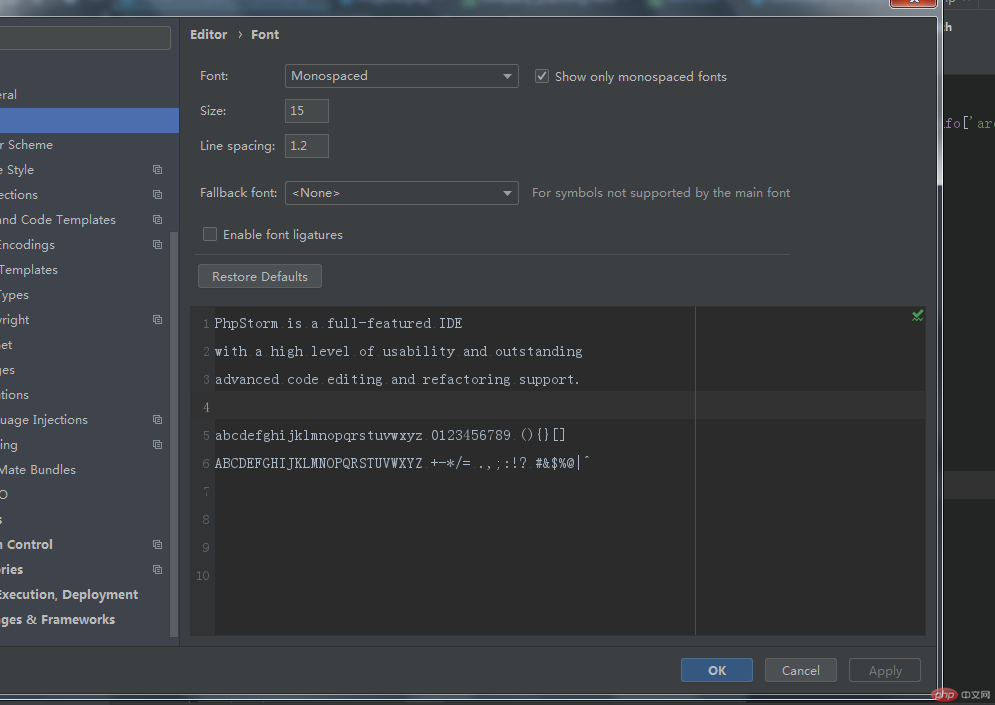Correction status:qualified
Teacher's comments:合格
以后, 这类动手实操的, 不需要提交作业, 看清作业要求



一、安装phpstudy

2安装后启动并创建站点


二、浏览器的扩展得下载和安装
建议下载 前端助手、charset、markdown
2、下载后解压之后直接拖入浏览器扩展里

三、phpstorm的设置
1安装phpstorm
2去下载主题插件
在Marketplace搜索想要的主题 然后点击安装install 下载完后点击apply
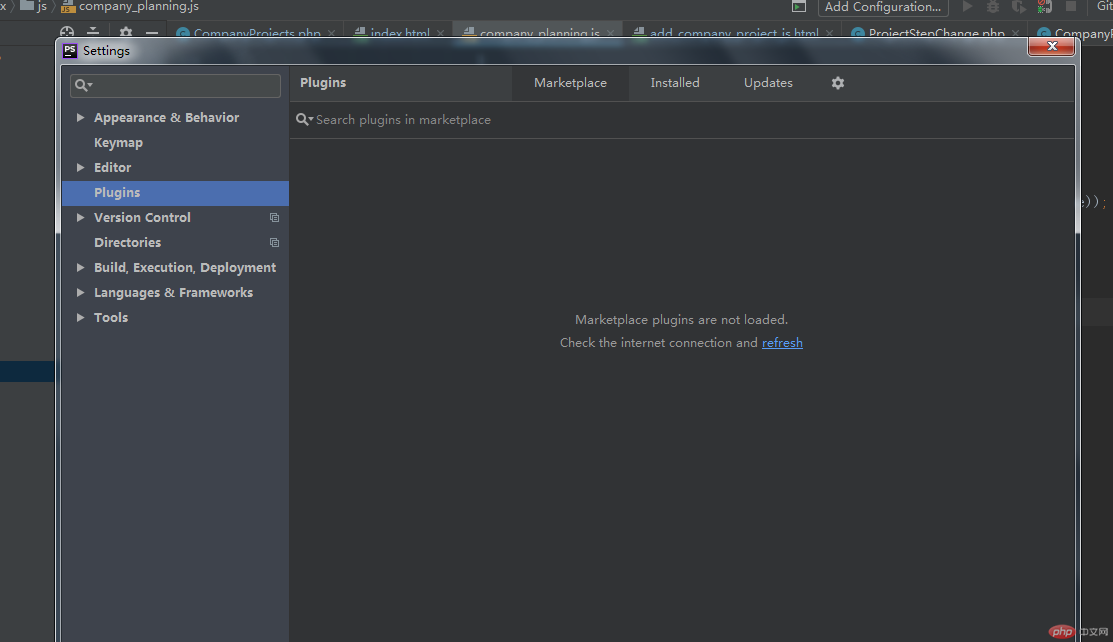
3.Editor下的font更改字体 大小、间距 、样式 点击apply