Correction status:qualified
Teacher's comments:合格



总结:
环境配置、phpstorm安装及谷歌应用商店插件的安装一定要亲手去试,一步步跟着老师做
一、使用phpStudy配置本地虚拟主机与主机名/域名:html.io
点击+号创建网站,然后在域名处输入html.io,然后确定,启动Apache服务器即可。
如图:
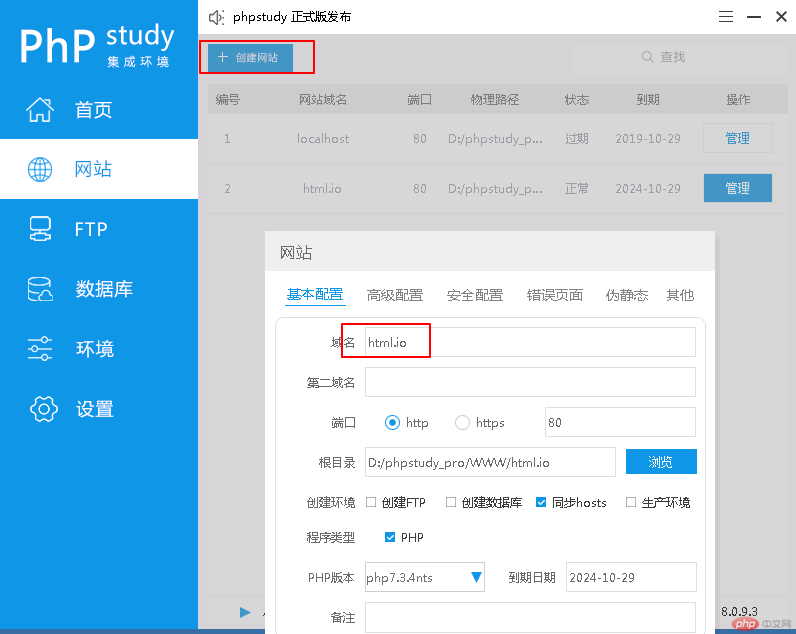
二、安装phpStorm,并进行基本配置
360安全卫士搜索下载安装,在某宝花5元买个注册码激活成功。
在Appearance & Behavior--Plugins下载主题(Material Oceanic)
在Editor--color Scheme定义编辑区字体
三、安装Chorme浏览器插件:Charset、Markdown Viewer、WEB前端助手
在网站(https://www.extfans.com/)搜索相关插件,下载后解压,打开Chorme浏览器扩展程序,将相应插件拖入浏览器窗体进行安装。