Correction status:qualified
Teacher's comments:完成的不错, 继续保持



HTML(超文本标记语言——HyperText Markup Language),是一种标识性的语言。它包括一系列标签.通过这些标签可以将网络上的文档格式统一,使分散的Internet资源连接为一个逻辑整体。HTML文本是由HTML命令组成的描述性文本,HTML命令可以说明文字,图形、动画、声音、表格、链接等。
http(HyperText Transfer Protocol,超文本传输协议)是一个简单的请求-响应协议,它通常运行在TCP之上。它指定了客户端可能发送给服务器什么样的消息以及得到什么样的响应。
HTML 是通过 HTTP协议与服务器通信的
<ul> <li><a href="">首页</a></li> <li><a href="">会员</a></li> <li><a href="">商品</a></li> <li><a href=""><img src="https://www.php.cn/static/images/index_php_item3.jpg?1" alt="PHP中文网" width="150"></a></li> </ul>
点击 "运行实例" 按钮查看在线实例
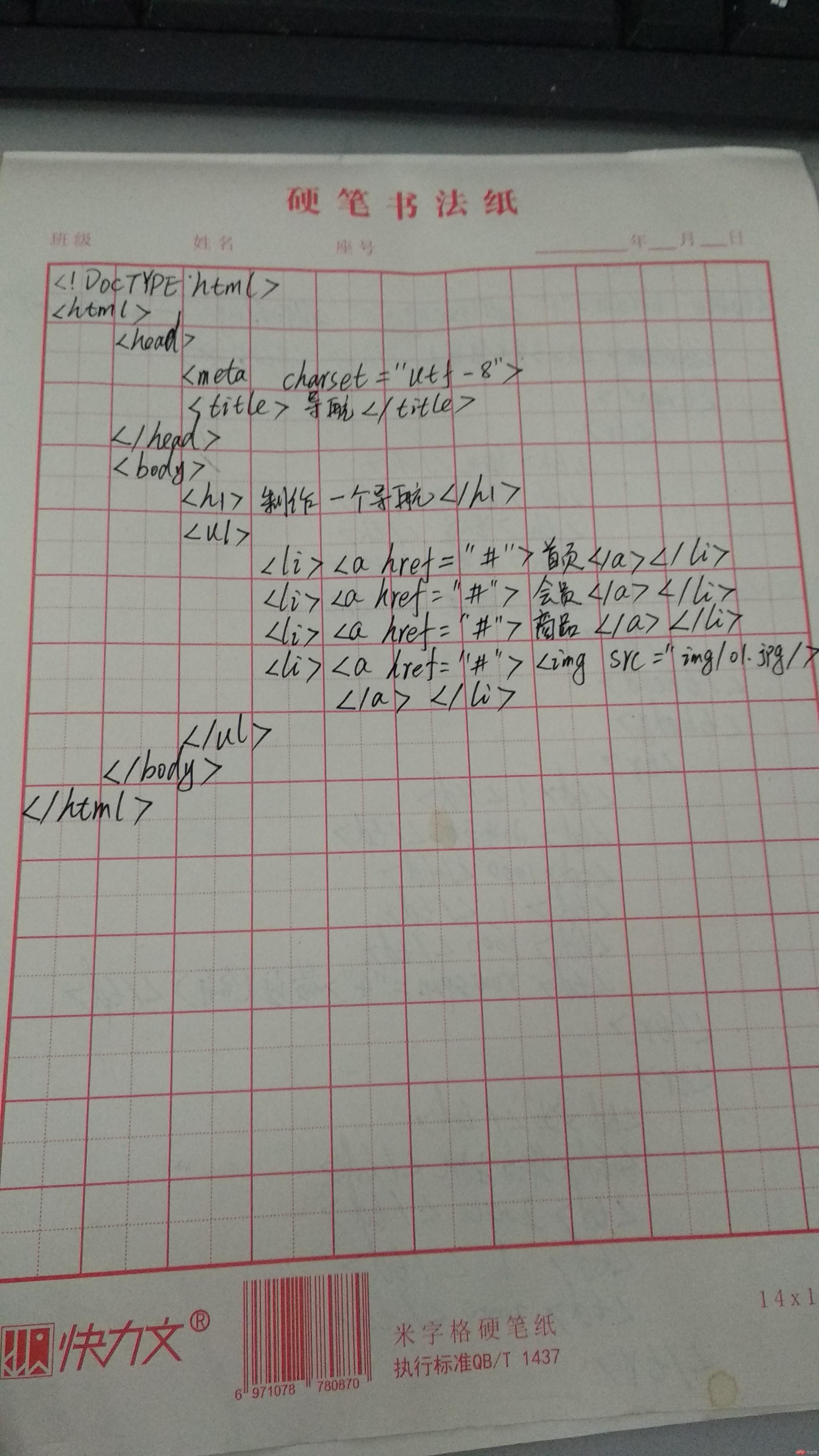
<table border="1" cellspacing="0" cellpadding="0" width="100%"> <caption><h2>商品信息表</h2></caption> <thead> <tr> <th>编号</th> <th>商品名称</th> <th>单价</th> <th>数量</th> <th>金额</th> <th >备注(合并)</th> </tr> </thead> <tbody> <tr> <td>1</td> <td>小米手机</td> <td>1000</td> <td>1</td> <td>1000</td> <td rowspan="4">备注(合并)</td> </tr> <tr> <td>2</td> <td>华为手机</td> <td>2000</td> <td>1</td> <td>2000</td> </tr> <tr> <td>3</td> <td>鼠标</td> <td>50</td> <td>1</td> <td>50</td> </tr> </tbody> <tfoot> <tr> <td colspan="3" align="center" >合计:</td> <td>3</td> <td>3050</td> <td></td> </tr> </tfoot> </table>
点击 "运行实例" 按钮查看在线实例

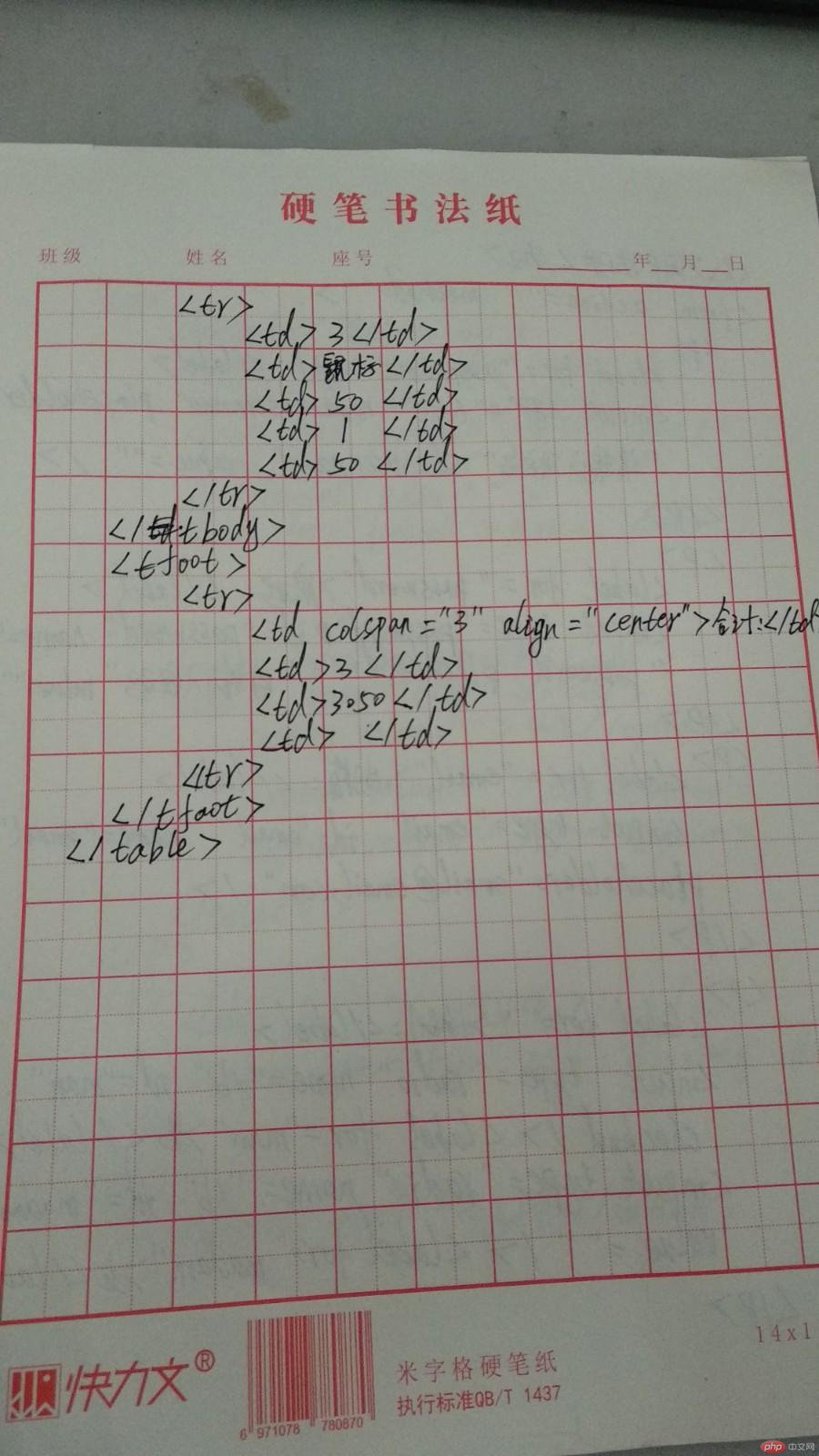
<ul style="float: left;"> <li><a href="https://www.baidu.com/" target="kj">百度</a></li> <li><a href="https://www.163.com" target="kj">网易</a></li> <li><a href="https://www.qq.com/" target="kj">腾讯</a></li> </ul> <iframe srcdoc="<h1>欢迎光临</h1>" frameborder="1" width="500" height="500" name="kj"></iframe>
点击 "运行实例" 按钮查看在线实例
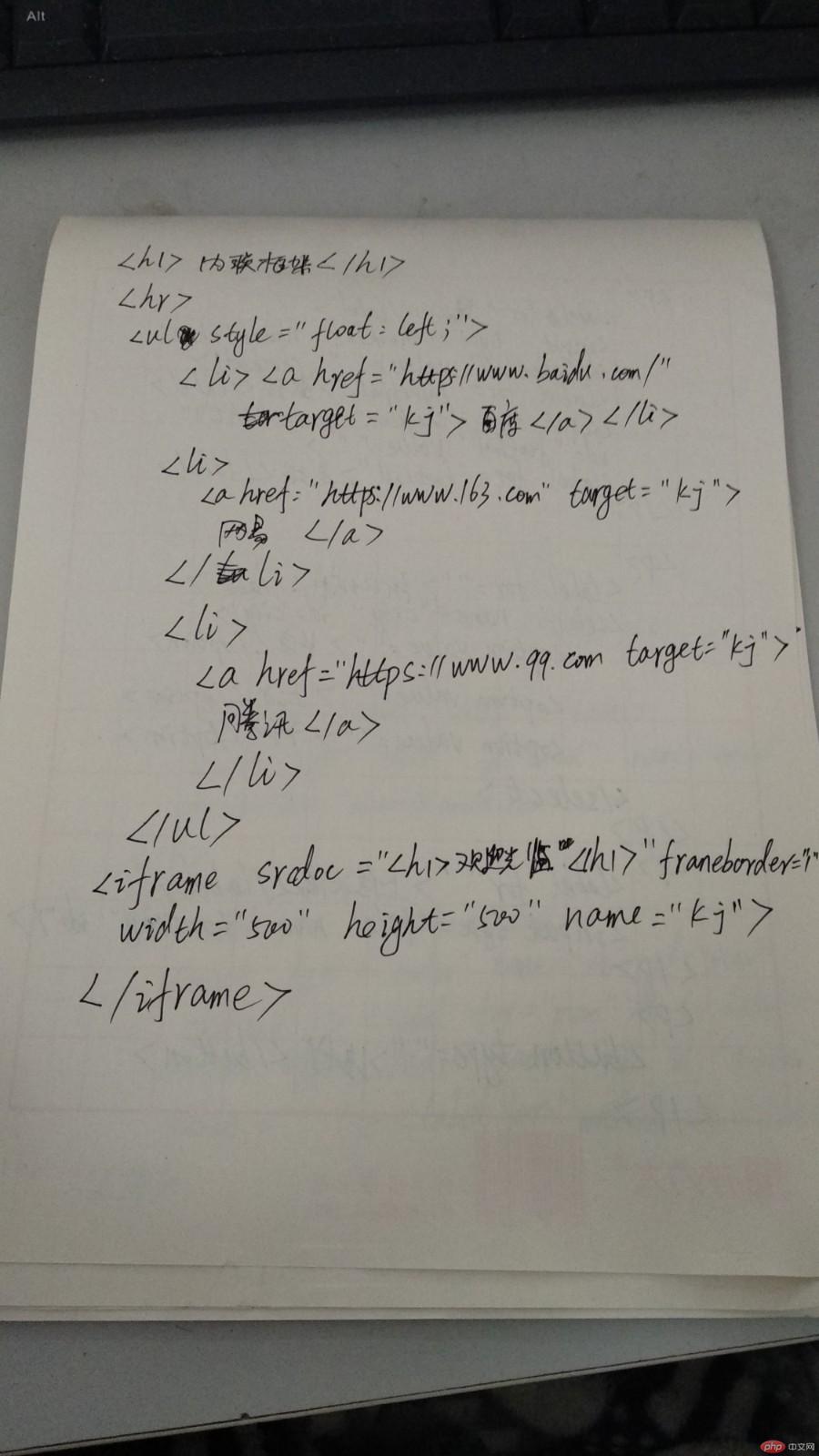
<h2>用户注册</h2> <form action="" method=""> <p> <label for="username">用户:</label> <input type="text" name="username" placeholder="请输入用户名" id="username" value="" /> </p> <p> <label for="password">密码:</label> <input type="password" name="password" id="password" value="" placeholder="请输入密码" /> </p> <p> <label for="email">邮箱:</label> <input type="email" name="email" id="email" value="" placeholder="email@email.com" /> </p> <p> <label for="">性别:</label> <input type="radio" name="xb" id="man" value="" checked/><label for="man">男</label> <input type="radio" name="xb" id="madam" value=""/><label for="madam">女</label> </p> <p> <label for="">爱好:</label> <input type="checkbox" name="ah[]" id="basketball" value="" checked/><label for="basketball">篮球</label> <input type="checkbox" name="ah[]" id="football" value=""/><label for="football">足球</label> </p> <p> <label for="">所在城市</label> <select name="city" id=""> <option value="">北京</option> <option value="">上海</option> <option value="">广州</option> <option value="">深圳</option> </select> </p> <p> <label for="">上传头像</label> <input type="file" name="touxiang" id="" /> </p> <p> <button type="">注册</button> </p> </form>
点击 "运行实例" 按钮查看在线实例


使用语义化的标签有助于SEO的优化