Correction status:qualified
Teacher's comments:遍历对象还有其它方式, 试试看



对象创建
<script>
var obj = Object();
obj.name = 'admin';
obj.func = function() {
return '我是对象中的方法';
}
console.log(obj.func());
var obj2 = {};
obj2.name = 'administrator';
obj2.func = function() {
return '我是第二种对象的方法';
}
console.log(obj2.func());
var obj3 = {
name: 'adminadmin',
func: function(num1, num2) {
return num1 + num2;
},
pwd: 'pwd'
}
console.log(obj3.func(2, 8));
</script>点击 "运行实例" 按钮查看在线实例
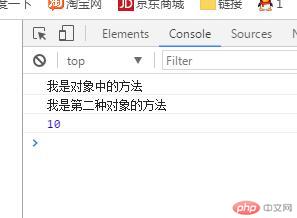
数组循环
<script src="https://cdn.bootcss.com/jquery/3.4.1/jquery.js"></script>
<script>
// .each 数组循环函数
var arr = ['a', 'b', 'c', 'e', 'f', 'g'];
$.each(arr, function(i, v) {
//如果I大于1停止遍历=索引大于1停止往下遍历 注意关键词false
// if (i > 1) {
// return false;
// }
//如果值等于a或者f 把a和f删除 注意关键词a
if (v == 'a' || v == 'f') {
return true;
}
console.log('索引' + i + '值' + v);
})
</script>点击 "运行实例" 按钮查看在线实例
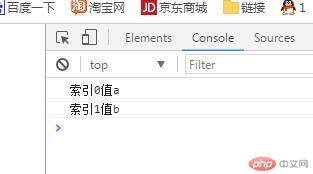
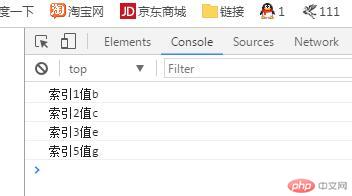
JQ基本选择器
<script>
// JQ基本选择器的原理, 感觉有点意思就写一写
function $(num) {
var num1 = num.substr(0, 1);
if (num1 == '.') {
//document.getElementsByClassName()class选择器,Elements注意S 他是数组形式
return document.getElementsByClassName(num.substr(1, num.length - 1));
}
if (num1 == '#') {
// ocument.getElementById()ID选择器
return document.getElementById(num.substr(1, num.length - 1));
}
}
res = $('.name');
console.log(res);
ress = $('#div');
console.log(ress);
</script>点击 "运行实例" 按钮查看在线实例
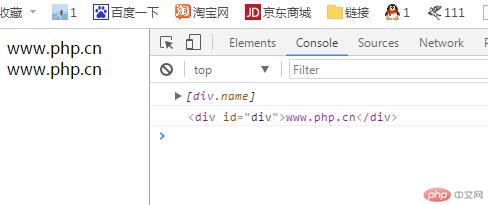
总结:
结束符写多了,把对象那个属性方法要用逗号分开的格式写成平时一直敲的结束符(;),写了才知道脑子想的有时候跟敲出来的不一样
这些都比较简单,但是还是得多敲,ajax那里我就想不起那个是对象格式{username:username,xxxxx,xxx,xxxx}
就是下面这一段代码
var obj3 = {
name: 'adminadmin',
func: function(num1, num2) {
return num1 + num2;
},
pwd: 'pwd'
}点击 "运行实例" 按钮查看在线实例