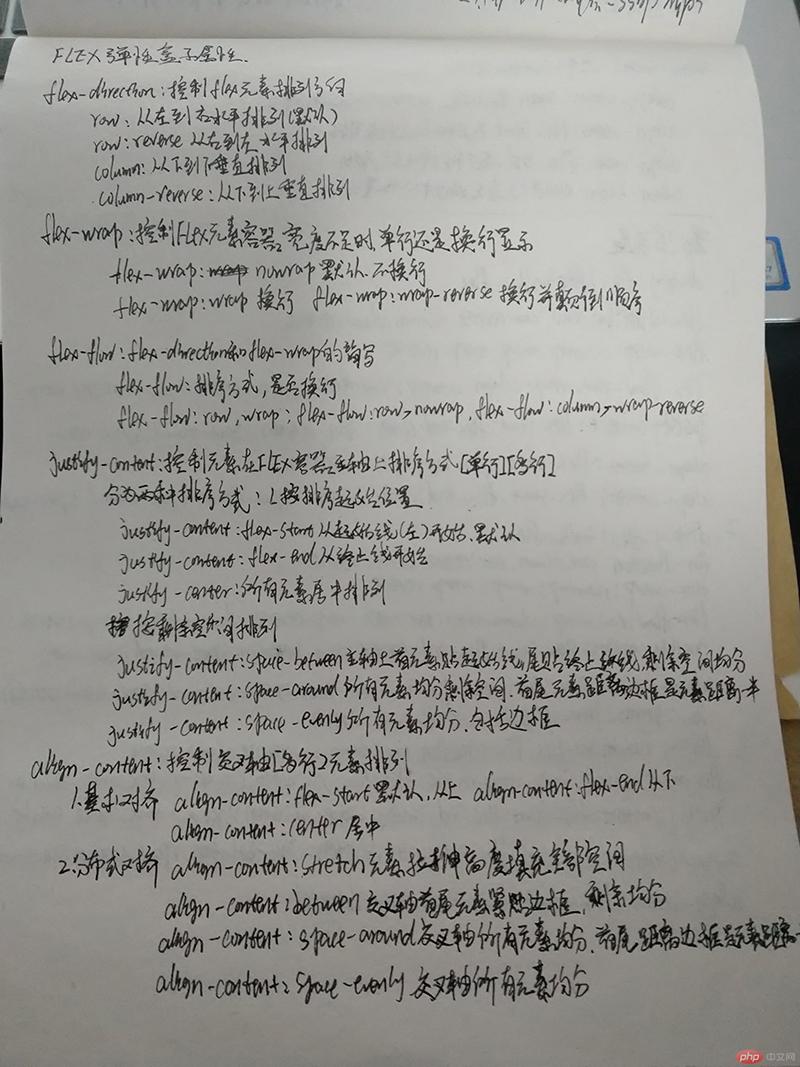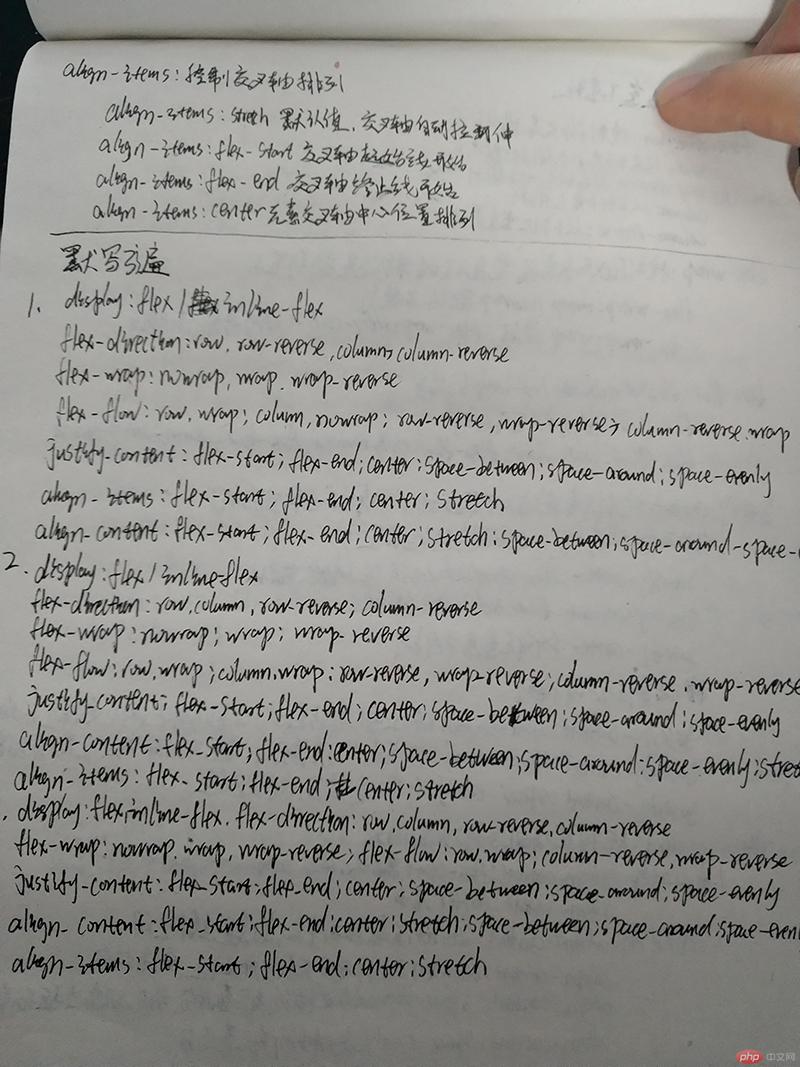Correction status:qualified
Teacher's comments:你的配图,还有标注, 非常的棒



做了单行和多行元素的排序,没有把所有执行结果都截图出来。
<style type="text/css">*{margin:0;padding:0}h3{text-align: center;font-size: 16px;width:500px;padding: 15px;}.item{background:#ffcaca;border:solid 1px #919191;box-sizing: border-box;text-align: center;padding: 50px;width:100px;}.container{width:500px;height:500px;display: flex;flex-flow:row wrap;/*justify-content: space-around; *//*justify-content: space-between;*/justify-content: space-evenly;align-items: center; /*交叉轴居中*//*align-items:flex-start; 交叉轴起始线开始*//*align-items:end-start; 交叉轴终止线开始*//*align-items:stretch; 交叉轴占满列*/border:solid 2px #7f6ded;box-sizing: border-box;}</style><h3>单行排列</h3><div class="container"><div class="item">1</div><div class="item">2</div><div class="item">3</div><div class="item">4</div></div>
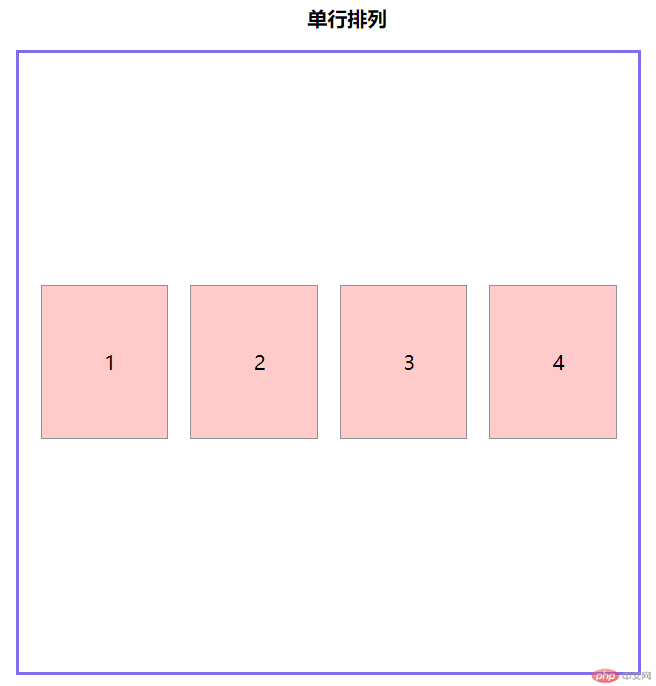
<style type="text/css">h3{text-align: center;font-size: 16px;width:500px;padding: 15px;}.item{background:#ffcaca;border:solid 1px #919191;box-sizing: border-box;text-align: center;padding: 50px;width:100px;}.container2{width:500px;height:500px;padding: 20px;display: flex;flex-flow:column wrap;/*justify-content: space-around; *//*justify-content: space-between;*/justify-content: space-evenly;/*align-content:space-around;*//*align-content:space-evenly;*/align-content:space-between;border:solid 2px #7f6ded;box-sizing: border-box;}</style><h3>多行排列</h3><div class="container2"><div class="item">1</div><div class="item">2</div><div class="item">3</div><div class="item">4</div><div class="item">5</div><div class="item">6</div><div class="item">7</div><div class="item">8</div><div class="item">9</div></div>
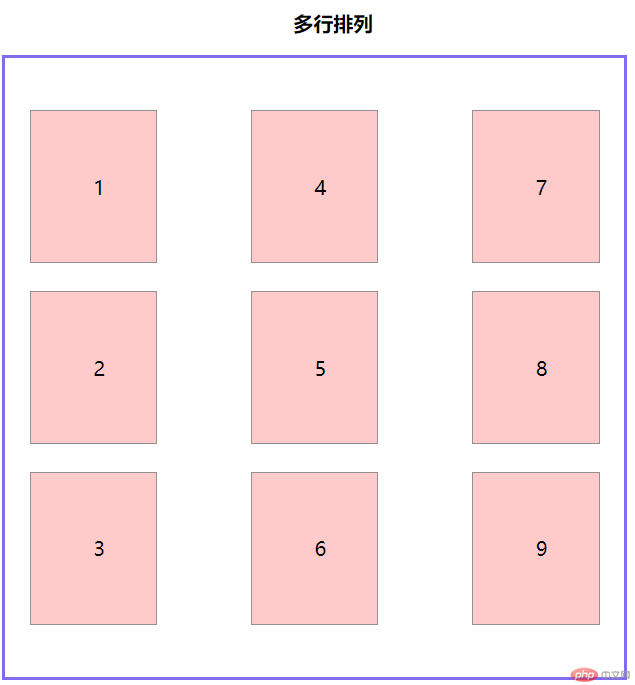
Flex弹性盒子布局的两个难点是交叉轴和剩余空间分配方案
交叉轴交叉轴垂直于主轴的轴线, flex-direction 控制元素的排列方向的垂直方向就是交叉轴。
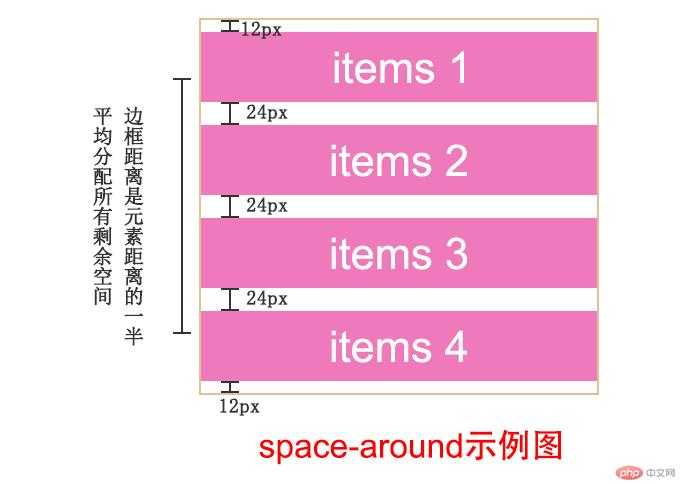


不管是justify-content还是align-content原理都是一样的,只是排列方向不同。
1.display:flex/inline-flex的区别是,flex是块级弹性盒子 width:100% 独占一行,inline-flex是内联弹性盒子宽高跟随内容,多个inline-flex可以在同行。
2.盒子的交叉轴并不是垂直方向,取决与flex-direction属性的值是row还是column,row 交叉轴就是垂直方向,column 交叉轴就是水平方向。
3.justify-content 可以控制主轴元素排列,无论单行还是多行都可以操作。
4.交叉轴单行和多行需要分别处理,align-items 是单行排列,align-items只对多行交叉轴有效果。
5.flex-start 和 flex-end 分别指向容器的起止和终止,row 水平方向是最左和最右,row 水平方向是最上和最下。
6.stretch 是交叉轴元素占满列。
默写3遍Flex属性。