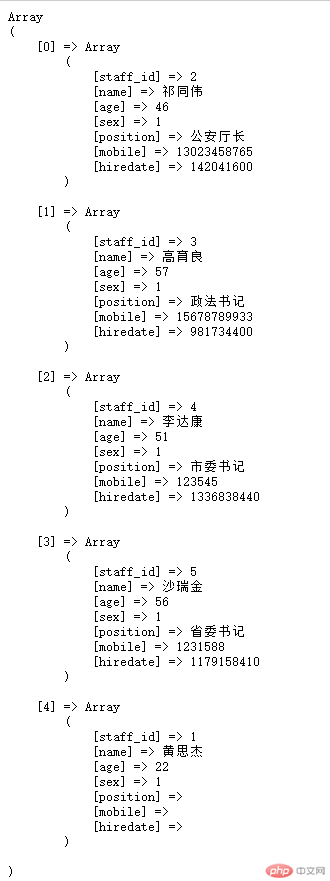Correction status:qualified
Teacher's comments:继续努力



1、通过artisan和手动创建控制器,并通过设置路由访问
2、通过artisan和手动创建模型,并通过配置数据库实现从表中获取数据
3、在控制器中引用模型,通过模型方法获取数据库中的数据,并输出
通过artisan和手动创建控制器,并通过设置路由访问
手动创建控制器,就是直接在controllers文件夹里面新建我们要的类名和方法。这种方法比较麻烦,而且容易出错,因为里面要有命名空间,而且要继承controller类。
artisan的形式创建,就是用cmd的php命令行去创建
php artisan make:controller Home
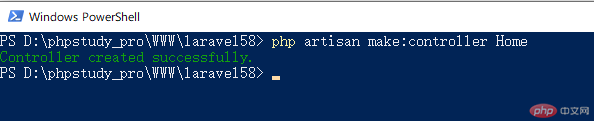
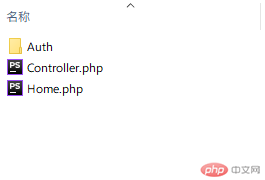
通过artisan和手动创建模型,并通过配置数据库实现从表中获取数据
手动创建模型,也是跟控制器一样,在文件夹里面创建model文件就行了,类名跟表名一样,类属性跟表里面的字段要一一对应。
artisan的形式创建,就是用cmd的php命令行去创建
php artisan make:model User
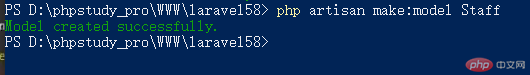
如果先要自定义目录,则在model名前加上目录
php artisan make:model /Models/User

里面的表名必须用$table来赋值,权限是protected
还要设置一个$primaryKey来设置主键。
除此之外,我们要在根目录下面的.env文件里面去配置数据库。
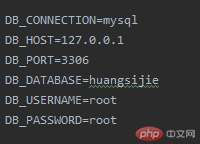
在控制器中引用模型,通过模型方法获取数据库中的数据,并输出
<?php
namespace App\Http\Controllers;
use App\Models\Staff;
use Illuminate\Http\Request;
class Home extends Controller
{
public function index(Staff $staff){
echo '<pre>';
$data = $staff->show();
print_r($data);
}
}<?php
namespace App\Models;
use Illuminate\Database\Eloquent\Model;
class Staff extends Model
{
protected $table = 'staff';
protected $primaryKey = 'staff_id';
public function show(){
return $this->get()->toArray();
}
}