Correction status:qualified
Teacher's comments:对于学习者, 做对, 远比做的好看重要



一、手机端通用样式布局
<!DOCTYPE html> <html lang="en"> <head> <meta charset="UTF-8"> <title>手机端页面</title> <link rel="stylesheet" type="text/css" href="static/css/style1.css"> </head> <body> <header>标题</header> <main>主体部分</main> <footer> <a href="">网站首页</a> <a href="">我的课程</a> <a href="">个人中心</a> </footer> </body> </html>
*{
margin: 0;
padding: 0;
}
a{
text-decoration: none;
color: #000;
}
body{
height: 100vh;
display: flex;
flex-flow: column nowrap;
}
header,footer{
box-sizing: border-box;
background-color: #ccc;
height: 50px;
display: flex;
justify-content: center;
}
main{
box-sizing: border-box;
background-color: lightcyan;
flex: 1;
}
footer>a{
border-right: 1px solid white;
flex:1;
display: flex;
justify-content: center;
align-items: center;
}
footer>a:last-of-type{
border-right: none;
}效果展示

二、圣杯布局的flex实现
<!DOCTYPE html> <html lang="en"> <head> <meta charset="UTF-8"> <title>圣杯布局flex模式</title> <link rel="stylesheet" type="text/css" href="static/css/style2.css"> </head> <body> <header>头部</header> <main> <!-- 主题内容区优先渲染 --> <article>主体</article> <aside class="left">左边栏</aside> <aside class="right">右边栏</aside> </main> <footer>底部</footer> </body> </html>
*{
padding: 0;
margin: 0;
}
body{
height: 100vh;
display: flex;
flex-flow: column nowrap;
}
header,footer{
box-sizing: border-box;
background-color: #ccc;
height: 50px;
text-align: center;
}
main{
box-sizing: border-box;
background-color: lightcyan;
flex: 1;
display: flex;
}
article{
flex: 1;
}
aside{
box-sizing: border-box;
width: 200px;
background-color: lightgreen;
}
.left{
order: -1;
}三、酷炫登陆窗口
<!DOCTYPE html> <html lang="en"> <head> <meta charset="UTF-8"> <title>登陆窗口</title> <link rel="stylesheet" type="text/css" href="static/css/style3.css"> </head> <body> <div class="container"> <h3>管理员登陆</h3> <form action="" method=""> <div> <label for="email">邮箱:</label> <input type="email" name="email" id="email" placeholder="example@email.com"> </div> <div> <label for="password">密码:</label> <input type="password" name="password" id="password" placeholder="不少于6位"> </div> <div> <button>登陆</button> </div> </form> </div> </body> </html>
*{
padding: 0;
margin: 0;
/*outline: 1px dashed #999;*/
}
body{
height: 100vh;
display: flex;
flex-flow: column nowrap;
justify-content: center;
align-items: center;
color: #444;
font-weight: lighter;
background: linear-gradient(lightblue,white,lightblue);
}
.container{
box-sizing: border-box;
width: 300px;
padding: 20px;
position: relative;
top:-40px;
flex-flow: column nowrap;
}
.container > h3{
text-align: center;
margin-bottom: 15px;
font-weight: lighter;
letter-spacing: 3px;
}
.container > form{
flex-flow: column nowrap;
padding: 15px;
border:1px solid gray;
border-radius: 10px;
background: linear-gradient(to right bottom,wheat,white);
}
.container > form:hover
{
background: linear-gradient(to left top,wheat,white);
box-shadow: 0px 0px 3px #888;
}
.container > form > div
{
margin: 10px 0;
display: flex;
}
.container > form > div > input
{
flex: 1;
padding-left: 6px;
border-radius: 6px;
border:1px solid gray;
}
.container > form > div > button
{
flex: 1;
background-color: lightseagreen;
color: white;
text-align: center;
height: 24px;
border: none;
border-radius: 6px;
letter-spacing: 15px;
}
.container > form > div > button:hover
{
background-color: blue;
box-shadow: 0 0 5px #888;
}效果展示
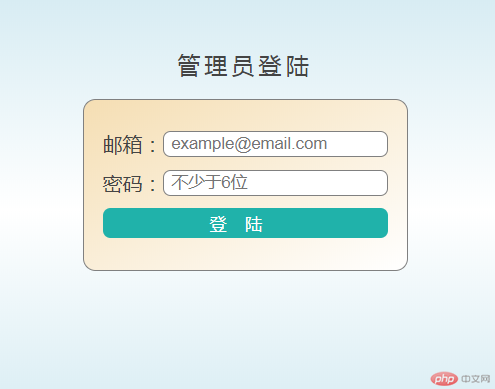
手抄
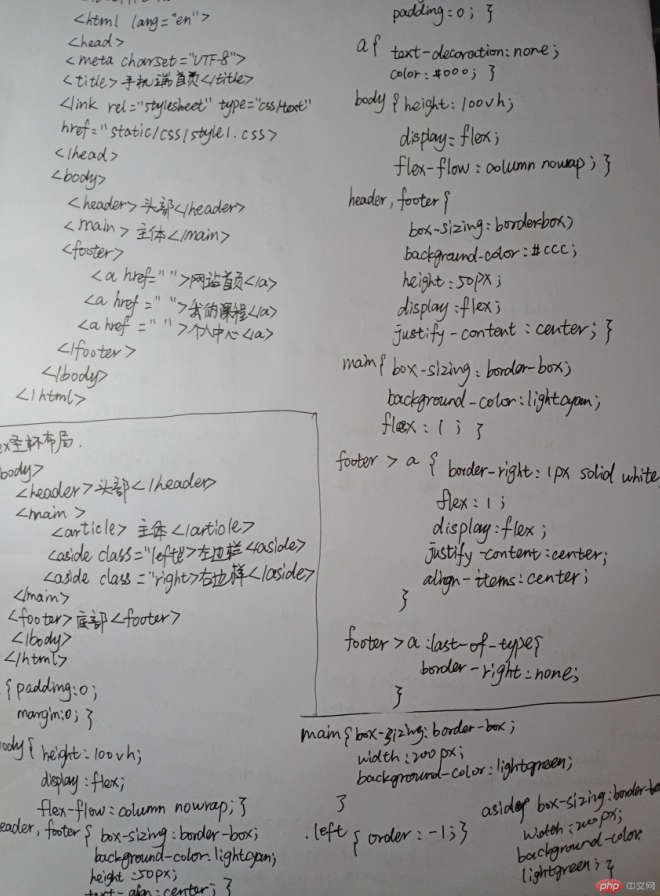
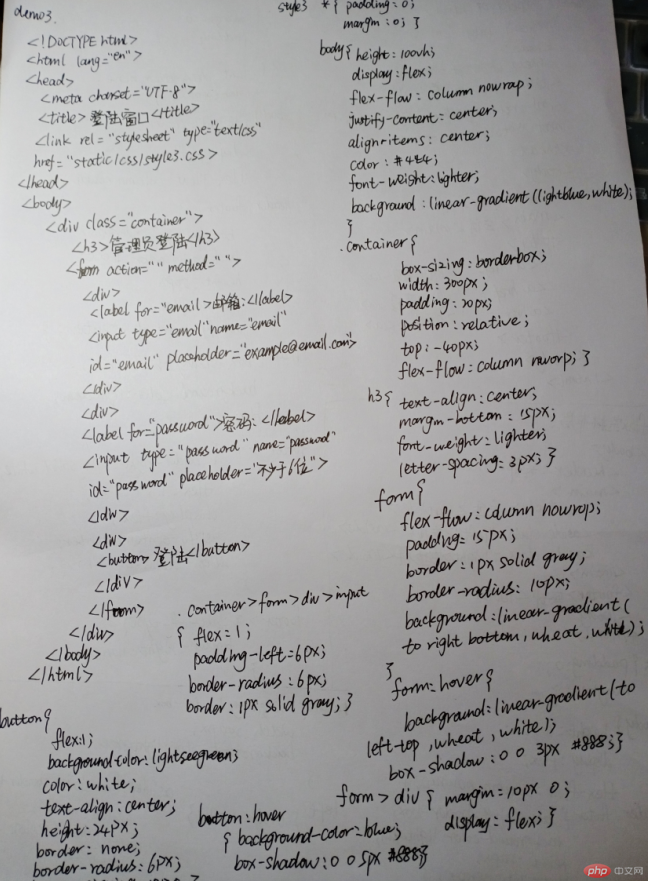
布局一个管理后台
<!DOCTYPE html> <html lang="en"> <head> <meta charset="UTF-8"> <title>系统管理后台</title> <link rel="stylesheet" type="text/css" href="static/css/style4.css"> </head> <body> <header> <h1>后台管理系统</h1> <p>当前登录:admin</p> </header> <main> <section class="search"> <label for="search1">查询:</label> <input type="text" name="search1" id="search1"> <button>搜索</button> </section> <section class="function"> <button>添加</button> <button>删除</button> <button>备注</button> </section> <section class="sys-body"> <div> 系统主体 </div> <aside> <a href="">统计分析</a> <a href="">报表分析</a> <a href="">业绩排名</a> <a href="">通知发布</a> <a href="">角色管理</a> <a href="">系统设置</a> </aside> </section> </main> <footer> <p>版权所有© 2020</p> </footer> </body> </html>
*{
margin:0;
padding: 0;
}
body{
height: 100vh;
display: flex;
flex-flow: column nowrap;
}
a{
text-decoration: none;
color: #000;
font-size: 1.3rem;
margin: 15px 5px;
border-bottom: 1px solid white;
}
header{
box-sizing: border-box;
height: 60px;
background:linear-gradient(to right,blue,lightblue);
display: flex;
justify-content: space-between;
padding: 0 20px;
}
header>h1{
color: white;
text-shadow: 1px 1px 1px black;
letter-spacing:1px;
}
footer{
box-sizing: border-box;
height: 40px;
background-color: #ccc;
text-align: center;
}
main{
flex:1;
display: flex;
flex-flow: column nowrap;
background-color: lightcyan;
padding-top: 20px;
}
.search,.function{
align-self: center;
}
.search>button{
border: none;
border-radius: 4px;
padding: 3px 5px;
letter-spacing: 2px;
background-color: lightblue;
}
.search > input{
height: 24px;
border:1px solid #ccc;
border-radius: 4px;
margin-right: 10px;
}
.search>button:hover{
background-color: cyan;
}
.function{
position: relative;
right: 300px;
}
.function > button{
border: 1px solid #D8BFD8;
padding: 3px 6px;
margin:3px 6px;
letter-spacing: 2px;
background-color: #FFF0F5;
}
.function>button:hover{
background-color: thistle;
}
.sys-body{
display: flex;
flex: 1;
}
.sys-body > div{
flex: 1;
order: 1;
background-color: lightyellow;
}
aside{
display: flex;
width: 150px;
flex-flow: column nowrap;
display: flex;
flex-flow: column nowrap;
background-color: lightblue;
}效果展示

总结:通过实战案例,学习过的属性慢慢可以灵活运用,自己做的东西还很简陋。有很多不足需要改进。