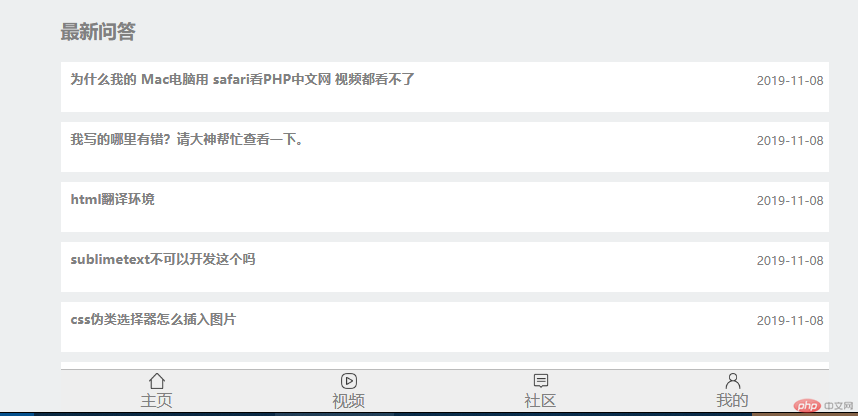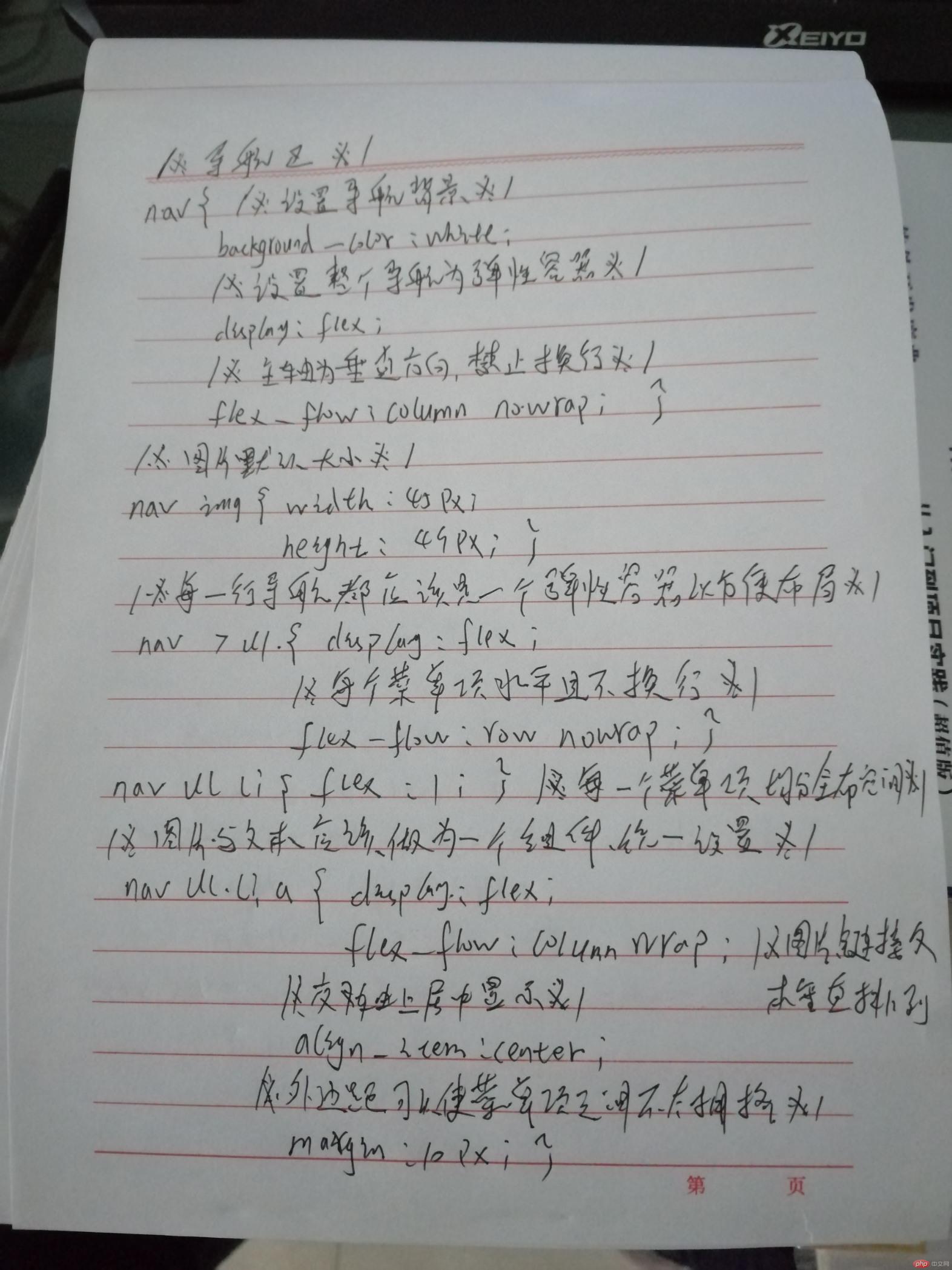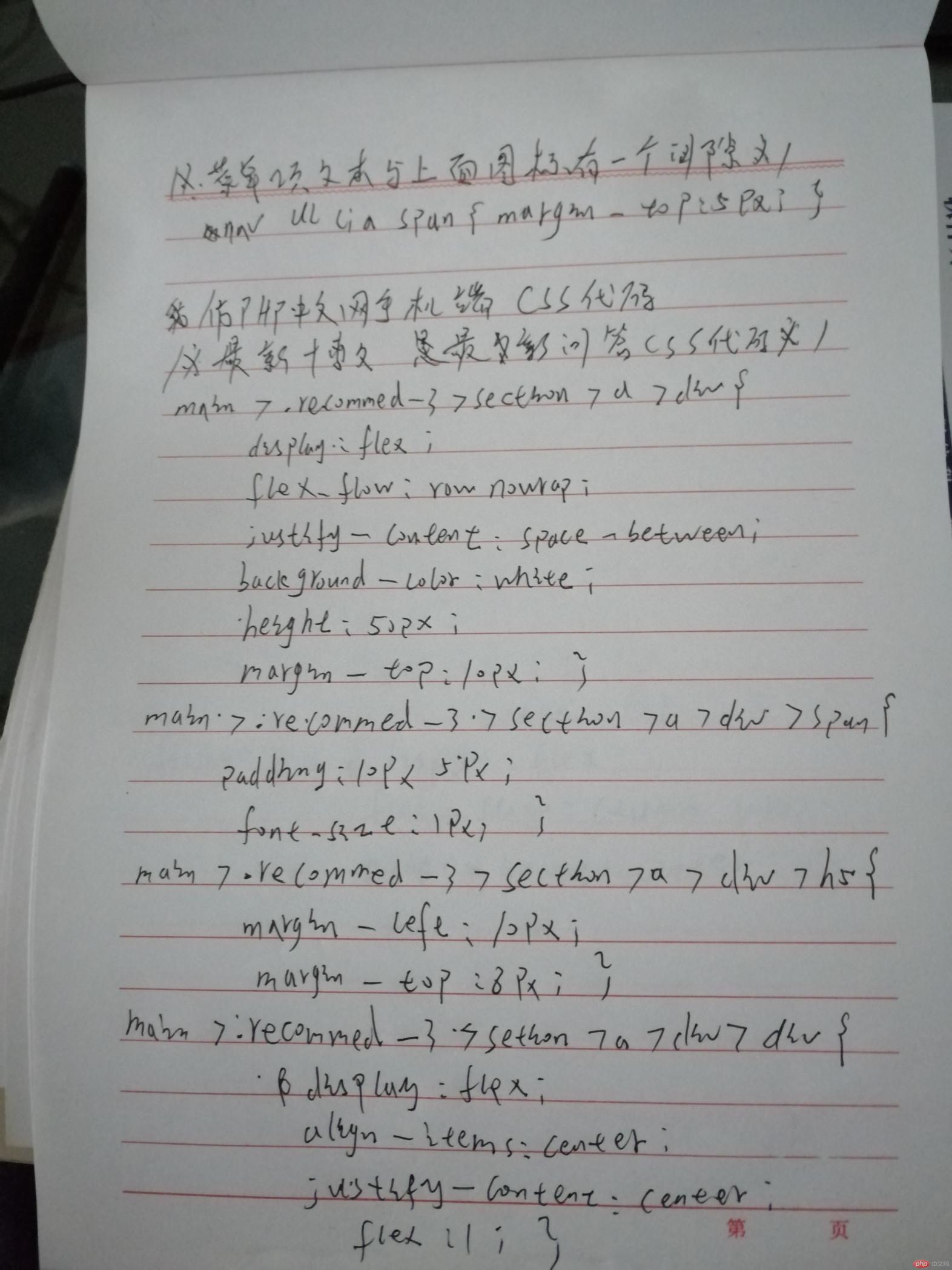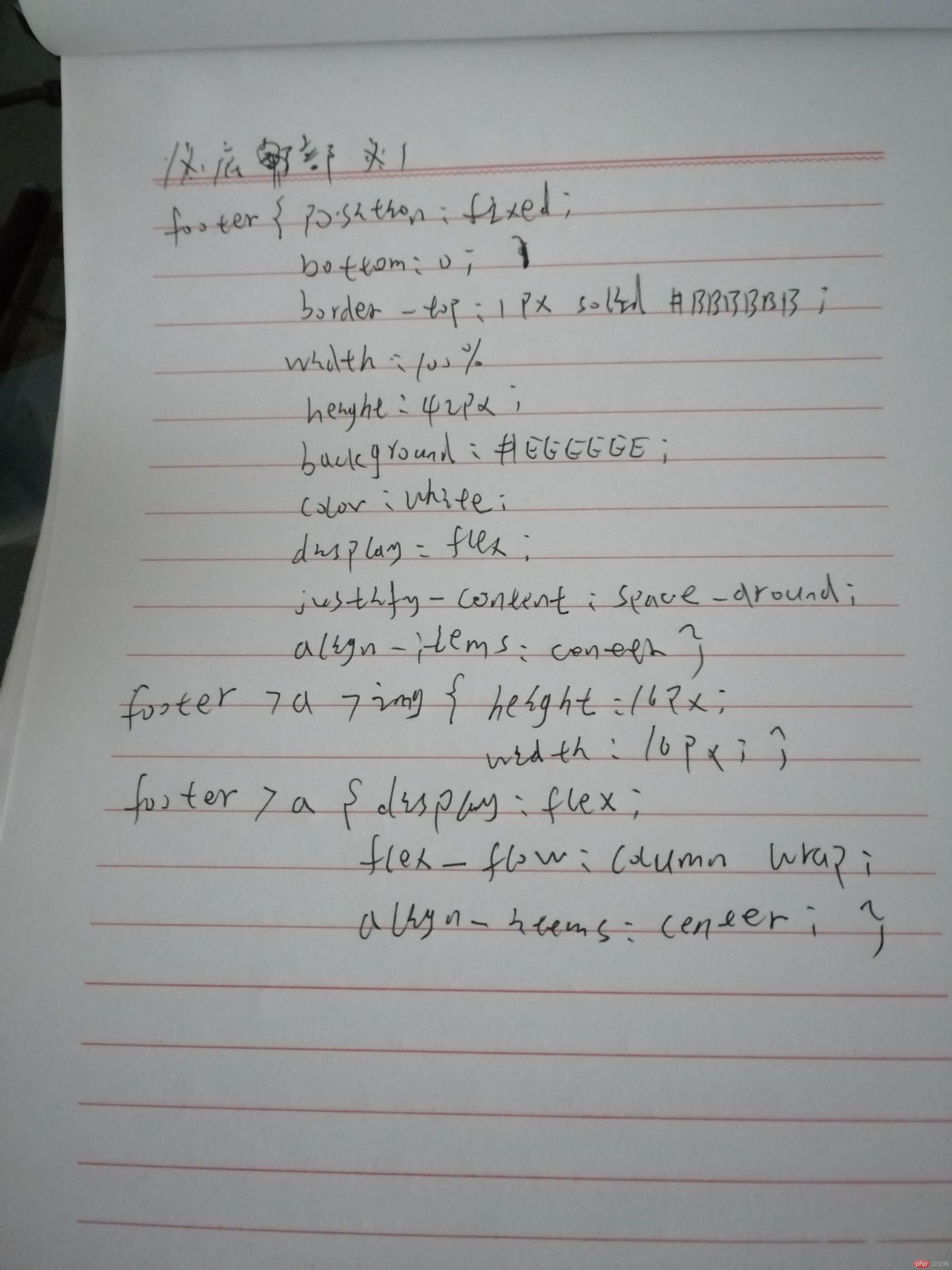Correction status:qualified
Teacher's comments:是的, 先画出一个草图, 理个思想



<!DOCTYPE html><html lang="en"><head><meta charset="UTF-8"><title>php中文网手机版首页</title><link rel="stylesheet" href="static/css/init.css"><link rel="stylesheet" href="static/css/style.css"></head><body><!--布局原则: 宽度自适应,高度固定--><!--顶部固定定位--><header><img src="static/images/user-pic.jpeg" alt=""><img src="static/images/logo.png" alt=""><img src="static/images/user-nav.jpg" alt=""></header><!--banner轮播图,这里用图片暂时代替--><div class="banner"><img src="static/images/banner.jpg" alt=""></div><!--导航区--><nav><ul><li><a href=""><img src="static/images/html.png" alt=""><span>HTML/CSS</span></a></li><li><a href=""><img src="static/images/JavaScript.png" alt=""><span>JavaScript</span></a></li><li><a href=""><img src="static/images/code.png" alt=""><span>服务端</span></a></li><li><a href=""><img src="static/images/sql.png" alt=""><span>数据库</span></a></li></ul><ul><li><a href=""><img src="static/images/app.png" alt=""><span>移动端</span></a></li><li><a href=""><img src="static/images/manual.png" alt=""><span>手册</span></a></li><li><a href=""><img src="static/images/tool2.png" alt=""><span>工具</span></a></li><li><a href=""><img src="static/images/live.png" alt=""><span>直播</span></a></li></ul></nav><!-- 课程区--><main><!-- 推荐课程--><article class="recommend"><h3>推荐课程</h3><section><a href=""><img src="static/images/tjkc1.jpg" alt=""></a><a href=""><img src="static/images/tjkc2.jpg" alt=""></a></section><section><div><a href=""><img src="static/images/tjkc3.jpg" alt=""></a><span><a href="">CI框架30分钟极速入门</a><span><i>中级</i>49738次播放</span></span></div><div><a href=""><img src="static/images/tjkc4.jpg" alt=""></a><span><a href="">2018前端入门基础</a><span><i>初级</i>209952次播放</span></span></div></section></article><!--最新更新--><article class="recommend-1"><h3>最新更新</h3><section><div><a href=""><img src="static/images/zx1.jpg" alt=""></a><span><a href="">2019python自学视频</a><p>本课程适合想从零开始学习 Python 编程语言的开发人员。由浅入深的带你进...</p><span><i>初级</i>1657次播放</span></span></div><div><a href=""><img src="static/images/zx2.png" alt=""></a><span><a href="">PHP开发免费公益直播课</a><p>主讲:php中文网-朱老师( Peter Zhu) 时间:2019.10.17 晚 20:00-22:00...</p><span><i>初级</i>1818次播放</span></span></div><div><a href=""><img src="static/images/zx3.jpg" alt=""></a><span><a href="">从零开始到WEB响应式布局</a><p>主重点介绍了HTML、CSS、web布局前端核心技术,通过视频讲解,了解...</p><span><i>初级</i>3119次播放</span></span></div><div><a href=""><img src="static/images/zx4.png" alt=""></a><span><a href="">PHP文件基础操作</a><p>好多同学在PHP基础的时候对PHP文件的操作了解的不够多,本节课就带...</p><span><i>初级</i>1644次播放</span></span></div><div><a href=""><img src="static/images/zx5.jpg" alt=""></a><span><a href="">memcache基础课程</a><p>本课程带你从零认识memcache,让你在一小时左右轻松掌握memcache...</p><span><i>初级</i>782次播放</span></span></div><div><a href=""><img src="static/images/zx6.png" alt=""></a><span><a href="">微信小程序--企业微网站</a><p>1,介绍小程序、开发者工具 2,介绍小程序文档 3,微官网项目 4,首页...</p><span><i>初级</i>3508次播放</span></span></div></section></article><!--最新文章--><article class="recommend-2"><h3>最新文章</h3><section><a href=""><img src="static/images/wz1.jpg" alt=""><span><span>重启阿里云ECS服务器实例</span><p>发布时间:2019-11-07</p></span></a><a href=""><img src="static/images/wz2.jpg" alt=""><span><span>重启阿里云ECS服务器实例</span><p>发布时间:2019-11-07</p></span></a><a href=""><img src="static/images/wz3.jpg" alt=""><span><span>重启阿里云ECS服务器实例</span><p>发布时间:2019-11-07</p></span></a><a href=""><img src="static/images/wz4.jpg" alt=""><span><span>重启阿里云ECS服务器实例</span><p>发布时间:2019-11-07</p></span></a><a href="""><div><span>更多内容</span></div></a></section></article><!-- 最新博文 --><article class="recommend-3"><h3>最新博文</h3><section><a href=""><div><h5>PHP学习第一天:软件安装篇</h5><span>2019-11-08</span></div></a><a href=""><div><h5>Linux系统CentOS报错:could not resolve host:mirrorlist.centos.org问题</h5><span>2019-11-08</span></div></a><a href=""><div><h5>thinkphp5.0.24前置操作的大小写问题</h5><span>2019-11-08</span></div></a><a href=""><div><h5>laravel-创建“控制器”和“模型”,使用模型方法获取数据库内容并输出--2019</h5><span>2019-11-08</span></div></a><a href=""><div><h5>MVC模式的工作原理--2019年10月31日</h5><span>2019-11-08</span></div></a><a href=""><div><div><span>更多内容</span></div></div></a></section></article><!-- 最新问答 --><article class="recommend-3"><h3>最新问答</h3><section><a href=""><div><h5>为什么我的 Mac电脑用 safari看PHP中文网 视频都看不了</h5><span>2019-11-08</span></div></a><a href=""><div><h5>我写的哪里有错?请大神帮忙查看一下。</h5><span>2019-11-08</span></div></a><a href=""><div><h5>html翻译环境</h5><span>2019-11-08</span></div></a><a href=""><div><h5>sublimetext不可以开发这个吗</h5><span>2019-11-08</span></div></a><a href=""><div><h5>css伪类选择器怎么插入图片</h5><span>2019-11-08</span></div></a><a href=""><div><div><span>更多内容</span></div></div></a></section></article></main><!--底部--><footer><a href=""><img src="static/font-icon/zhuye.png" alt=""><span>主页</span></a><a href=""><img src="static/font-icon/video.png" alt=""><span>视频</span></a><a href=""><img src="static/font-icon/luntan.png" alt=""><span>社区</span></a><a href=""><img src="static/font-icon/geren.png" alt=""><span>我的</span></a></footer></body></html>
/*************** 头部样式 ***************/header {/*固定定位*/position: fixed;top: 0;/*固定定位元素必须设置宽度与高度*/width: 100%;height: 42px;background: #444444;color: white;/*设置最小尺寸*/min-width: 320px;max-width: 768px;/*转为Flex容器,设置元素排列*/display: flex;/*元素主轴分散,两端对齐*/justify-content: space-between;/*元素交叉轴居中对齐*/align-items: center;}/*第一张,最后一设置通用样式*/header > img:first-of-type,header > img:last-of-type {width: 26px;height: 26px;margin: 5px;}/*第一张用户头像应该是正圆*/header > img:first-of-type {border-radius: 50%; /* 13px */}/*设置中间LOGO样式*/header > img {width: 94px;}/*************** 轮播图设置 ***************/.banner {display: flex;height: 200px;}/*************** 导航区 ***************/nav {background-color: white;display: flex;/*主轴为垂直方向, 禁止换行*/flex-flow: column nowrap;}/*图片默认大小*/nav img {width: 45px;height: 49px;}/*每一行导航都应该是一个弹性容器以方便布局*/nav > ul {display: flex;/*每个菜单项水平且不换行*/flex-flow: row nowrap;}/*每一菜单项均分全部空间*/nav ul li {flex: 1;}/*图片与文本应该做为一个组件,统一设置*/nav ul li a {display: flex;/*图片, 链接文本垂直排列*/flex-flow: column wrap;/*交叉轴上居中显示*/align-items: center;/*外边距可以使菜单项之间不太拥挤*/margin: 10px;}/*菜单项文本与上面图标有一个间隙*/nav ul li a span {margin-top: 5px;}/*************** 主体内容区 ***************//******** 推荐课程区 *******/main {display: flex;flex-flow: column nowrap;}/*设置水平排列的推荐课程*/main > .recommend > section:first-of-type {display: flex;flex-flow: row nowrap;}/*每个课程图片平分全部空间*/main > .recommend > section:first-of-type > a {margin: 5px;flex: 1;}/*设置图片高度*/main > .recommend > section:first-of-type > a > img {height: 90px;}/*设置垂直排列的推荐课程*/main > .recommend > section:last-of-type {display: flex;flex-flow: column nowrap;}main > .recommend > section:last-of-type > div {background-color: #fff;margin: 5px;/*也转为弹性容器*/display: flex;flex-flow: row nowrap;}main > .recommend > section:last-of-type > div img {width: 350px;height: 90px;}main > .recommend > section:last-of-type > div > span {display: flex;/*文本垂直排列*/flex-flow: column nowrap;margin-top: 5px;padding-left: 10px;}main > .recommend > section:last-of-type > div > span i {font-style: normal;background-color: #333333;color: white;border-radius: 4px;padding: 0 5px;font-size: smaller;}/*最新更新*/main > .recommend-1 > section {display: flex;flex-flow: column nowrap;}main > .recommend-1 > section > div {background-color: #fff;margin: 5px;/*也转为弹性容器*/display: flex;flex-flow: row nowrap;}main > .recommend-1 > section > div img {width: 350px;height: 90px;}main > .recommend-1 > section > div > span {display: flex;/*文本垂直排列*/flex-flow: column nowrap;margin-top: 5px;padding-left: 10px;padding-right: 15px;}main > .recommend-1 > section > div > span > p {font-size: 1px;}main > .recommend-1 > section > div > span > span {display: flex;justify-content: space-between;font-size: smaller;}main > .recommend-1 > section > div > span i {font-style: normal;background-color: #333333;color: white;border-radius: 8px;padding: 0 5px;}/*最新文章*/main > .recommend-2 > section {display: flex;flex-flow: column nowrap;}main > .recommend-2 > section > a{background-color: #fff;margin: 5px;display: flex;flex-flow: row-reverse nowrap;}main > .recommend-2 > section > a >img {width: 220px;height: 70px;margin-top: 5px;margin-bottom: 5px;margin-right: 5px;}main > .recommend-2 > section > a > span {display: flex;/*文本垂直排列*/flex-flow: column nowrap;position: relative;left: -48%;margin-top: 10px;}main > .recommend-2 > section > a > span > p {font-size: 1px;}main > .recommend-2 > section > a > span > span {font-size: smaller;}main > .recommend-2 > section > a:last-of-type > div {display: flex;align-items: center;justify-content: center;flex: 1;height: 50px;}/*最新博文*/main >.recommend-3 > section > a > div {display: flex;flex-flow: row nowrap;justify-content: space-between;background-color: white;height: 50px;margin-top: 10px;}main >.recommend-3 > section > a > div > span {padding: 10px 5px;font-size: 1px;}main >.recommend-3 > section > a > div > h5 {margin-left: 10px;margin-top: 8px;}main >.recommend-3 > section > a > div > div {display: flex;align-items: center;justify-content: center;flex: 1;}/*底部*/footer {/*固定定位*/position: fixed;bottom: 0;border-top: 1px solid #BBBBBB;/*固定定位元素必须设置宽度与高度*/width: 100%;height: 42px;background: #EEEEEE;color: white;/*转为Flex容器,设置元素排列*/display: flex;/*元素主轴分散,两端平均对齐*/justify-content: space-around;/*元素交叉轴居中对齐*/align-items: center;}footer > a > img {height: 16px;width: 16px;}footer > a {display: flex;flex-flow: column wrap;align-items: center;}