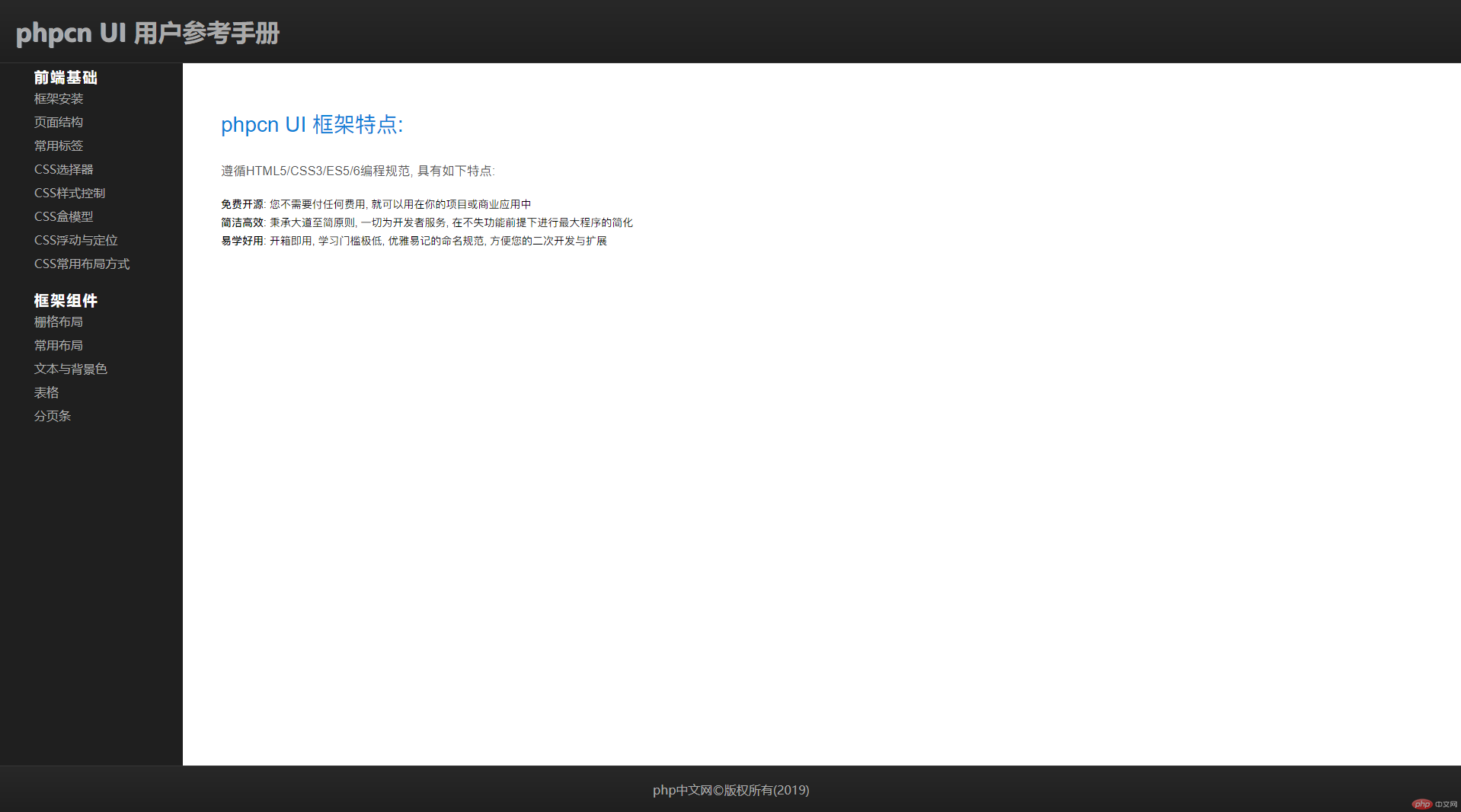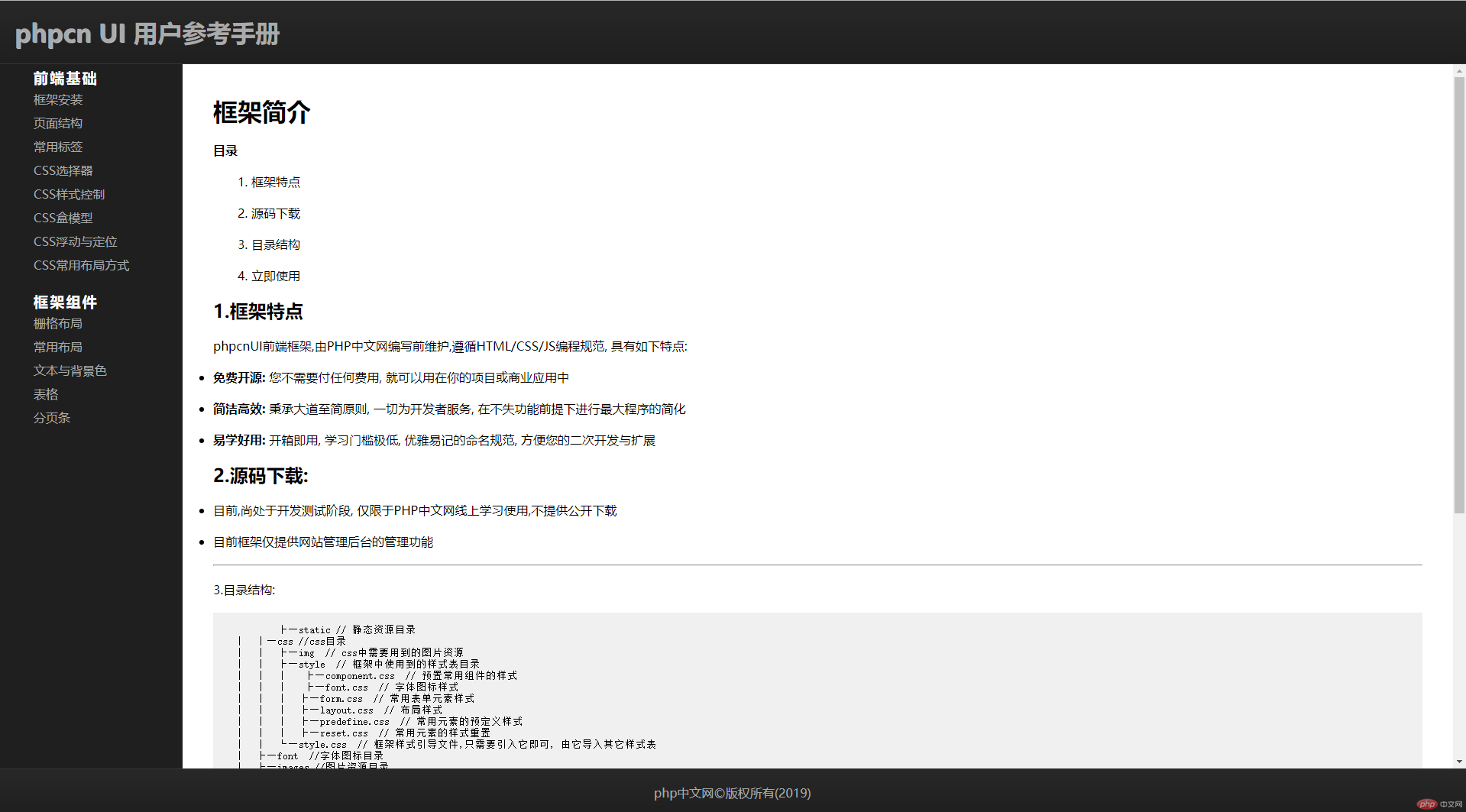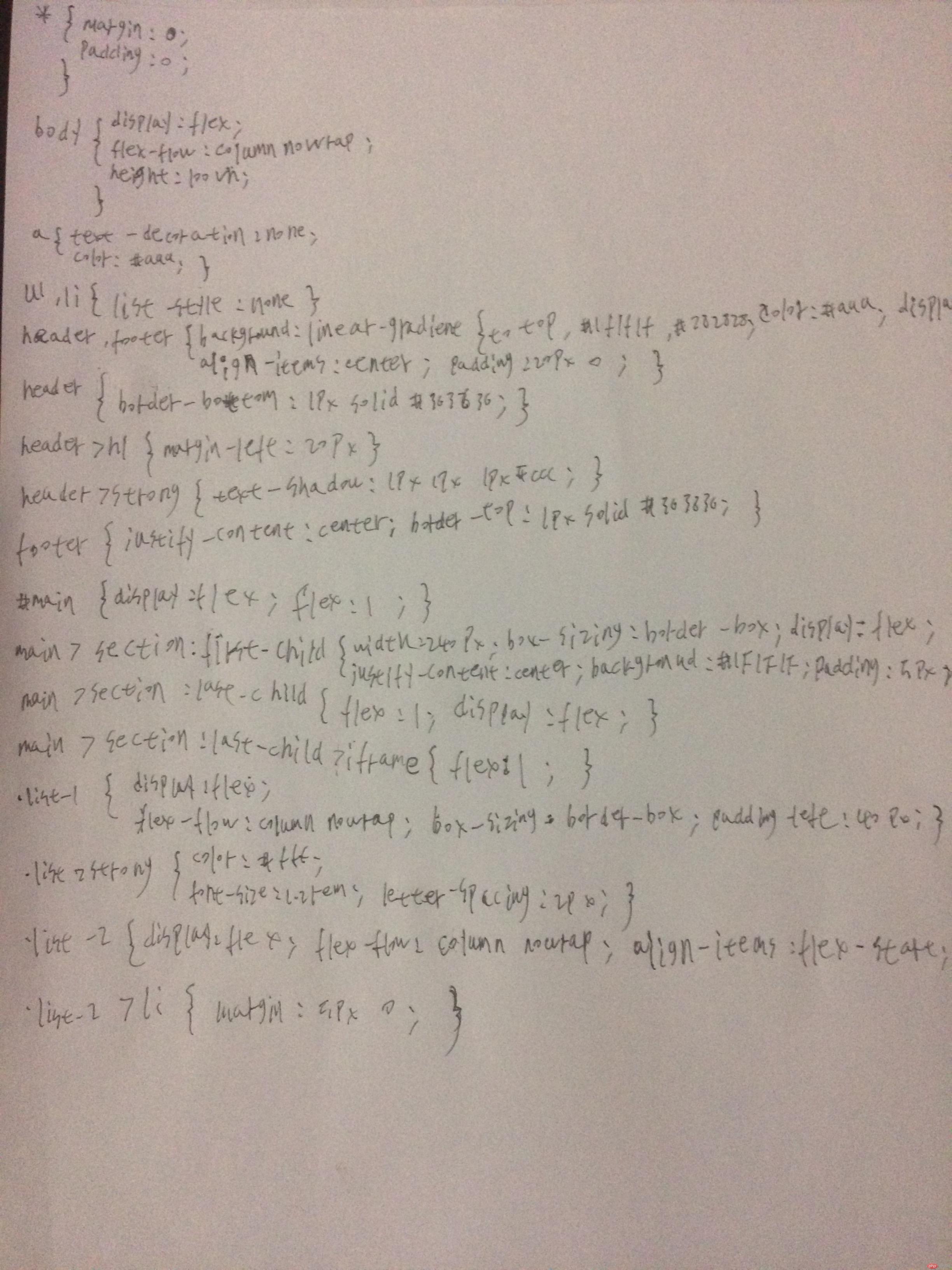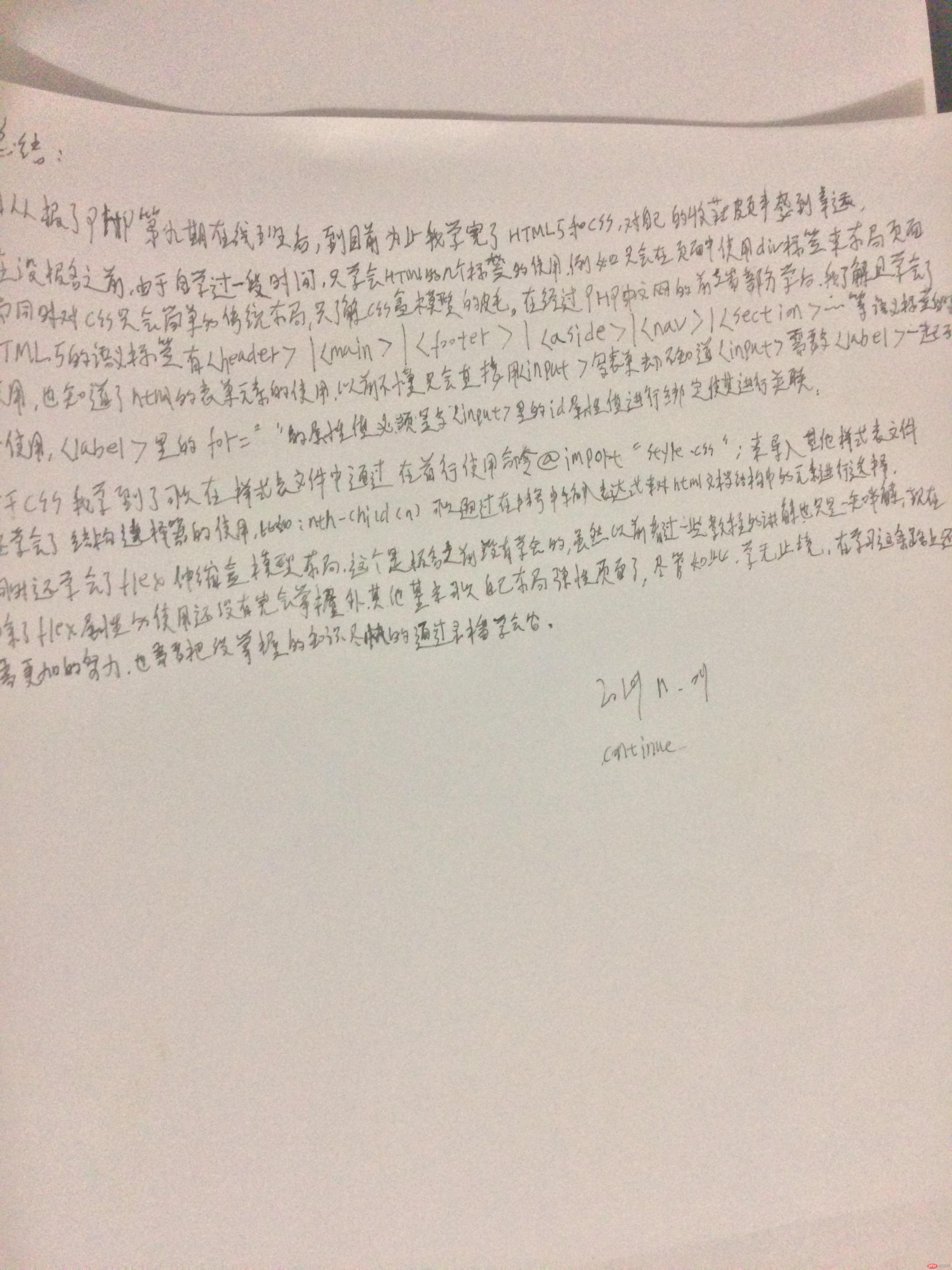通过前端学习之后,使用flex伸缩盒模型的知识来完成了PHPcnUI的手册的页面布局,我尝试布局了首页和手册内容页。
效果图:
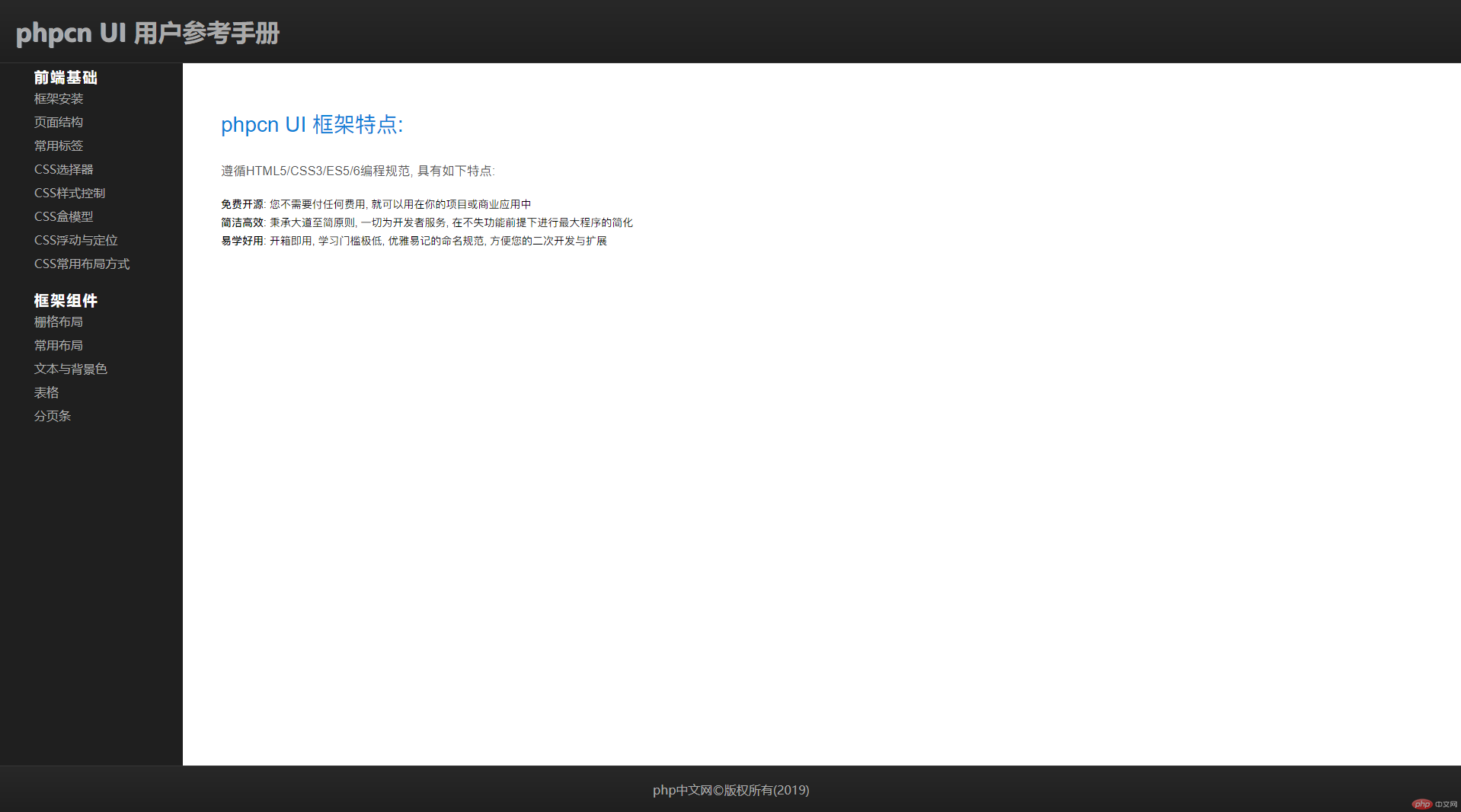
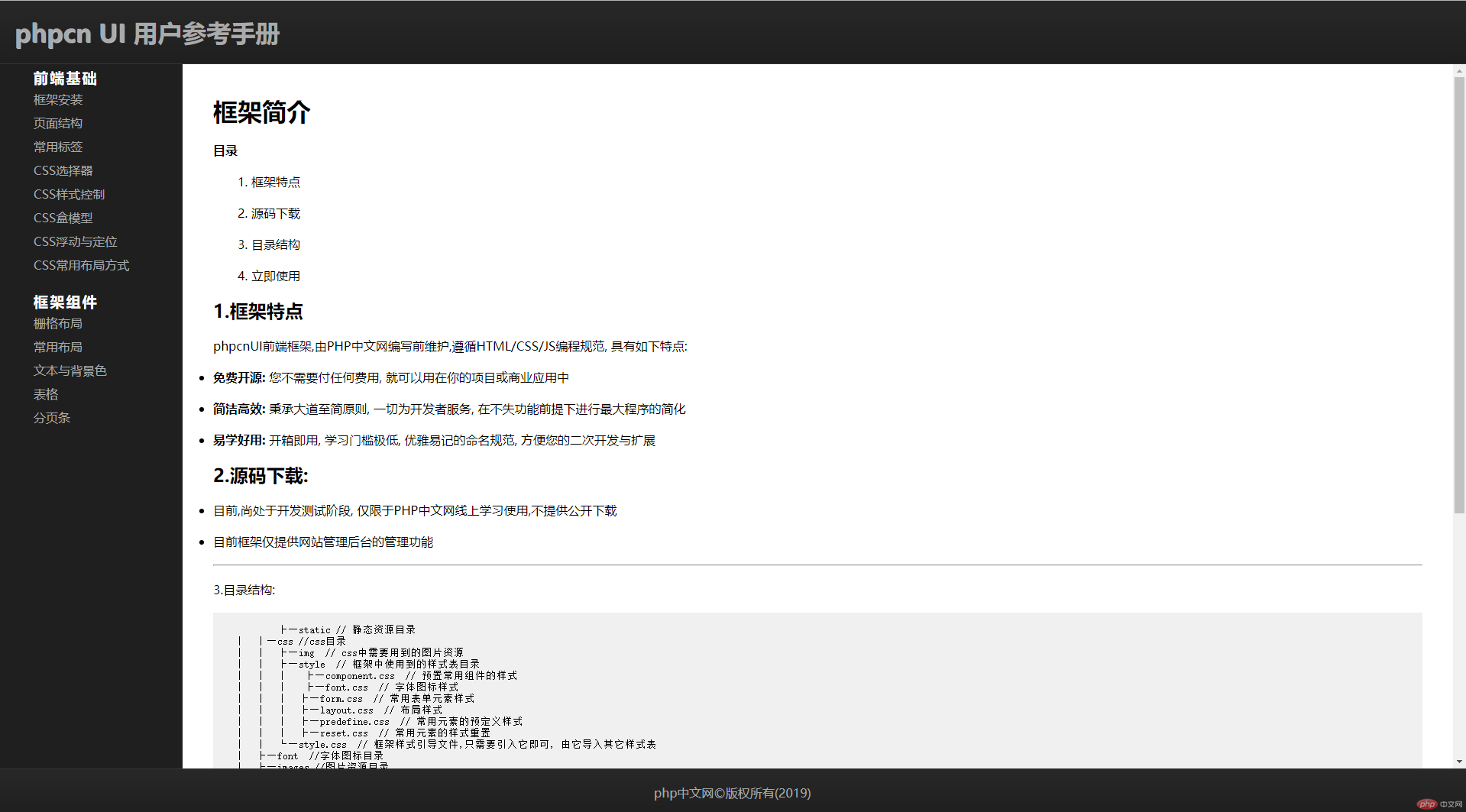
下面是首页的HTML代码:
实例
<!DOCTYPE html>
<html lang="en">
<head>
<meta charset="UTF-8">
<meta name="viewport" content="width=device-width, initial-scale=1.0">
<meta http-equiv="X-UA-Compatible" content="ie=edge">
<title>PHPcnUI手册</title>
<link rel="stylesheet" href="ui-style.css">
</head>
<body>
<header>
<h1> <strong> phpcn UI </strong>用户参考手册</h1>
</header>
<main id="main">
<section>
<ul class="list-1">
<li class="list-li">
<strong>前端基础</strong>
<ul class="list-2">
<li><a href="kuangjia.html" target="content">框架安装</a></li>
<li><a href="/phpcnui_doc/base/2_页面结构.html" target="content">页面结构</a></li>
<li><a href="/phpcnui_doc/base/3_常用标签.html" target="content">常用标签</a></li>
<li><a href="/phpcnui_doc/base/4_CSS选择器.html" target="content">CSS选择器</a></li>
<li><a href="/phpcnui_doc/base/5_CSS样式控制.html" target="content">CSS样式控制</a></li>
<li><a href="/phpcnui_doc/base/6_CSS盒模型.html" target="content">CSS盒模型</a></li>
<li><a href="/phpcnui_doc/base/7_CSS浮动与定位.html" target="content">CSS浮动与定位</a></li>
<li><a href="/phpcnui_doc/base/8_CSS常用布局方式.html" target="content">CSS常用布局方式</a></li>
</ul>
</li>
<li class="list-li">
<strong>框架组件</strong>
<ul class="list-2">
<li><a href="/phpcnui_doc/component/1_栅格布局.html" target="content">栅格布局</a></li>
<li><a href="/phpcnui_doc/component/2_常用样式.html" target="content">常用布局</a></li>
<li><a href="/phpcnui_doc/component/3_文本与背景色.html" target="content">文本与背景色</a></li>
<li><a href="/phpcnui_doc/component/4_表格.html" target="content">表格</a></li>
<li><a href="/phpcnui_doc/component/5_分页条.html" target="content">分页条</a></li>
</ul>
</li>
</ul>
</section>
<section>
<iframe src="/phpcnui_doc/welcome.html" frameborder="0" name="content"></iframe>
</section>
</main>
<footer> <a href="https://php.cn">php中文网</a> ©版权所有(2019)</footer>
</body>
</html>
点击 "运行实例" 按钮查看在线实例
首页的CSS代码:
实例
* {
margin: 0;
padding: 0;
}
body {
display: flex;
flex-flow: column nowrap;
height: 100vh;
overflow-x: hidden;
}
a {
text-decoration: none;
color: #aaa;
}
a:hover {
color: #fff;
}
ul,li {
list-style: none;
}
header,footer {
background: linear-gradient(to top,#1f1f1f,#282828);
color: #aaa;
display: flex;
align-items: center;
padding: 20px 0;
}
header {
border-bottom: 1px solid #363636;
}
header>h1 {
margin-left: 20px;
}
header >h1 > strong {
text-shadow: 1px 1px 1px #ccc;;
}
footer {
justify-content: center;
border-top: 1px solid #363636;
}
#main {
display: flex;
flex: 1;
}
main > section:first-child {
width: 240px;
box-sizing: border-box;
display: flex;
justify-content: center;
background: #1F1F1F;
padding: 5px;
}
main > section:last-child {
flex: 1;
display: flex;
}
main > section:last-child >iframe {
flex: 1;
}
.list-1 {
display: flex;
flex-flow: column nowrap;
flex: 1;
}
.list-1 > .list-li:first-of-type {
margin-bottom: 20px;
}
.list-li {
display: flex;
flex-flow: column nowrap;
box-sizing: border-box;
padding-left: 40px;
}
.list-li > strong {
color: #fff;
font-size: 1.2rem;
letter-spacing: 2px;
}
.list-2 {
display: flex;
flex-flow: column nowrap;
align-items: flex-start;
}
.list-2 > li {
margin: 5px 0;
}点击 "运行实例" 按钮查看在线实例
下面是一个内容页的HTML代码:
实例
<!DOCTYPE html>
<html lang="en">
<head>
<meta charset="UTF-8">
<meta name="viewport" content="width=device-width, initial-scale=1.0">
<meta http-equiv="X-UA-Compatible" content="ie=edge">
<title>框架安装</title>
<link rel="stylesheet" href="kj-style.css">
</head>
<body>
<h1>框架简介</h1>
<div>
<h2>目录</h2>
<ol>
<li><a href="#frame">框架特点</a></li>
<li><a href="#Source-code">源码下载</a></li>
<li><a href="#structure">目录结构</a></li>
<li><a href="#use">立即使用</a></li>
</ol>
</div>
<h2 id="frame">1.框架特点</h2>
<p>phpcnUI前端框架,由PHP中文网编写前维护,遵循HTML/CSS/JS编程规范, 具有如下特点:</p>
<ul>
<li> <strong>免费开源:</strong> 您不需要付任何费用, 就可以用在你的项目或商业应用中</li>
<li> <strong>简洁高效:</strong> 秉承大道至简原则, 一切为开发者服务, 在不失功能前提下进行最大程序的简化</li>
<li> <strong>易学好用:</strong> 开箱即用, 学习门槛极低, 优雅易记的命名规范, 方便您的二次开发与扩展</li>
</ul>
<h2 id="Source-code">2.源码下载:</h2>
<ul>
<li> 目前,尚处于开发测试阶段, 仅限于PHP中文网线上学习使用,不提供公开下载</li>
<li> 目前框架仅提供网站管理后台的管理功能</li>
</ul>
<hr>
<h2 id="structure"></h2>3.目录结构:</h2>
<pre>
<code>
├─static // 静态资源目录
│ │─css //css目录
│ │ ├─img // css中需要用到的图片资源
│ │ ├─style // 框架中使用到的样式表目录
│ │ │ ├─component.css // 预置常用组件的样式
│ │ │ ├─font.css // 字体图标样式
│ │ │ ├─form.css // 常用表单元素样式
│ │ │ ├─layout.css // 布局样式
│ │ │ ├─predefine.css // 常用元素的预定义样式
│ │ │ ├─reset.css // 常用元素的样式重置
│ │ └─style.css // 框架样式引导文件,只需要引入它即可, 由它导入其它样式表
│ ├─font //字体图标目录
│ ├─images //图片资源目录
│ └─js //js脚本目录
│─index.html // 首页
│─list.html // 列表页
│─article.html // 文档详情页
└─form.html // 表单页
</code>
</pre>
<h2 id="use">4.立即使用:</h2>
<h3>4.1 本地直接访问:</h3>
<ul>
<li>将框架源码压缩包,下载到本地任何一个目录中, 并解压到任一目录中, 例如phpcn</li>
<li>直接双击运行index.html,会自动启动默认浏览器, 打开框架首页</li>
</ul>
<h3>4.2 虚拟主机访问(推荐):</h3>
<ul>
<li>使用phpStudy V8创建本地虚拟主机,并解析一个本地域名, 如phpcn.io</li>
<li>将框架源码解压后, 复制到对应的项目中, 例如phpcn</li>
<li>打开浏览器访问: phpcn.io, 同样可以体验到该框架的全部功能</li>
</ul>
</body>
</html>
点击 "运行实例" 按钮查看在线实例
下面是内容页CSS:
实例
* {
margin: 20px 0;
padding: 0;
/* outline: 1px dashed #ff742d; */
}
body {
padding: 0 40px;
}
div > h2:first-of-type {
font-size: 16px;
}
pre {
background: #f1f0f0;
}
a {
color: black;
text-decoration: none;
}
ol {
margin-left: 50px;
}点击 "运行实例" 按钮查看在线实例
手写代码:
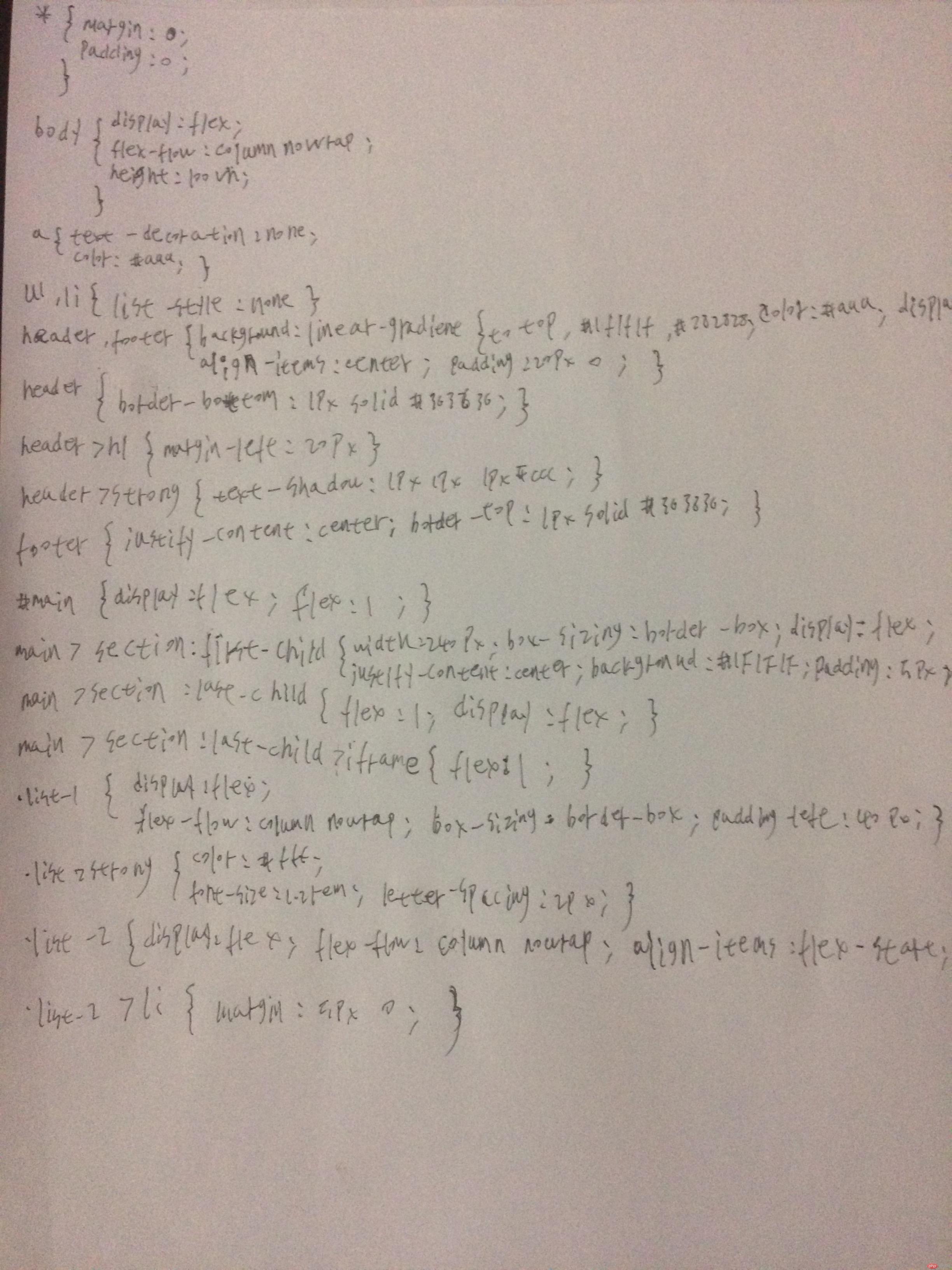
手写总结:
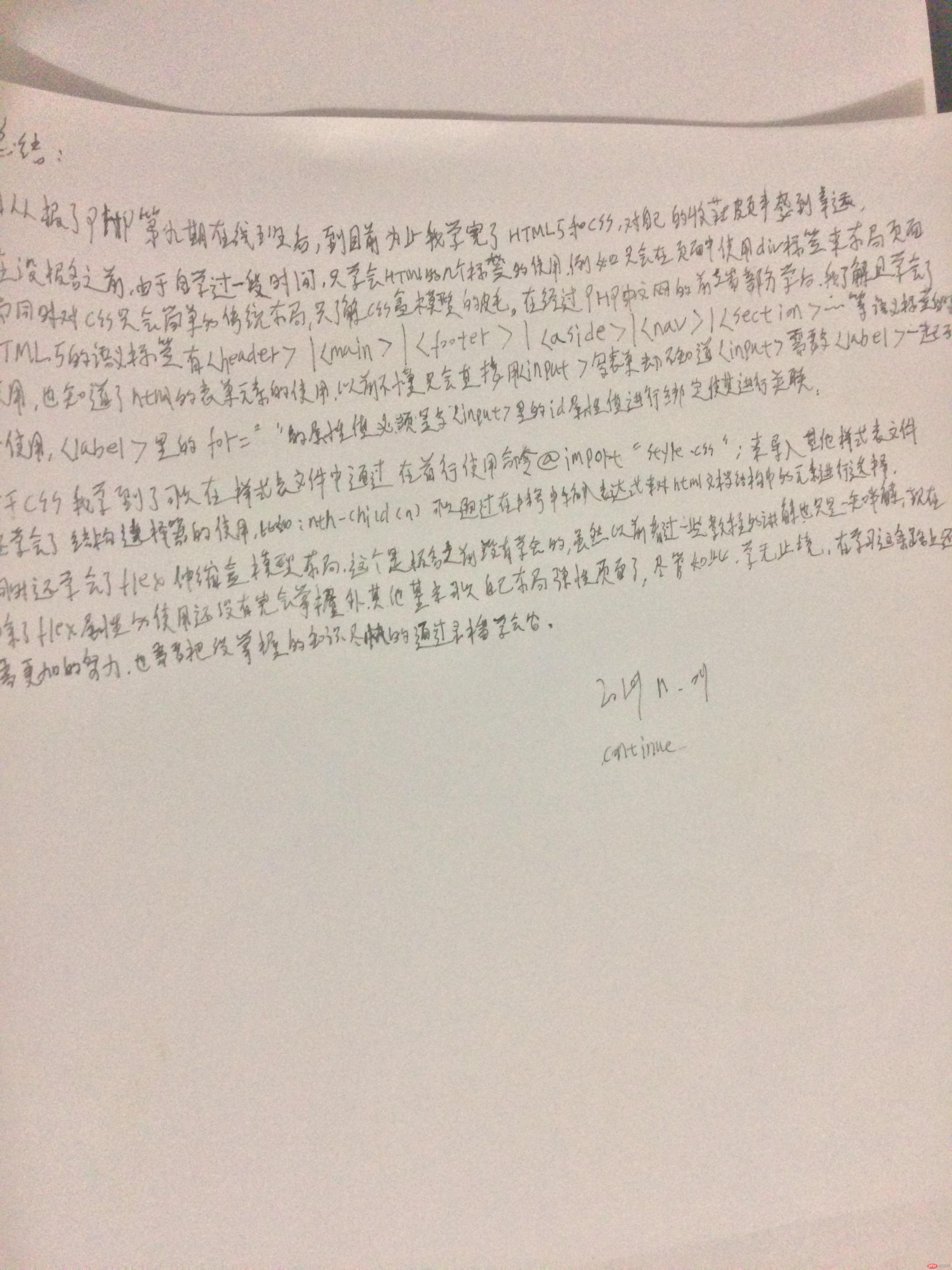
Correction status:qualified
Teacher's comments:当你独立将这个作业完成的时候, 恭喜你, 前端布局基本上掌握 , 常见的任何页面, 应该都能应付, 不在话下
Statement of this Website
The copyright of this blog article belongs to the blogger. Please specify the address when reprinting! If there is any infringement or violation of the law, please contact admin@php.cn Report processing!

























![[Web front-end] Node.js quick start](https://img.php.cn/upload/course/000/000/067/662b5d34ba7c0227.png)