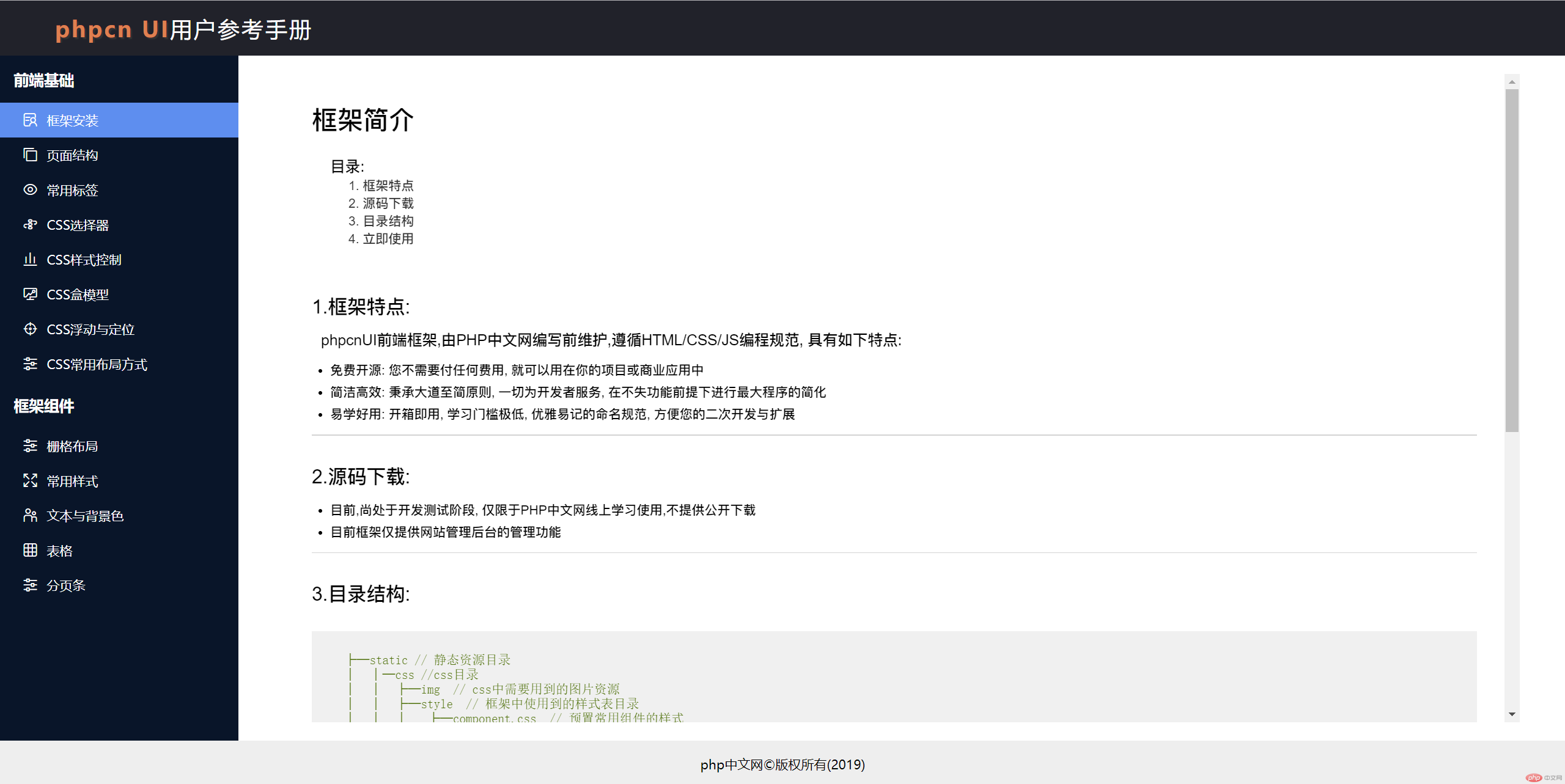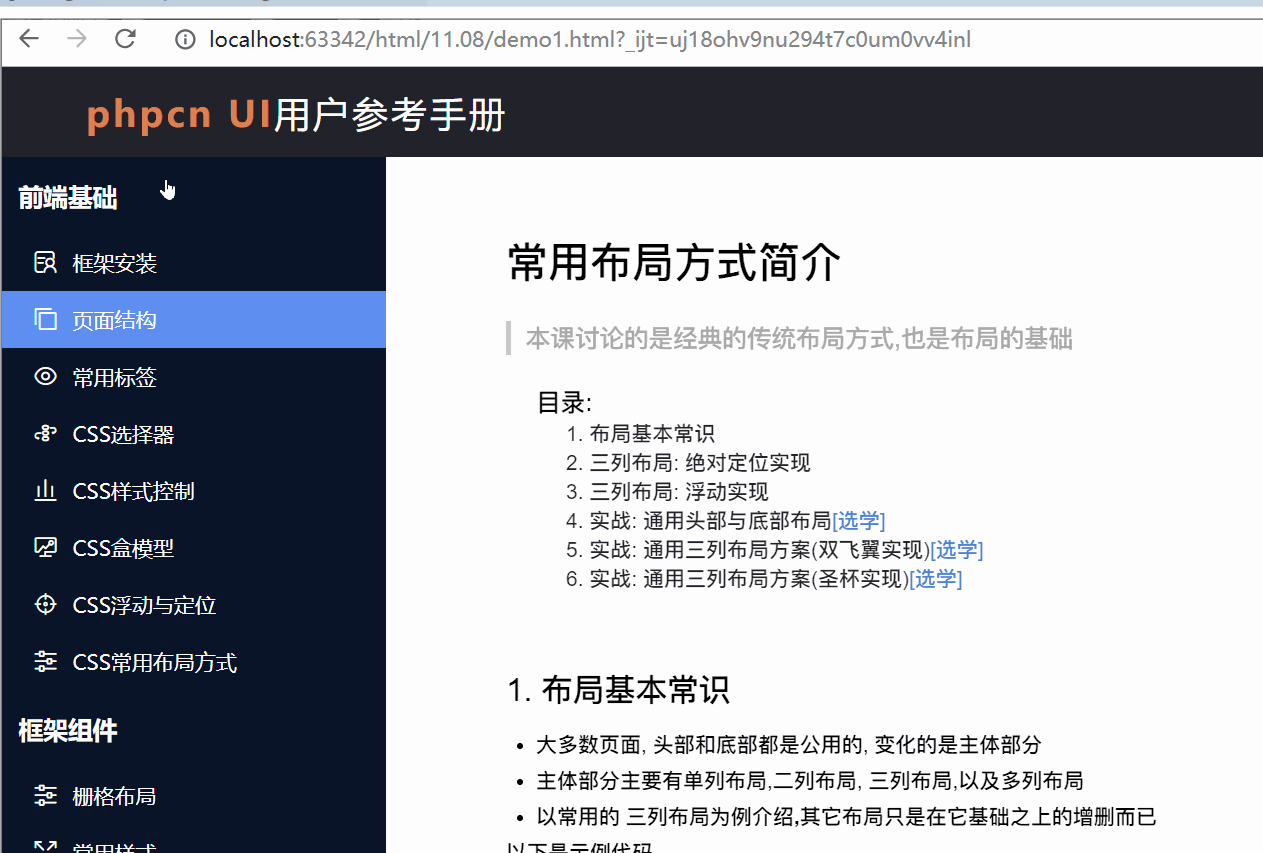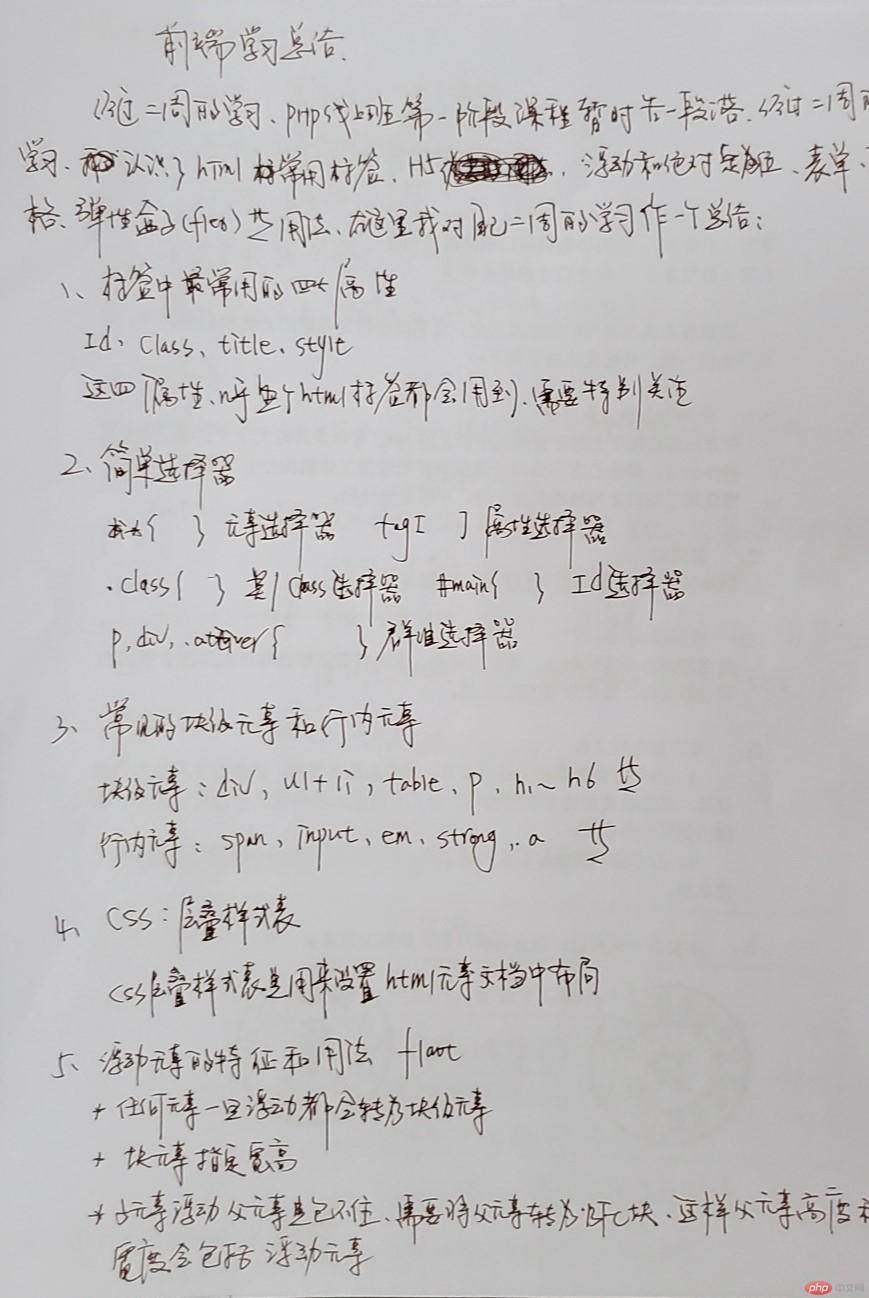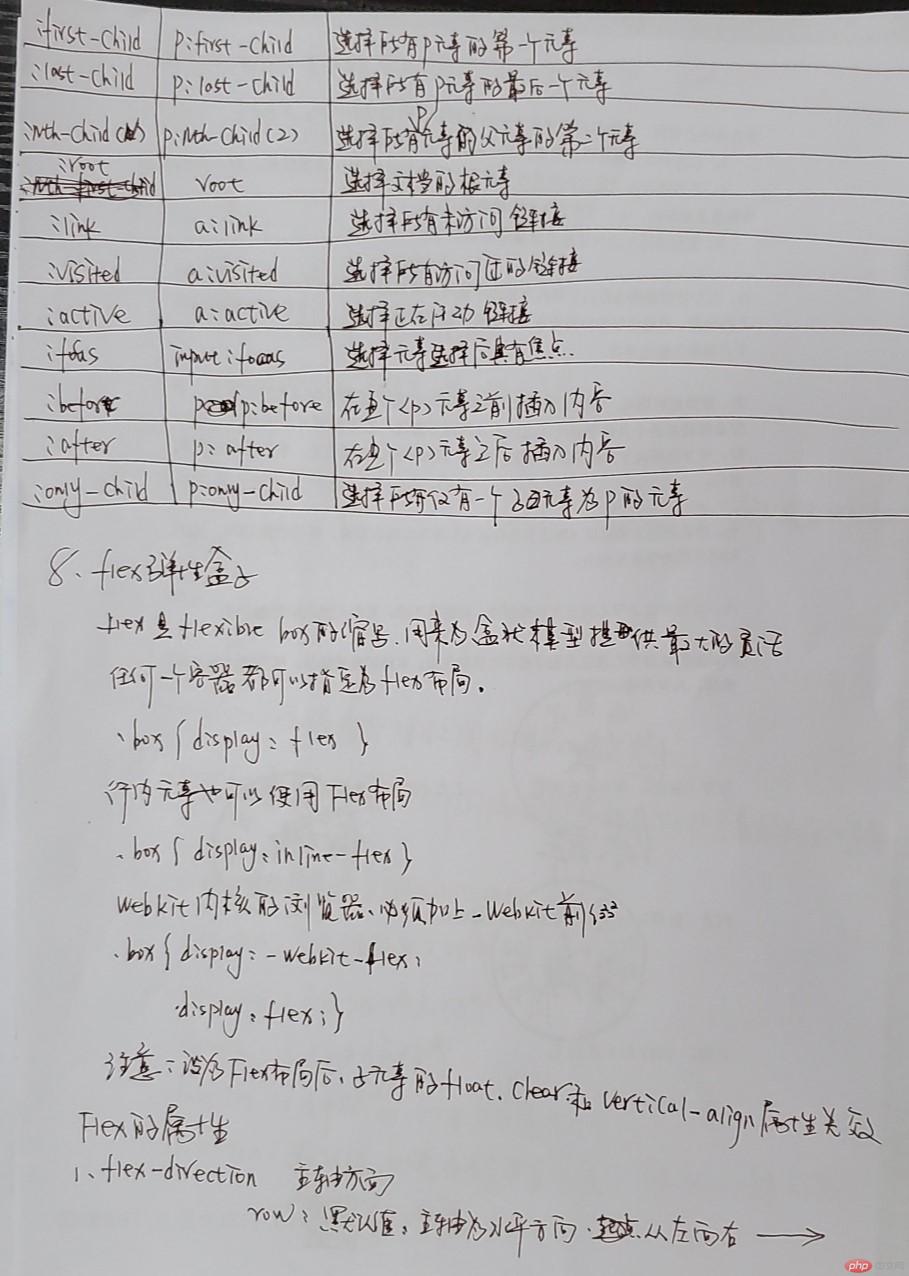Correction status:qualified
Teacher's comments:不看不知道, 原来这二周咱们学了这么多知识, 加油



<!DOCTYPE html> <html lang="en"> <head> <meta charset="UTF-8"> <title>将phpcnui手册,使用Flex布局进行重写</title> <link rel="stylesheet" href="css/style.css"> <link rel="stylesheet" href="css/style1.css"> </head> <body> <header> <span>phpcn UI </span>用户参考手册 </header> <main> <article> <iframe srcdoc="PHP中文网手册" frameborder="0" width="100%" height="100%" name="content" ></iframe> </article> <aside> <nav> <h3>前端基础</h3> <ul> <li><a href="base/1_框架安装.html" target="content"><i class="iconfont icon-bianzhi"></i>框架安装</a></li> <li><a href="base/2_页面结构.html" target="content"><i class="iconfont icon-hebing"></i>页面结构</a></li> <li><a href="base/3_常用标签.html" target="content"><i class="iconfont icon-xianshi"></i>常用标签</a></li> <li><a href="base/4_CSS选择器.html" target="content"><i class="iconfont icon-liuchengzhong"></i>CSS选择器</a></li> <li><a href="base/5_CSS样式控制.html" target="content"><i class="iconfont icon-zhuzhuangtu"></i>CSS样式控制</a></li> <li><a href="base/6_CSS盒模型.html" target="content"><i class="iconfont icon-xitongjiankong"></i>CSS盒模型</a></li> <li><a href="base/7_CSS浮动与定位.html" target="content"><i class="iconfont icon-dingwei-"></i>CSS浮动与定位</a></li> <li><a href="base/8_CSS常用布局方式.html" target="content"><i class="iconfont icon-jiekou"></i>CSS常用布局方式</a></li> </ul> <h3>框架组件</h3> <ul> <li><a href="component/1_栅格布局.html" target="content"><i class="iconfont icon-jiekou"></i>栅格布局</a></li> <li><a href="component/2_常用样式.html" target="content"><i class="iconfont icon-fangda"></i>常用样式</a></li> <li><a href="component/3_文本与背景色.html" target="content"><i class="iconfont icon-renyuanfenbu"></i>文本与背景色</a></li> <li><a href="component/4_表格.html" target="content"><i class="iconfont icon-biaoge"></i>表格</a></li> <li><a href="component/5_分页条.html" target="content"><i class="iconfont icon-jiekou"></i>分页条</a></li> </ul> </nav> </aside> </main> <footer>php中文网©版权所有(2019)</footer> </body> </html>
@import "iconfont.css";
* {
margin: 0;
padding: 0;
overflow-y: hidden;
}
body {
height: 100vh;
display: flex;
font-size: 14px;
flex-flow: column nowrap;
}
a {
text-decoration: none;
color: #333;
}
/*头部通用样式*/
header, footer {
box-sizing: border-box;
height: 60px;
display: flex;
align-items: center;
}
/*头部*/
header {
padding: 0 60px;
font-size: 1.5rem;
letter-spacing: 2px;
position: fixed;
top: 0;
color: #fff;
background-color: #20222A;
width: 100%;
}
header > span {
color: coral;
text-shadow: 2px 2px 1px #333;
font-weight: bolder;
}
ul, li {
margin: 0;
padding: 0;
}
li {
list-style: none;
}
/*主体区*/
main {
display: flex;
height: 100vh;
margin-top: 60px;
}
main > article {
flex: 1;
padding: 20px 50px;
}
/*侧边栏*/
main > aside {
width: 260px;
box-sizing: border-box;
background-color: #001529 ;
order: -1;
}
main > aside > nav > h3 {
margin: 15px;
color: #fff;
}
main > aside > nav > ul > li > a {
display: flex;
flex: 1;
color: #fff;
padding: 10px 25px;
}
main > aside > nav > ul > li > a:hover,
main > aside > nav > ul > li > a:focus,
main > aside > nav > ul > li > a:active {
background:#2D8CF0;
}
main > aside > nav > ul > li > a i{
padding-right: 10px;
}
/*底部区*/
footer {
justify-content: center;
background-color: #eee;
}