Correction status:qualified
Teacher's comments:双十一过得还好吧, 会不是买了许多: 买前生产力, 买后爱奇艺....
为了年年有钱剁手, 现在就好好学吧, 多多赚钱



1、通过artisan和手动创建控制器,并通过设置路由访问
命令创建:php artisan make:controller index
手动:
<?php
//命令创建:php artisan make:controller index
namespace App\Http\Controllers;
use App\model\Models;//引入model类
use Illuminate\Http\Request;
class index extends Controller
{
// 把类是实例化赋值给data变量
public function index(Models $data){
$datas=$data->seles();
$datass['datas']=$datas;//转化下数组方便在视图中blade模板引擎语法使用
echo'<pre>';//转换下输出格式
print_r($datass);
}
}点击 "运行实例" 按钮查看在线实例
路由文件代码
2、通过artisan和手动创建模型,并通过配置数据库实现从表中获取数据
命令创建:php artisan make:model model\models(加了个model目录,artisan 命令会自动在app目录下创建model目录)
手动:
<?php
//命令创建:php artisan make:model model\models
namespace App\model;
use Illuminate\Database\Eloquent\Model;
class Models extends Model
{
protected $table='movies';//$table必须要写,表示数据库表名
protected $primaryKey='id';//$primaryKey不写默认是ID(好像是吧,这里忘了,反正我以后都写),规范还是得写,查询的索引
public function seles(){
//return $this->get();//对象形式
return $this->get()->toArray();//toArray方法是转换成数组
}
}点击 "运行实例" 按钮查看在线实例
数据库配置有两种方式
一:框架根目录下的.env文件配置
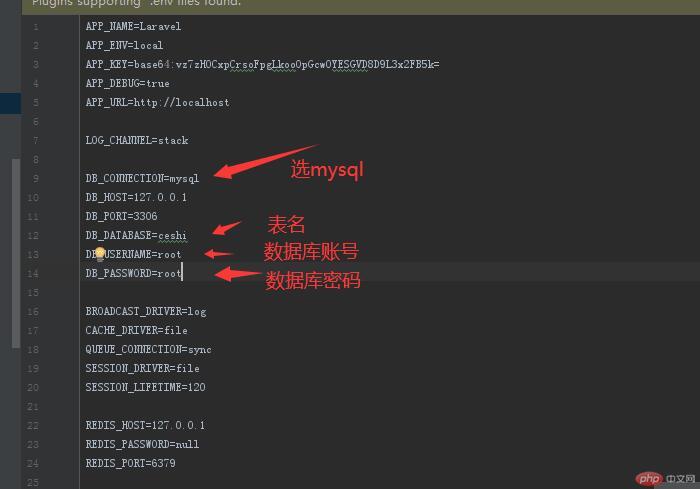
二:p框架根目录下的\config\database.php文件配置
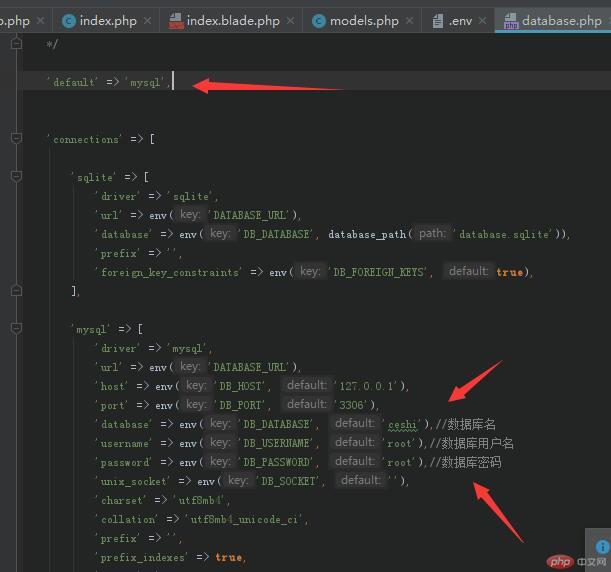
改了这里就可以把.env下的配置mysql的代码全删掉
3.控制器引用模型数据上面第一个代码案例已经引用了,这里就不重复了,上个结果图:
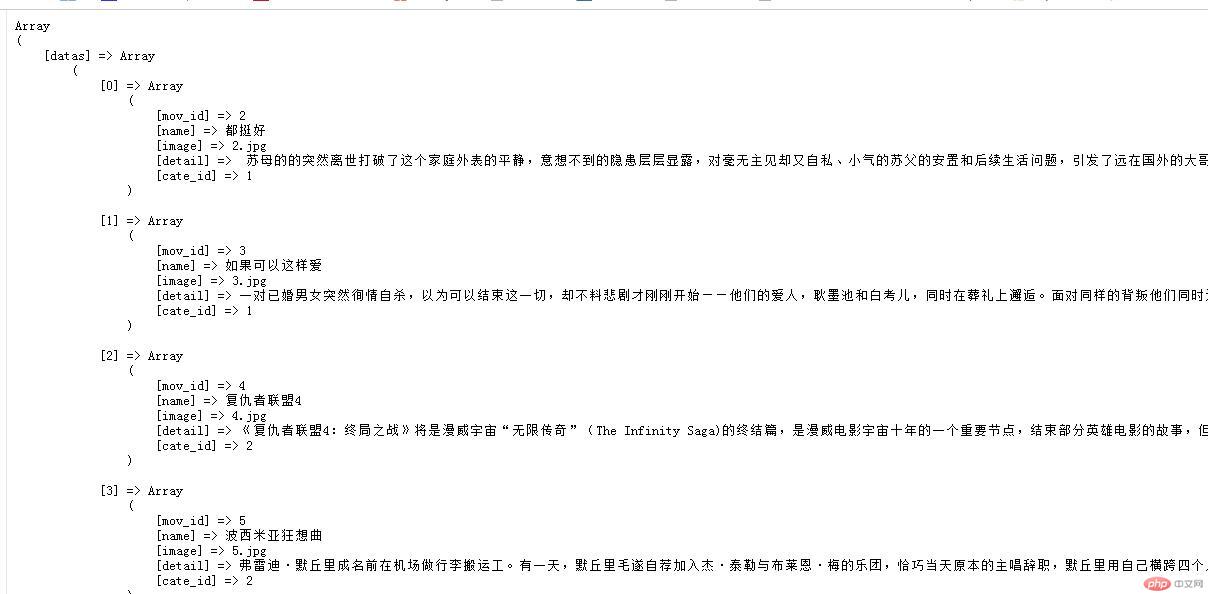
总结:
toArray要记得是驼峰命名法
控制器调用model模型要记得引用命名空间,
别的理解都在注释里了,还剩下11月4号作业的作业明天交上,一年一度的双11得去撸一波