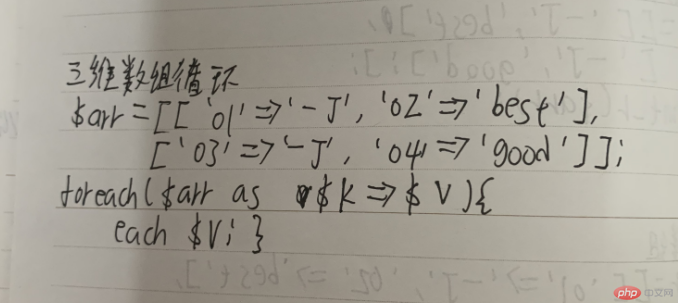Correction status:qualified
Teacher's comments:完成的不错。



1.创建数组
(1)创建空数组
2.1.创建索引数组
运行结果图:
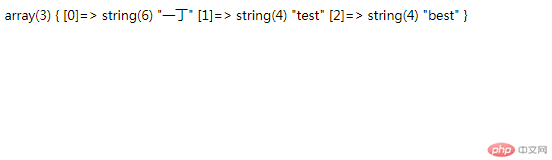
手写:
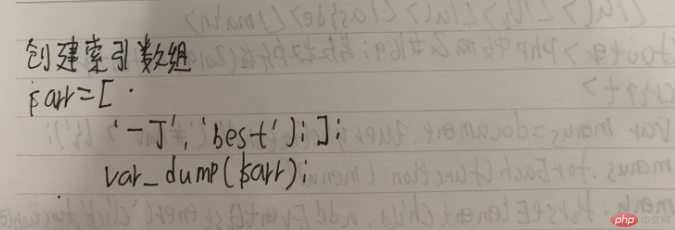
2.2.创建关联数组
<?php $arr = array( '01'=>'一丁', '02'=>'test', '03'=>'best' ); var_dump($arr['01']);
点击 "运行实例" 按钮查看在线实例
运行结果图:

手写:

3.访问数组的数据
<?php $arr = array( '一丁', 'test', 'best' ); echo $arr[0]; echo '<br>'; echo $arr[1]; echo '<br>'; echo $arr[2];
点击 "运行实例" 按钮查看在线实例
运行结果图:

手写:
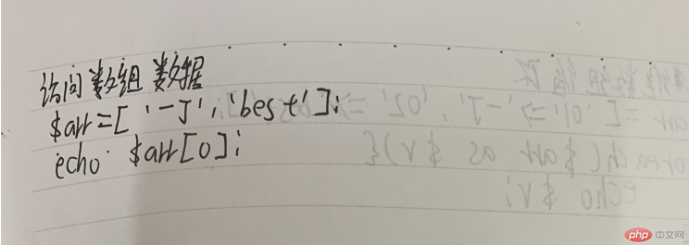
4.1.二维数组
<?php $arr = array( array( '一丁', 'best' ), array( '一丁', 'good' ), ); print_r($arr);
点击 "运行实例" 按钮查看在线实例
运行结果图:
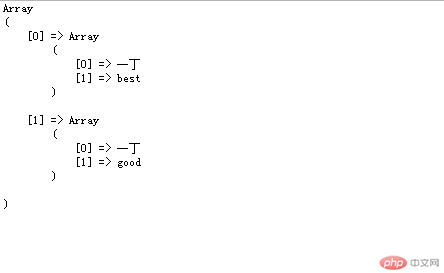
手写:
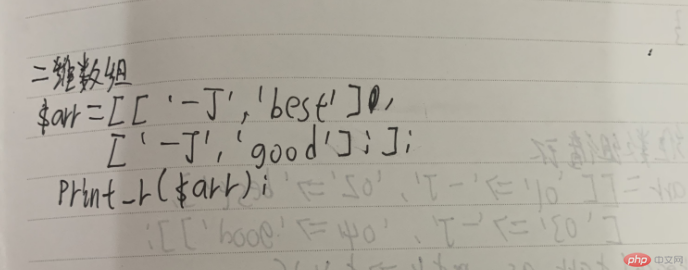
4.2三维数组
<?php $arr = array( array( '01'=>'一丁', '02'=>'best' ), array( '03'=>'一丁', '04'=>'good' ), array( '05'=>'一丁', '06'=>'evry good' ), ); print_r($arr); echo $arr[2]['05'];
点击 "运行实例" 按钮查看在线实例
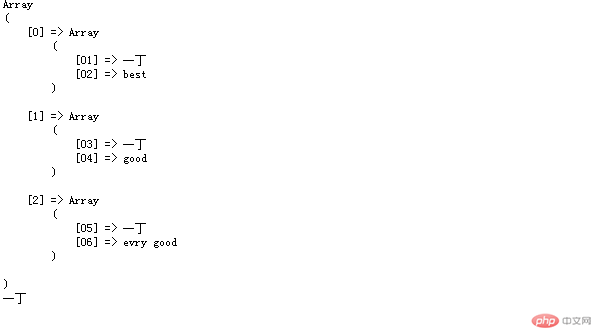
手写:
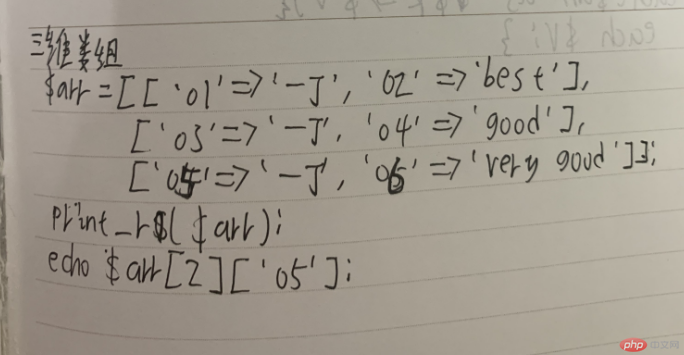
5.二维数组循环
<?php
$arr = array(
'01'=>'一丁',
'02'=>'best'
);
foreach($arr as $v){
echo $v;
echo '<hr>';
}点击 "运行实例" 按钮查看在线实例
运行结果图:
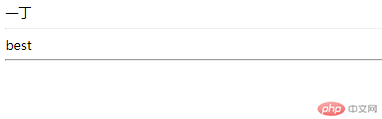
手写:
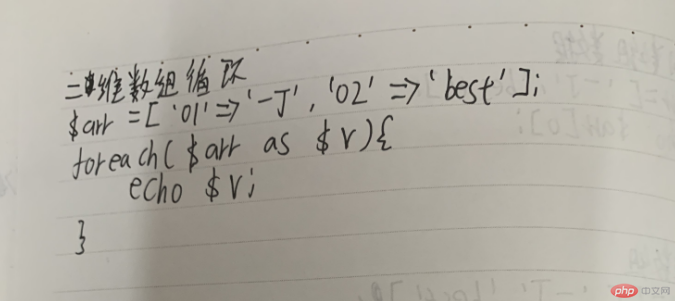
6.多维数组循环
<?php
$arr =[
[
'01'=>'一丁',
'02'=>'best'
],
[
'03'=>'一丁',
'04'=>'good'
],
];
foreach($arr as $k=>$v){
print_r($v);
echo $v['03'];
}点击 "运行实例" 按钮查看在线实例
运行结果图:

手写: