Correction status:qualified
Teacher's comments:完成的不错,继续努力。



<!DOCTYPE html><html lang="en"><head><meta charset="UTF-8"><title>get</title></head><body><form action="" method="get"><label for="email">邮箱:</label><input type="email" id="email" name="email" value=""><label for="password">密码:</label><input type="password" id="password" name="password" value=""><br/><!--将用户输入的内容动态添加到value字段中, 创建具有粘性的表单--><label for="email">邮箱:</label><input type="email" id="email" name="email" value="<?php echo isset($_GET['email']) ? $_GET['email'] : ''; ?>"><label for="password">密码:</label><input type="password" id="password" name="password" value="<?php echo isset($_GET['password']) ? $_GET['password'] : '';?>"><br/><!--简易写法--><label for="email">邮箱:</label><input type="email" id="email" name="email" value="<?php echo $_GET['email'] ?? ''; ?>"><label for="password">密码:</label><input type="password" id="password" name="password" value="<?php echo $_GET['password'] ?? ''; ?>"><button>登录</button></form></body></html><?php// 获取通过url发送的变量参数, php通过超全局变量$_GET获取// $_GET是一个数组,键名就是get参数名// 键名=>变量名, 值=>变量值// print_r()格式化打印输出一个数组print_r($_GET);echo $_GET['email'];// 获取变量之前要进行判断,用isset()if (isset($_GET['email'])) {echo $_GET['email'];} else {// 给个默认值$_GET['email'] = '';}// 与js类似,可以用三元运算符进行简化echo isset($_GET['email']) ? $_GET['email'] : '';// 使用<pre>标签,在网页中可以实现格式化输出echo '<pre>';print_r($_GET);?>
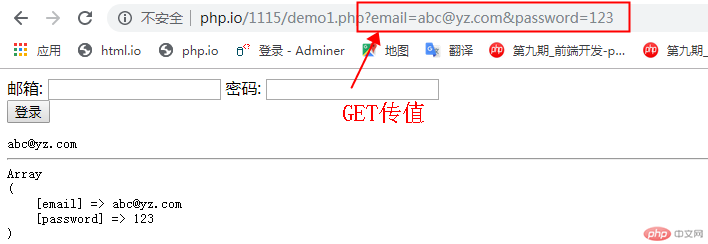
$var = 100;var_dump( $var>=100 ? '买' : '不买' );

$var = 10000;if($var >= 10000){$var1 = '我要买台mac';echo $var1;}

$var = 10000;if($var >= 20000){$var1 = '我要买台mac';echo $var1;}else{$var2 = '我要洗洗睡觉';echo $var2;}

$var = 3000;if($var >= 10000){echo '我要买个iphone xs max';}else if($var >= 8000){echo '我要买个iphone xs';}else if($var >= 6000){echo '我要买个iphone xr';}else if($var >= 4000){echo '我只能买个小米手机';}else{echo '我洗洗睡了';}
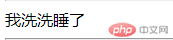
$var = 10000;switch ($var) {case $var >= 10000:echo '我要买个iphone xs max';break;case $var >= 8000:echo '我要买个iphone xs';break;case $var >= 6000:echo '我要买个iphone xr';break;case $var >= 4000:echo '我只能买个小米手机';break;default:echo '我洗洗睡了';break;}

for( $int=1; $int<10; $int++){echo $int;echo '<hr>';}

