Correction status:qualified
Teacher's comments:完成的不错,继续加油



#添加数据
INSERT INTO `Goods`(`goods_name`,`goods_count`,`goods_price`,`goods_hd_price`,`goods_add`,`goods_state`,`goods_repertory`,`goods_text`)VALUES
('小米1',100,3900,3500,unix_timestamp(now()) ,1,900,'能打电话'),
('小米2',44,3900,3500,unix_timestamp(now()) ,1,900,'能打电话'),
('小米3',10330,4,3500,unix_timestamp(now()) ,1,900,'能打电话'),
('小米4',10220,3900,3500,unix_timestamp(now()) ,1,900,'能打电话'),
('小米5',223,3900,3500,unix_timestamp(now()) ,1,900,'能打电话'),
('小米6',43,3900,3500,unix_timestamp(now()) ,1,900,'能打电话'),
('小米7',654,3900,3500,unix_timestamp(now()) ,1,900,'能打电话');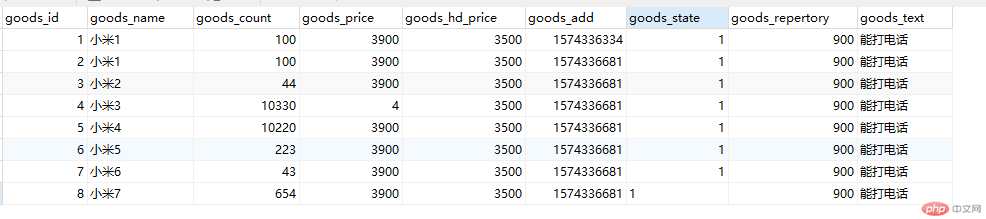
DELETE FROM `Goods` WHERE goods_id=1;
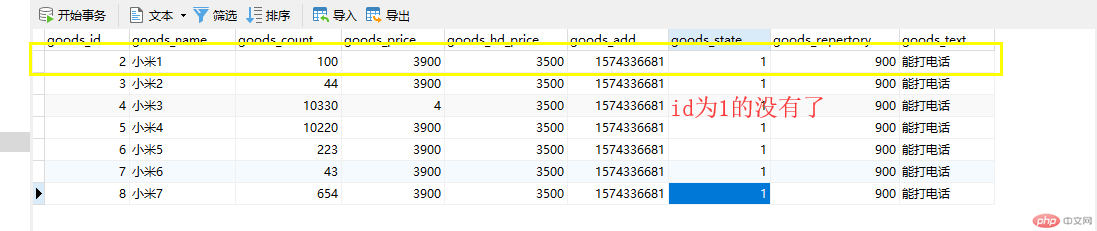
#修改 UPDATE `Goods` SET `goods_name`='华为1',`goods_price`=9999 WHERE goods_id=3;
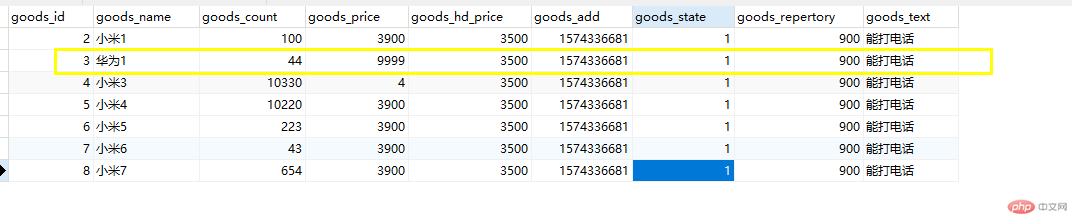
SELECT * FROM `Goods`;
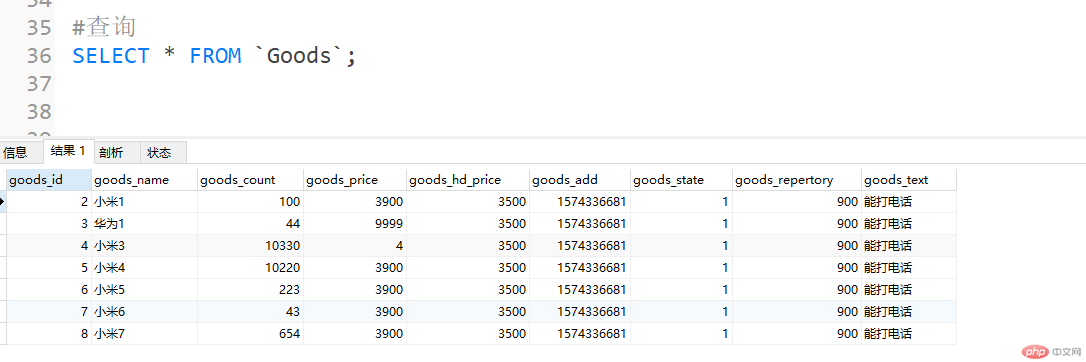
手抄:
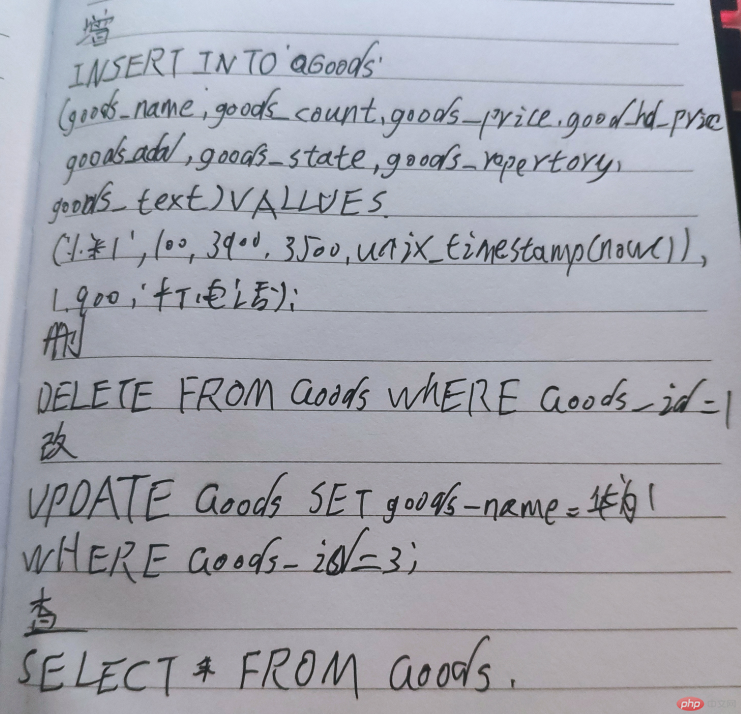
#创建数据库 CREATE DATABASE test CHARACTER SET utf8; #选择数据库 USE test; #创建商品表 CREATE TABLE `Goods`( goods_id INT primary key NOT NULL AUTO_INCREMENT COMMENT '商品ID', goods_name VARCHAR(30) NOT NULL COMMENT '商品名称', goods_count int NOT NULL COMMENT '商品数量', goods_price int NOT NULL COMMENT '商品价格', goods_hd_price int NOT NULL COMMENT '商品活动价格', goods_add int NOT NULL COMMENT '商品添加时间', goods_state INT(1) NOT NULL COMMENT '商品是否上架', goods_repertory INT NOT NULL COMMENT '商品库存', goods_text TEXT null COMMENT '商品描述' )ENGINE=InnoDB DEFAULT CHARSET=utf8;
只有9个字段,还有的没有想到。
手抄:
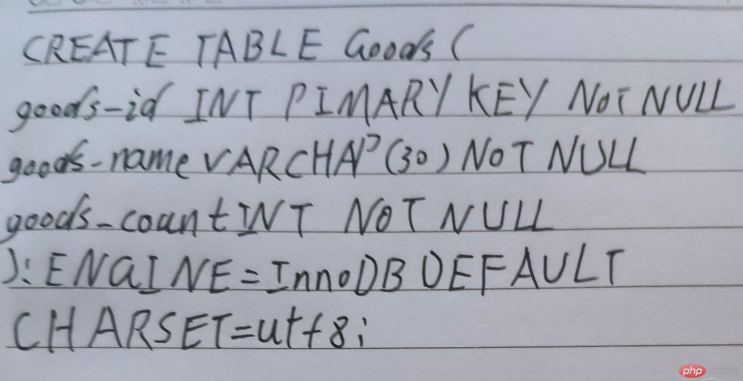
总结:
增删改查都有它的关键字,记住关键字就好了,更新和删除都必须添加where条件,不然会整张表被修改或删除,删除一般使用软删除,给表添加状态字段,删除时修改状态就好了。
链表查询,有内联表查询,查询多表内相同的字段。左链表查询,优先显示左边表查询出来的结果,右链表查询,优先显示右边表查询出来的结果。