Correction status:qualified
Teacher's comments:完成的不错,继续努力。



<!DOCTYPE html>
<html lang="en">
<head>
<meta charset="UTF-8">
<title>Document</title>
</head>
<body>
</body>
</html>
<!-- 练习js变量,语句,表达式 及函数调用-->
<script type="text/javascript">
//变量用var定义
//alert在浏览器用弹窗显示
var a = 123;
if(a>100){alert('是个老妖怪');}else{
alert('是个小伙子')
}
var num = 666;
var num1 = 777;
if(num>num1){alret('大')}else{alert('小')}
//console.log在控制台打印
console.log('大');
//js函数
function x(a,b,c){
var sum = a+b+c;
return sum;
}
var res = x(1,2,3);
alert(res);
var c = function (a,b,c){
var sum = a+b+c;
return sum;
}
var s = c(6,6,6);
alert(s);
</script>点击 "运行实例" 按钮查看在线实例
效果图:
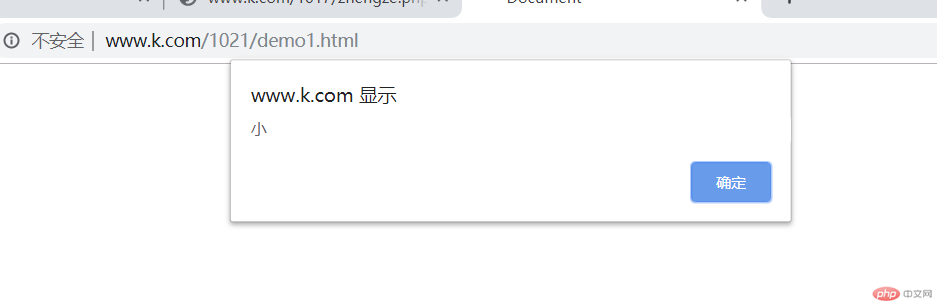
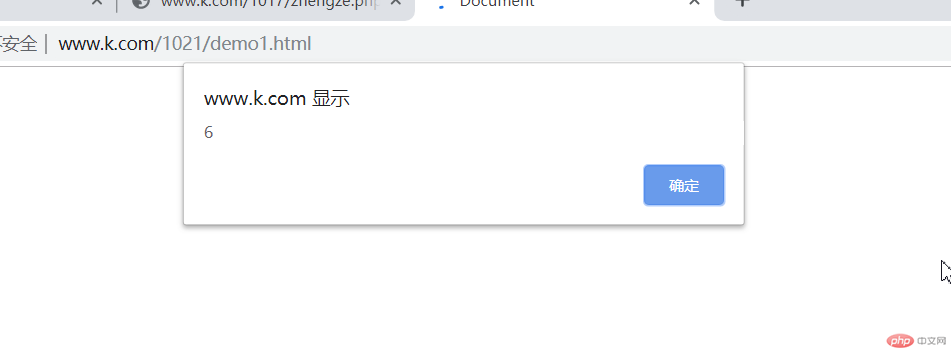
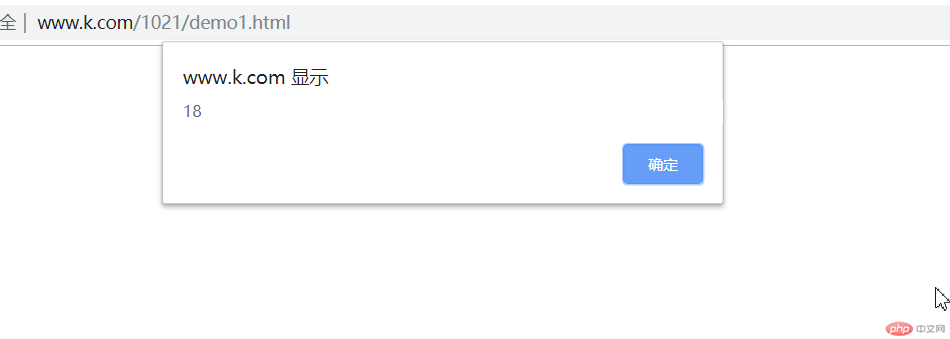

在js中定义变量用var,但是在引用变量时不用加var,直接书写变量名即可,alert();会以弹窗形式输出,console.log();会在控制台内打印