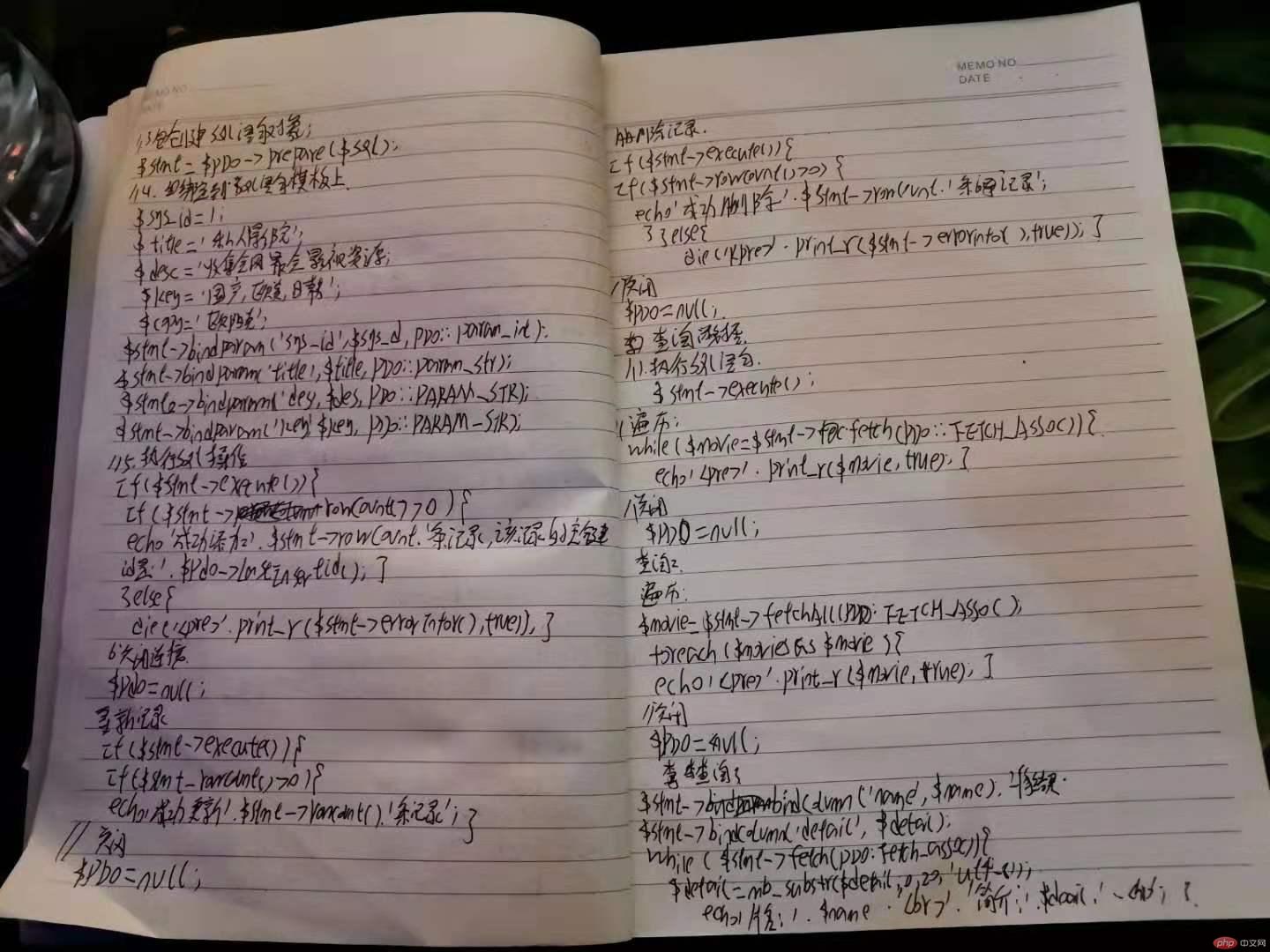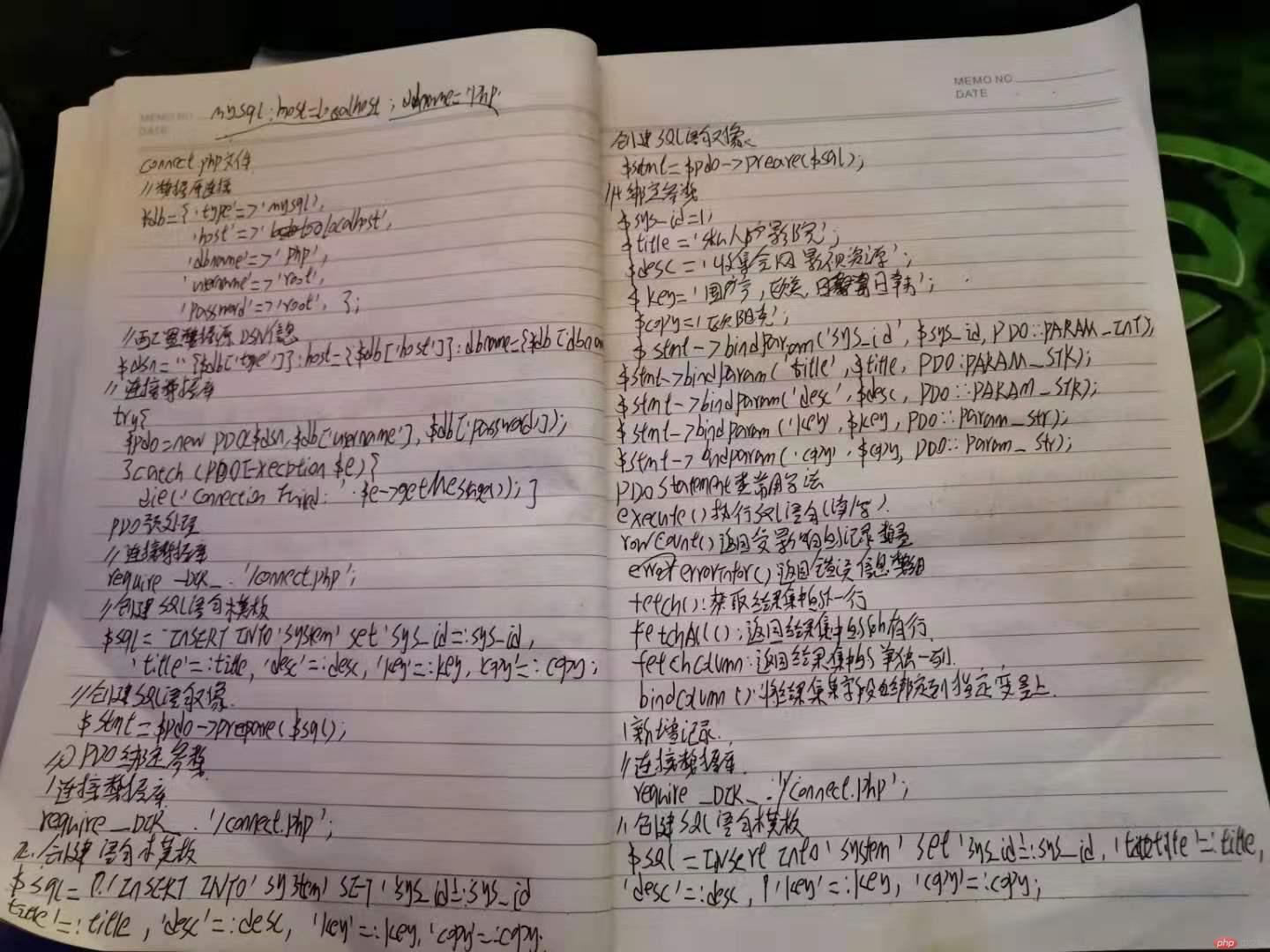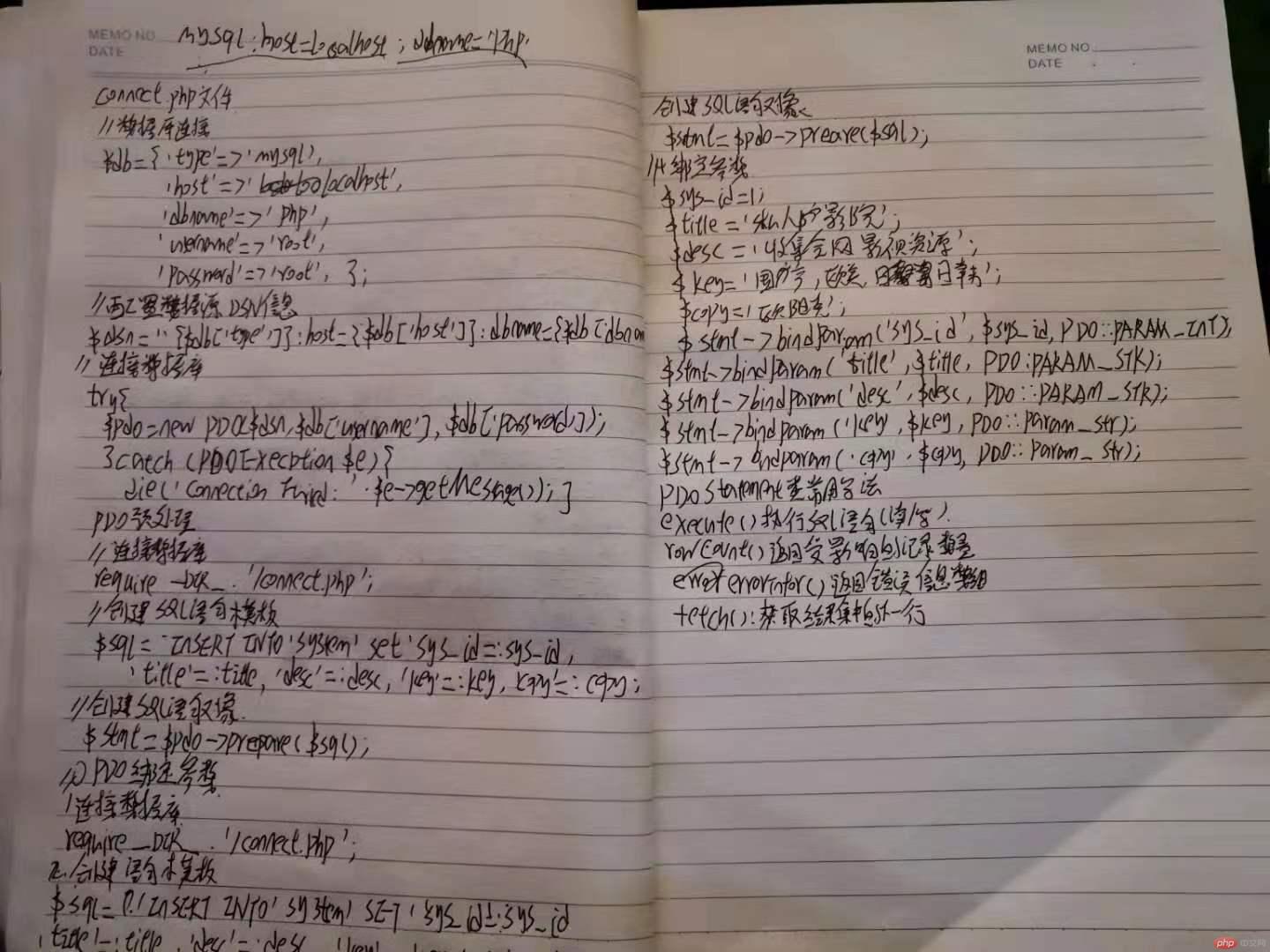Correction status:qualified
Teacher's comments:session与cookie的应用场景不同, session同样也是基于cookie才能工作,他们二者配合才能完成目标



<?php//开启会话session_start();var_dump( $_SESSION['name']);if(isset($_SESSION['name']) && $_SESSION['name']==='admin'){echo '用户:'.$_SESSION['name'].'已登录';echo '<a href="dispatch.php?action=logout">请登录</a>a>';}else{// 未登录echo '没有登录';echo '<a href="login.php">请登录</a>';}
<?php// 防止用户重复登录if (isset($_SESSION['name'])) {echo '不要重复登录';require __DIR__.'/index.php';}?><!doctype html><html lang="en"><head><meta charset="UTF-8"><title>用户登录</title></head><form method="POST" action="check.php"><label for="name">手机号:</label><br><input type="phone" name="phone" id="phone"><br><label for="password">密码:</label><br><input type="password" name="password" id="password"><br><button>提交</button></form></body></html>
<?phpsession_start();//链接数据库require __DIR__ .'/connect.php';// 1.判断用户的请求类型是否正确?if ($_SERVER['REQUEST_METHOD'] === 'POST') {// 2.获取表单数据$phone = $_POST['phone'];$password = sha1($_POST['password']);// 3. 用用户表user.dbf进行验证$sql = 'SELECT * FROM `user` WHERE `phone` = :phone';$stmt = $pdo->prepare($sql);$stmt->execute();$user = $stmt->fetch(PDO::FETCH_ASSOC);// 4. 判断验证的结果if (false === $user) {// 验证失败,返回上一下页面echo '<script>alert("验证失败");history.back();</script>';die;}echo $user['phone'];// 验证成功,将用户的信息写到session$_SESSION['name'] = $user['name'];echo '<script>alert("登录成功");location.assign("index.php");</script>';exit;} else {die('请求类型错误');}
<?php// 必须在用户已经登录的情况下再退出if (isset($_SESSION['name'])) {session_destroy();echo '退出成功';} else {// 要求用户先登录echo '<script>alert("请先登录");location.assign("login.php");</script>';}