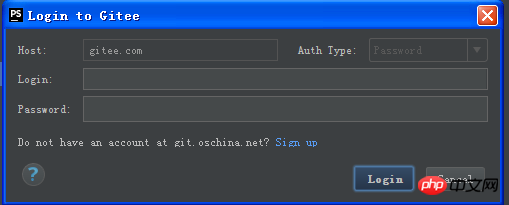phpstorm 是php开发的利器,gitee是国内仿github的最大代码托管站,免费帐号可用1GB空间。
gitee为IDEA系列开发工具开发了专属插件,用于git管理。phpstorm也属于idea系列。下面我来完成gitee插件的安装。
操作环境:windows xp。
1、准备软件:phpstorm、git、 gitee插件。
phpstorm最新版本下载,下载地址
git最新版本下载,下载地址
git 只有2.10以内版本支持xp,下载地址
gitee插件下载,下载地址
2、安装phpstorm、安装git,无需配置。下载gitee插件,并解压缩。
3、在https://gitee.com/ 注册帐号。登录进帐号后创建项目。如peterZhu。
4、phpstorm安装插件
在file-->setting 里左侧树里找到plugin,右侧工作区右下角找到“install plugin from disk”按钮,找到插件的jar文件地址安装即可。
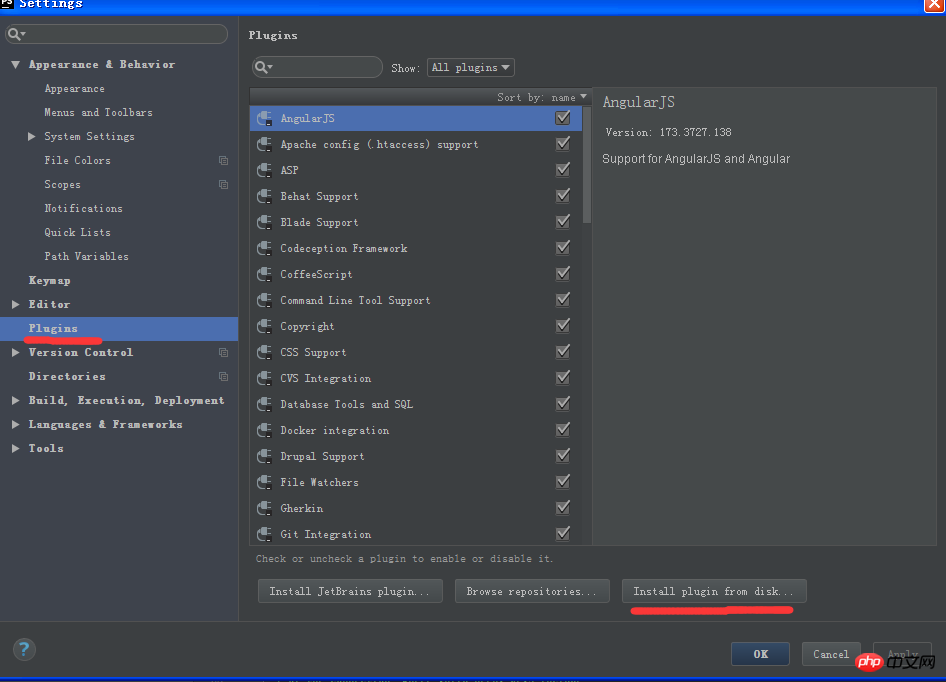
5、配置gitee插件。
在settings里version control可以找到gitee。点击进入配置工作区
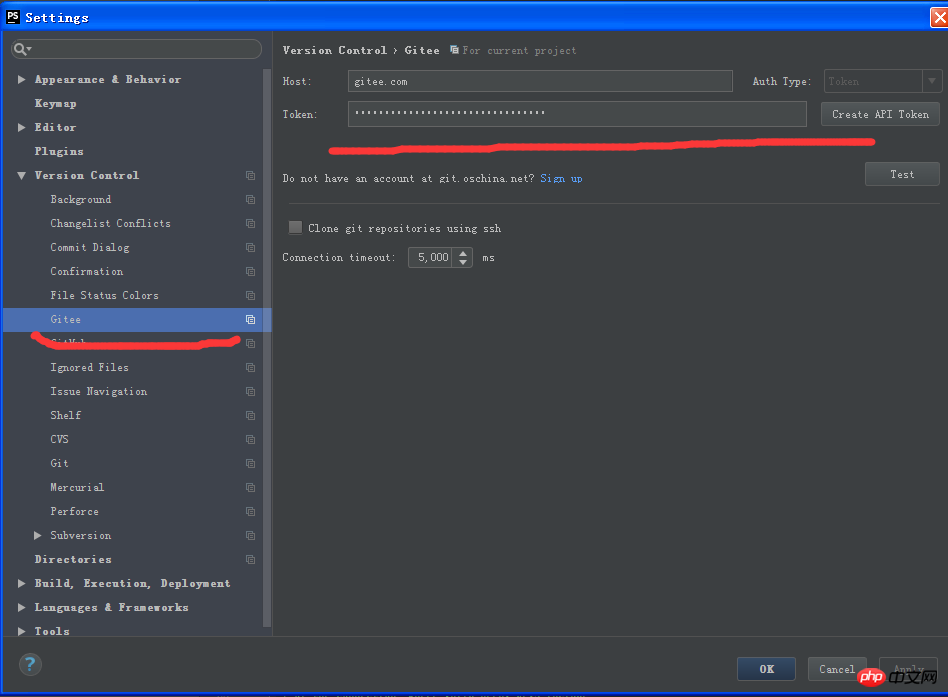
host:不用改,默认gitee.com
Token: 点击 Create Api Token, 弹出Token生成页,其中login输入gitee.com的注册帐号邮箱,点login就可以了。后面一路确定。就安装完成了。