Correction status:qualified
Teacher's comments:mvc流程都明白, 后面就好办了



demo1.php类静态static
<?php//静态staticnamespace _1204;use PDO;//声明定义class Demo1{//静态成员public static $pdo;public static $dsn = 'mysql:host=localhost;dbname=jason';public static $username = 'root';public static $password = 'root';//静态方法public static function connect(){self::$pdo = new PDO(self::$dsn,self::$username,self::$password);}//静态查询public static function select(){self::connect();return self::$pdo->query('select * from `account`',PDO::FETCH_ASSOC);}}//实例化db1$result = Demo1::select();foreach ($result as $row) {echo '<pre>' . print_r($row, true) . '</pre>';}
demo2.php后期绑定static
<?php//后期静态绑定,延迟绑定namespace _1204;use PDO;//声明db1类class Db1{//创建静态成员protected static $pdo;protected static $dsn = 'mysql:host=localhost;dbname=jason';protected static $username = 'root';protected static $password = '123456';//创建静态方法protected static function connect(){//static表示谁调用他就是谁static::$pdo = new PDO(static::$dsn,static::$username,static::$password);}//创建静态查询方法public static function select(){static::connect();return static::$pdo->query('select * from `account`',PDO::FETCH_ASSOC);}}//声明定义db1_1类,继承db1类class Db1_1 extends Db1{//子类修改静态成员protected static $username = 'root';protected static $password = 'root';//重写父类方法protected static function connect(){static::$pdo = new PDO(static::$dsn,static::$username,static::$password);}}//实例化db1_1$result = Db1_1::select();foreach ($result as $row){echo '<pre>' . print_r($row, true) . '</pre>';}
运行效果
model.php模型
<?phpnamespace mvc;class Model{public function getData(){return [['id'=>1,'name'=>'苹果电脑','model' => 'MacBook Pro','price'=>25800],['id'=>2,'name'=>'华为手机','model' => '华为P30 Pro','price'=>5800],['id'=>3,'name'=>'小爱同学','model' => '小爱音响','price'=>800],];}}
view.php视图
<?phpnamespace mvc;//视图层class View{public function fetch($data){$table = '<table>';$table .= '<caption>商品信息表</caption>';$table .= '<tr><th>ID</th><th>品名</th><th>型号</th><th>价格</th></tr>';foreach ($data as $product) {$table .= '<tr>';$table .= '<td>' . $product['id'] . '</td>';$table .= '<td>' . $product['name'] . '</td>';$table .= '<td>' . $product['model'] . '</td>';$table .= '<td>' . $product['price'] . '</td>';$table .= '</tr>';}$table .= '</table>';return $table;}}echo '<style>table {border-collapse: collapse; border: 1px solid; width: 500px;height: 150px}caption {font-size: 1.2rem; margin-bottom: 10px;}tr:first-of-type { background-color:lightblue;}td,th {border: 1px solid}td:first-of-type {text-align: center}</style>';
controller.php控制器
<?phpnamespace mvc;//引入视图和模型require '../Models/model.php';require '../Views/view.php';//定义控制器类class Controller1{public function index(){//创建模型类$model = new Model();//获取模型中的二维数组$data = $model->getData();//创建视图类$view = new View();//调用视图类并将模型给视图return $view->fetch($data);}}//实例化对象$c1 = new Controller1();echo $c1->index();
demo2.php通过注入方式降低耦合
<?phpnamespace mvc;//引入视图模型类require '../Views/view.php';require '../Models/model.php';class Controller2{//外部引入降低耦合public function index(Model $model,View $view){//调用视图给数据return $view->fetch($model->getData());}}//实例化控制器$c2 = new Controller2();//实例化模型$model = new Model();//实例化视图$view = new View();echo $c2->index($model,$view);
demo3.php通过构造方法注入方式降低耦合
<?php//构造函数依赖绑定namespace mvc;//引入模型require '../Models/model.php';//引入视图require '../Views/view.php';//声明视图class Controller3{//定义模型视图成员protected $model;protected $view;//构造函数public function __construct(Model $model,View $view){$this->view = $view;$this->model = $model;}public function index(){return $this->view->fetch($this->model->getData());}}//实例化视图模型$model = new Model();$view = new View();//实例化控制器$c3 = new Controller3($model,$view);echo $c3->index();
demo4.php通过容器类方式降低耦合
<?phpnamespace mvc;require '../Models/model.php';require '../Views/view.php';//创建容器类class Container{//定义容器对象protected $instance = [];public function bind($alias,\Closure $process){$this->instance[$alias] = $process;}//执行函数public function make($alias,$params=[]){//在函数中注册有多个回调内容return call_user_func_array($this->instance[$alias],[]);}}//创建容器类$container = new Container();//加入执行函数绑定$container->bind('model',function (){return new Model();});$container->bind('view',function (){return new View();});//创建控制器类class Controller4{public function index(Container $container){//取出模型$data = $container->make('model')->getData();//取出视图并且赋值模型return $container->make('view')->fetch($data);}}$c4 = new Controller4();echo $c4->index($container);
demo5.php通过容器类 Facade门面类方式降低耦合
<?phpnamespace mvc;require '../Views/view.php';require '../Models/model.php';//创建服务器容器类class Container1{protected $instance = [];//放入容器public function bind($alias,\Closure $closure){$this->instance[$alias] = $closure;}//取出public function make($alias,$params=[]){return call_user_func_array($this->instance[$alias],$params);}}//实例化容器类$container1 = new Container1();$container1->bind('model',function (){return new Model();});$container1->bind('view',function (){return new View();});//创建facade门面类class Facade{//创建容器成员protected static $container ;//data成员protected static $data = [];//初始化方法public static function init(Container1 $container1){static::$container = $container1;}//获取data方法public static function getData(){static::$data = static::$container->make('model')->getData();}//显示viewpublic static function fetch(){return static::$container->make('view')->fetch(static::$data);}}//控制器类class Controller5{//构造函数public function __construct(Container1 $container1){Facade::init($container1);}public function index(){//获取数据Facade::getData();//显示数据return Facade::fetch();}}//实例化控制器类$c5 = new Controller5($container1);echo $c5->index();
2.1运行效果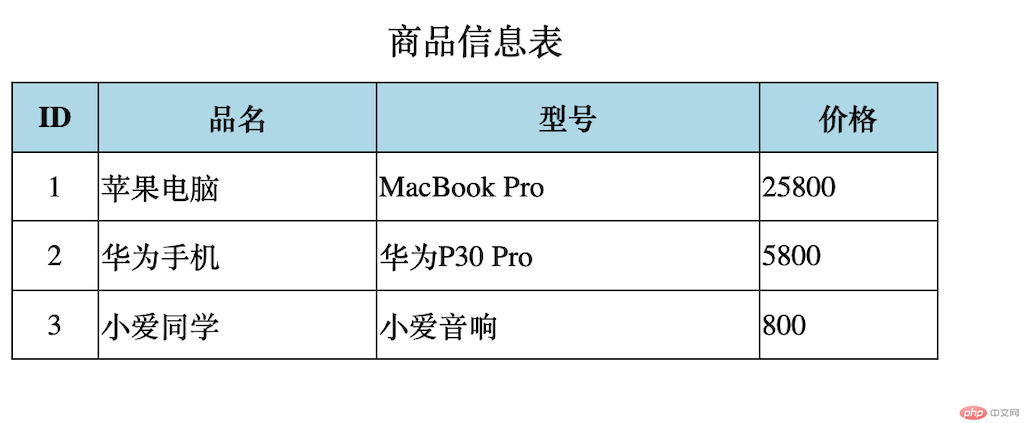
2.2将最后一个demo5.php中的代码, 手写提交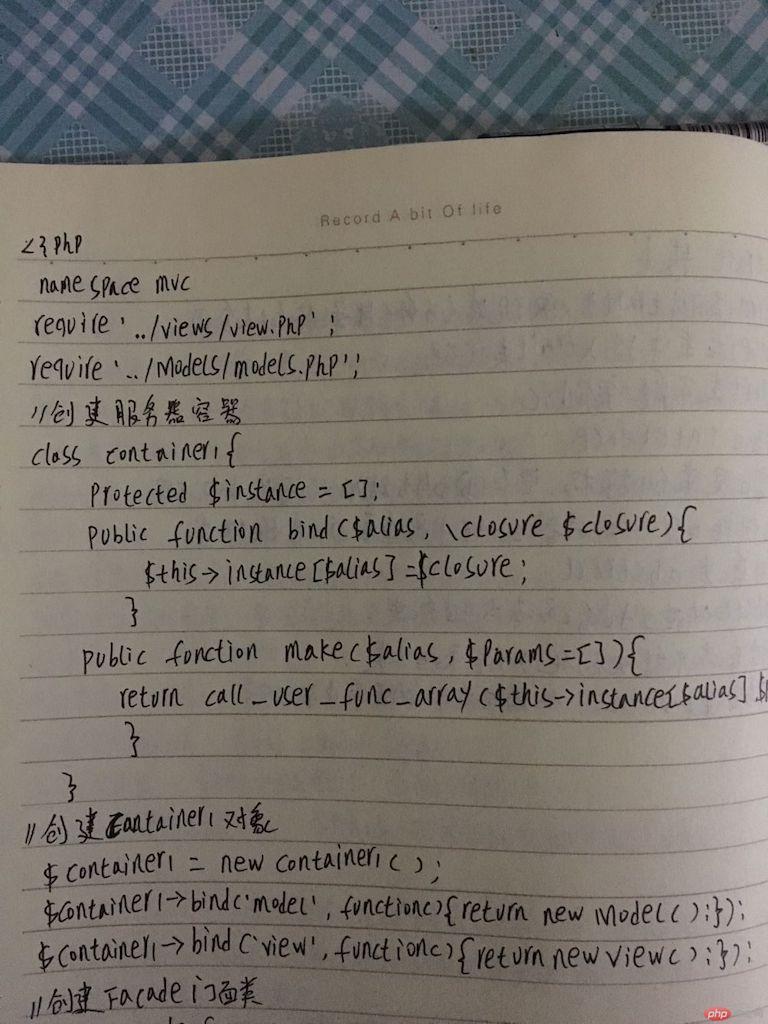
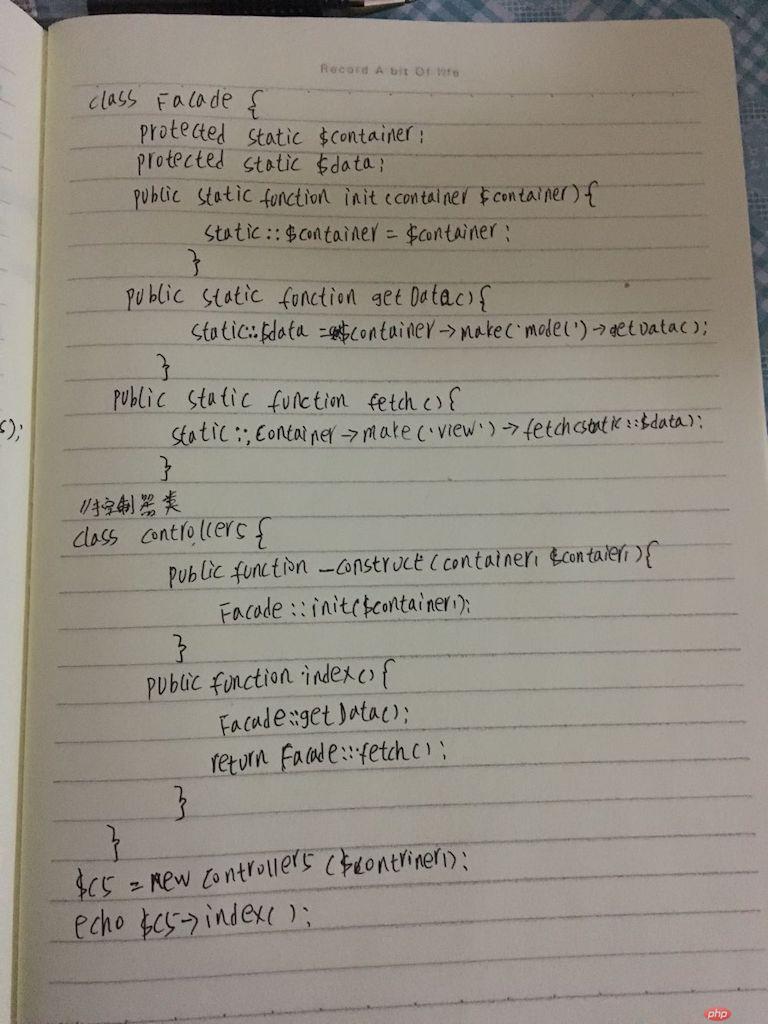
今天学习了类的静态成员方法和延迟绑定的静态,静态成员和方法不需要通过类的实例化来调用,直接(类名::方法名或者成员)即可调用,后期绑定用(static::)是代码更加通用,这样如果是子类重写父类方法时候,就会优先调用本类的;然后学习了MVC,M:model模型,负责数据方面的事情,V:view视图:负责显示的事情,C:controll控制器,负责协调模型和视图的控制器,注意,视图和模型不能直接交互,只能通过控制器协调,这就是为了降低视图模型和控制器之间的耦合度,然后学习了通过容器和门面类来降低耦合度,第一遍直播看的很晕,在看了一遍回放后,大致明白这样写的好处,主要是为了降低耦合,让程序更加的通用健壮。